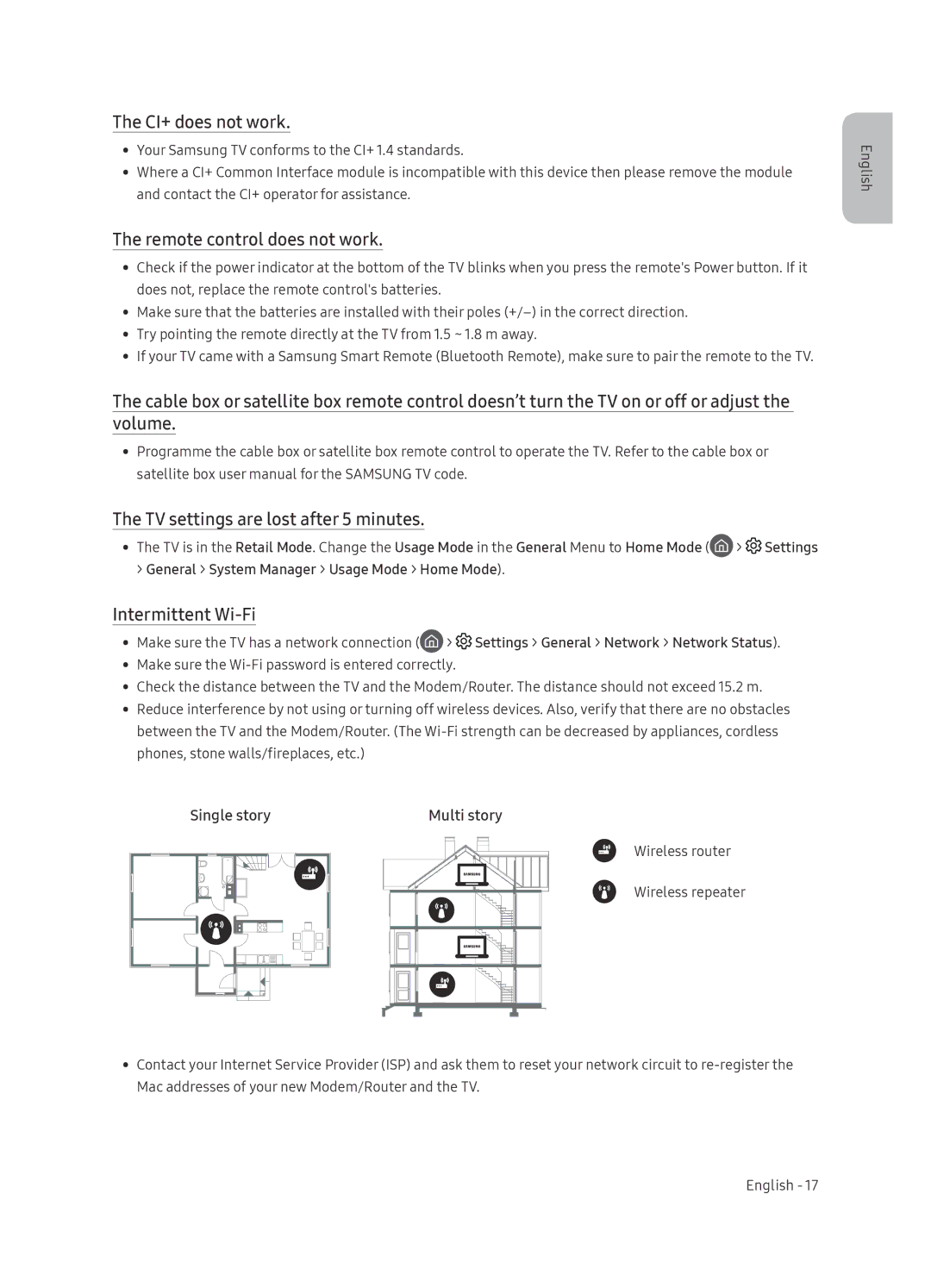QE55Q9FNATXXH, QE65Q9FNATXXH specifications
The Samsung QE65Q9FNATXXH and QE55Q9FNATXXH are part of Samsung's prestigious QLED lineup, showcasing innovative features and cutting-edge technologies that deliver an unparalleled viewing experience. These models are designed to captivate both casual viewers and avid cinephiles alike, combining stunning visuals with striking design.One of the standout features of both televisions is their Quantum Dot technology, which enhances color reproduction and brightness. This technology allows the Q9FN series to achieve a wider color gamut, resulting in vibrant and true-to-life colors that bring content to life. With HDR10+ support, these models can dynamically adjust brightness and contrast levels on a scene-by-scene basis, ensuring that every detail is visible, whether in bright daylight scenes or dark shadows.
The Q9FN also incorporates the Direct Full Array Backlighting technology, which provides deep blacks and outstanding contrast. By independently controlling the LED backlights, this feature enhances the overall picture quality, providing viewers with a cinematic experience in the comfort of their homes. The TV's peak brightness capability makes it suitable for viewing in various lighting conditions, ensuring optimal performance regardless of the environment.
Accompanying these impressive visual elements are the immersive audio features, including Object Tracking Sound technology. This functionality allows sound to be precisely positioned in relation to the on-screen action, creating an engaging auditory experience that complements the stunning visuals. This makes watching movies and playing games more immersive and enjoyable.
The design of the QE65Q9FNATXXH and QE55Q9FNATXXH is equally remarkable. With a sleek, minimalist aesthetic and nearly bezel-less display, these TVs bring elegance to any living space. They are designed to be wall-mounted or placed on a stand, providing flexibility in terms of installation.
Additionally, both models are equipped with Samsung's Smart TV platform, allowing easy access to a wide range of streaming services and applications. The inclusion of Bixby voice assistant enhances user convenience, enabling voice commands for searching and controlling content.
In summary, the Samsung QE65Q9FNATXXH and QE55Q9FNATXXH are exemplary models in the QLED series, featuring cutting-edge technology for color accuracy, contrast, and immersive audio. These televisions not only deliver breathtaking visuals but also integrate seamlessly into modern living environments, making them a top choice for discerning viewers seeking a premium television experience.