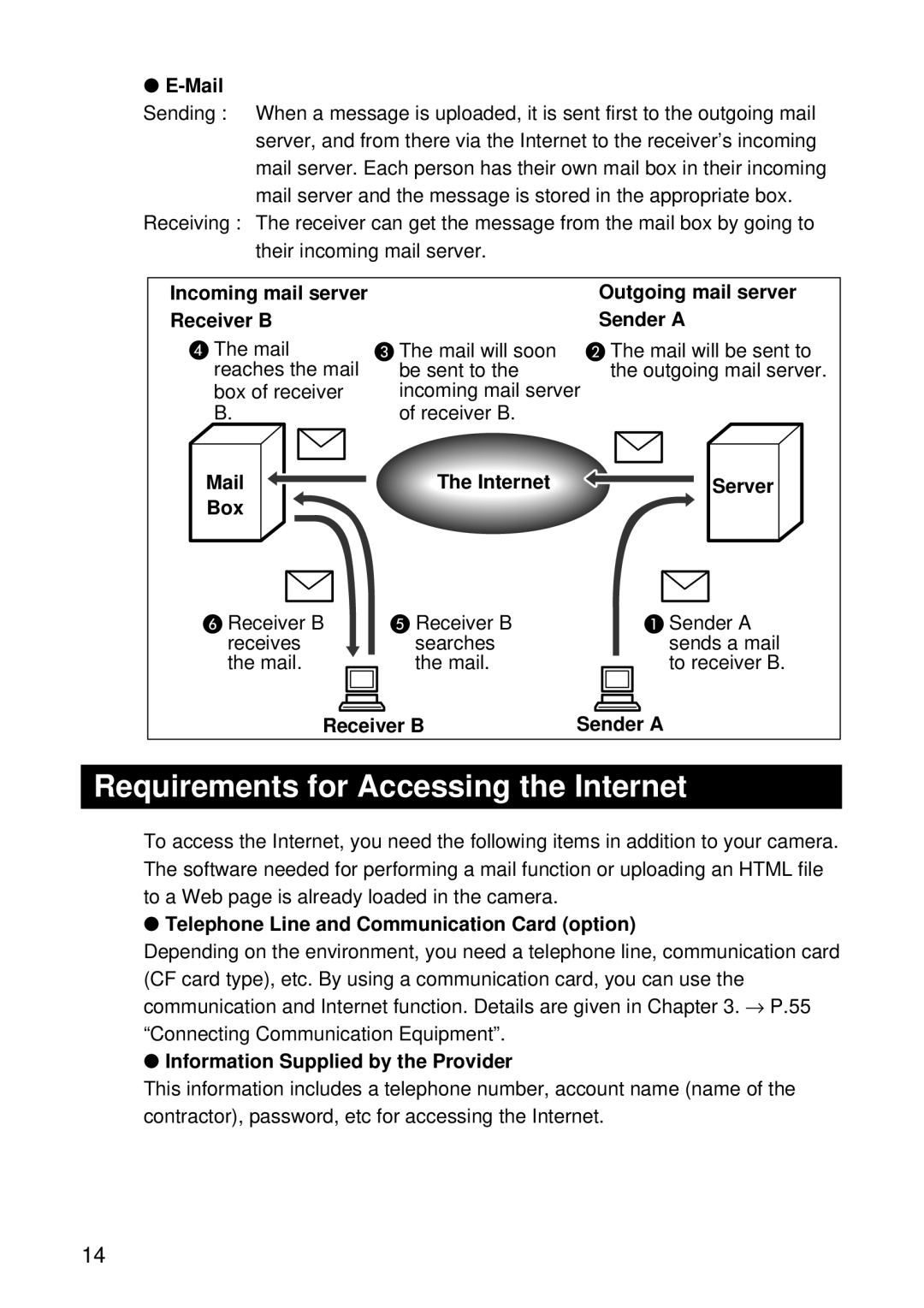●E-Mail
Sending : When a message is uploaded, it is sent first to the outgoing mail server, and from there via the Internet to the receiver’s incoming mail server. Each person has their own mail box in their incoming mail server and the message is stored in the appropriate box.
Receiving : The receiver can get the message from the mail box by going to their incoming mail server.
Incoming mail server | Outgoing mail server |
Receiver B | Sender A |
D The mail reaches the mail
box of receiver B.
C The mail will soon be sent to the incoming mail server
of receiver B.
B The mail will be sent to the outgoing mail server.
The Internet | Server |
Box
F Receiver B receives the mail.
E Receiver B searches the mail.
A Sender A sends a mail to receiver B.
Receiver B | Sender A |
Requirements for Accessing the Internet
To access the Internet, you need the following items in addition to your camera. The software needed for performing a mail function or uploading an HTML file to a Web page is already loaded in the camera.
●Telephone Line and Communication Card (option)
Depending on the environment, you need a telephone line, communication card (CF card type), etc. By using a communication card, you can use the communication and Internet function. Details are given in Chapter 3. → P.55 “Connecting Communication Equipment”.
●Information Supplied by the Provider
This information includes a telephone number, account name (name of the contractor), password, etc for accessing the Internet.
14