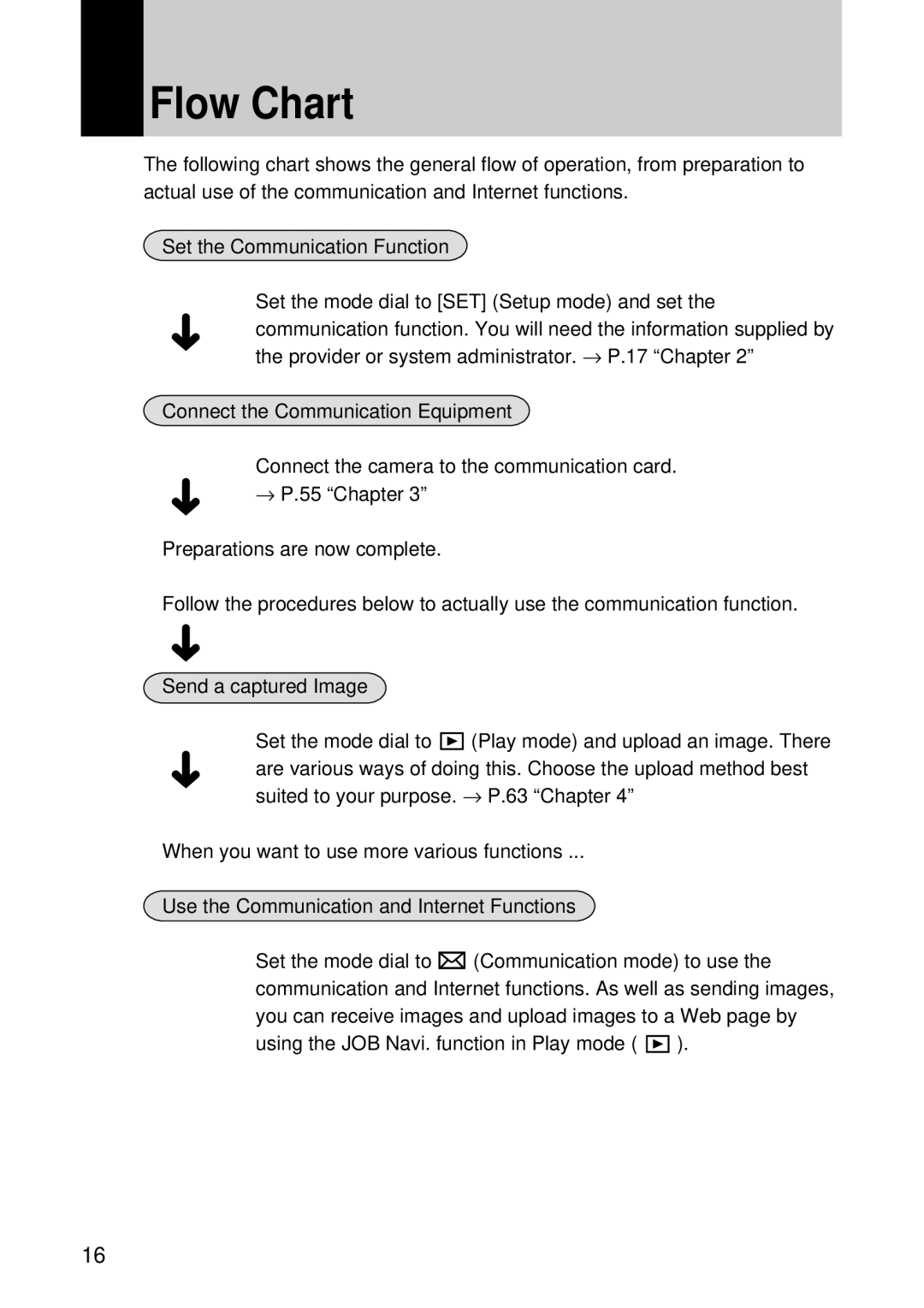Flow Chart
The following chart shows the general flow of operation, from preparation to actual use of the communication and Internet functions.
Set the Communication Function
➜
Set the mode dial to [SET] (Setup mode) and set the communication function. You will need the information supplied by the provider or system administrator. → P.17 “Chapter 2”
Connect the Communication Equipment
➜
Connect the camera to the communication card.
→P.55 “Chapter 3”
Preparations are now complete.
Follow the procedures below to actually use the communication function. ➜
Send a captured Image
➜
Set the mode dial to ![]() (Play mode) and upload an image. There are various ways of doing this. Choose the upload method best suited to your purpose. → P.63 “Chapter 4”
(Play mode) and upload an image. There are various ways of doing this. Choose the upload method best suited to your purpose. → P.63 “Chapter 4”
When you want to use more various functions ...
Use the Communication and Internet Functions
Set the mode dial to ![]() (Communication mode) to use the communication and Internet functions. As well as sending images, you can receive images and upload images to a Web page by
(Communication mode) to use the communication and Internet functions. As well as sending images, you can receive images and upload images to a Web page by
using the JOB Navi. function in Play mode ( ![]() ).
).
16