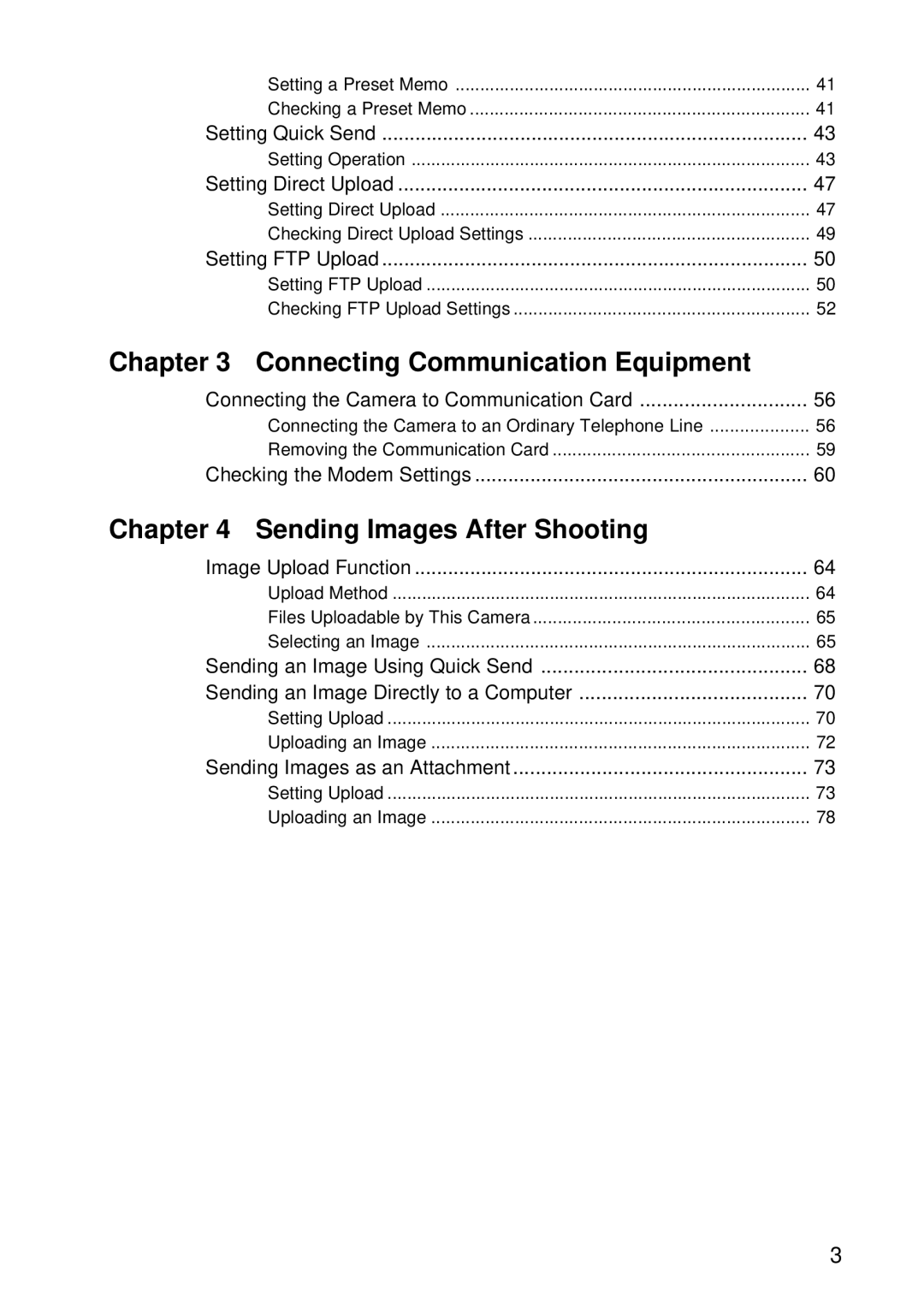Setting a Preset Memo | 41 |
Checking a Preset Memo | 41 |
Setting Quick Send | 43 |
Setting Operation | 43 |
Setting Direct Upload | 47 |
Setting Direct Upload | 47 |
Checking Direct Upload Settings | 49 |
Setting FTP Upload | 50 |
Setting FTP Upload | 50 |
Checking FTP Upload Settings | 52 |
Chapter 3 Connecting Communication Equipment |
|
Connecting the Camera to Communication Card | 56 |
Connecting the Camera to an Ordinary Telephone Line | 56 |
Removing the Communication Card | 59 |
Checking the Modem Settings | 60 |
Chapter 4 Sending Images After Shooting |
|
Image Upload Function | 64 |
Upload Method | 64 |
Files Uploadable by This Camera | 65 |
Selecting an Image | 65 |
Sending an Image Using Quick Send | 68 |
Sending an Image Directly to a Computer | 70 |
Setting Upload | 70 |
Uploading an Image | 72 |
Sending Images as an Attachment | 73 |
Setting Upload | 73 |
Uploading an Image | 78 |
3