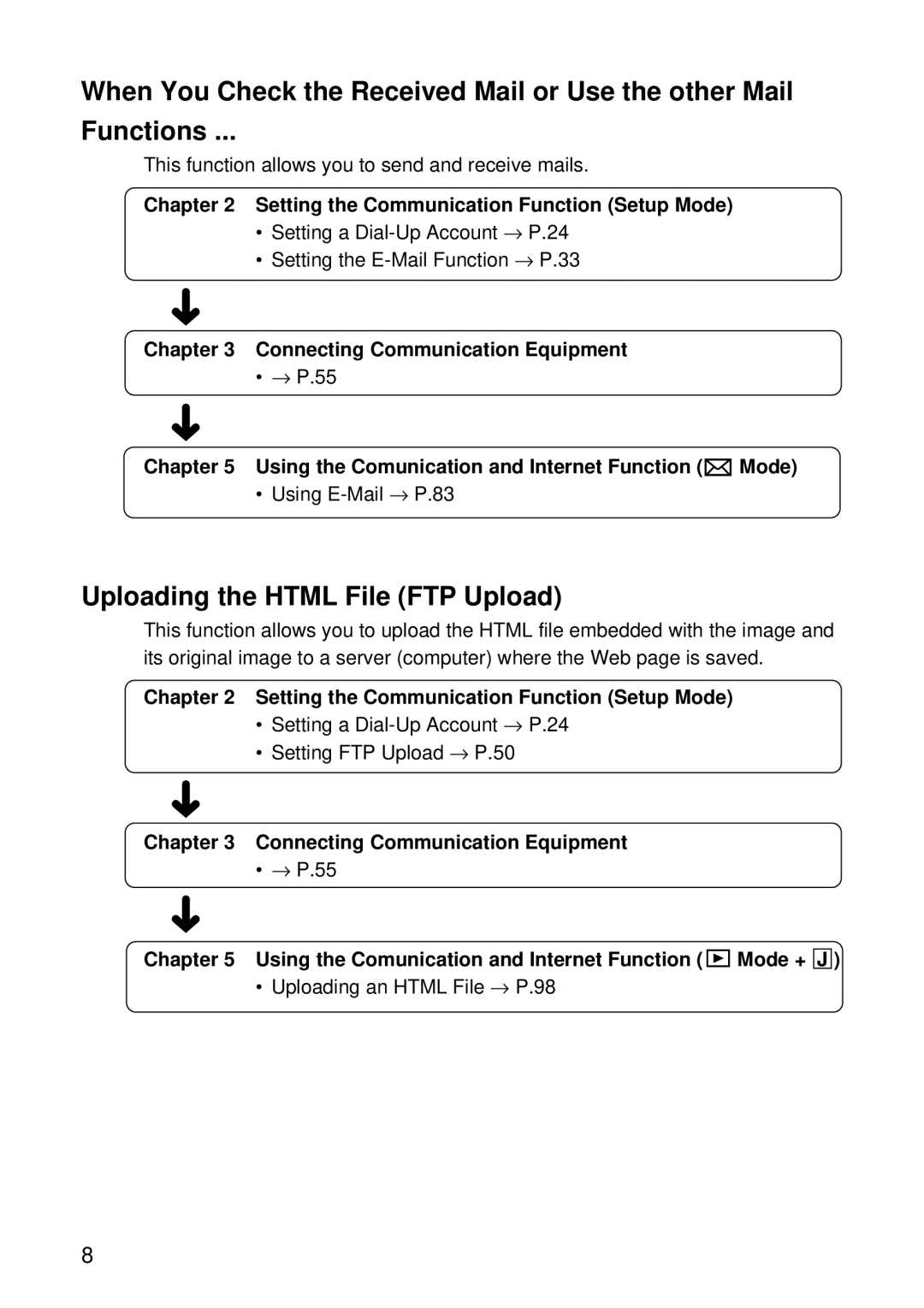When You Check the Received Mail or Use the other Mail
Functions ...
This function allows you to send and receive mails.
Chapter 2 Setting the Communication Function (Setup Mode) |
| ||
| • Setting a | P.24 |
|
| • Setting the | P.33 |
|
➜ |
|
|
|
Chapter 3 | Connecting Communication Equipment |
| |
| • → P.55 |
|
|
➜ |
|
|
|
Chapter 5 | Using the Comunication and Internet Function ( | Mode) | |
| • Using |
|
|
Uploading the HTML File (FTP Upload)
This function allows you to upload the HTML file embedded with the image and its original image to a server (computer) where the Web page is saved.
Chapter 2 Setting the Communication Function (Setup Mode)
| • Setting a | P.24 |
| • Setting FTP Upload → P.50 |
|
➜ |
|
|
Chapter 3 | Connecting Communication Equipment | |
➜ | • → P.55 |
|
|
| |
Chapter 5 | Using the Comunication and Internet Function ( Mode + J ) | |
| • Uploading an HTML File → | P.98 |
8