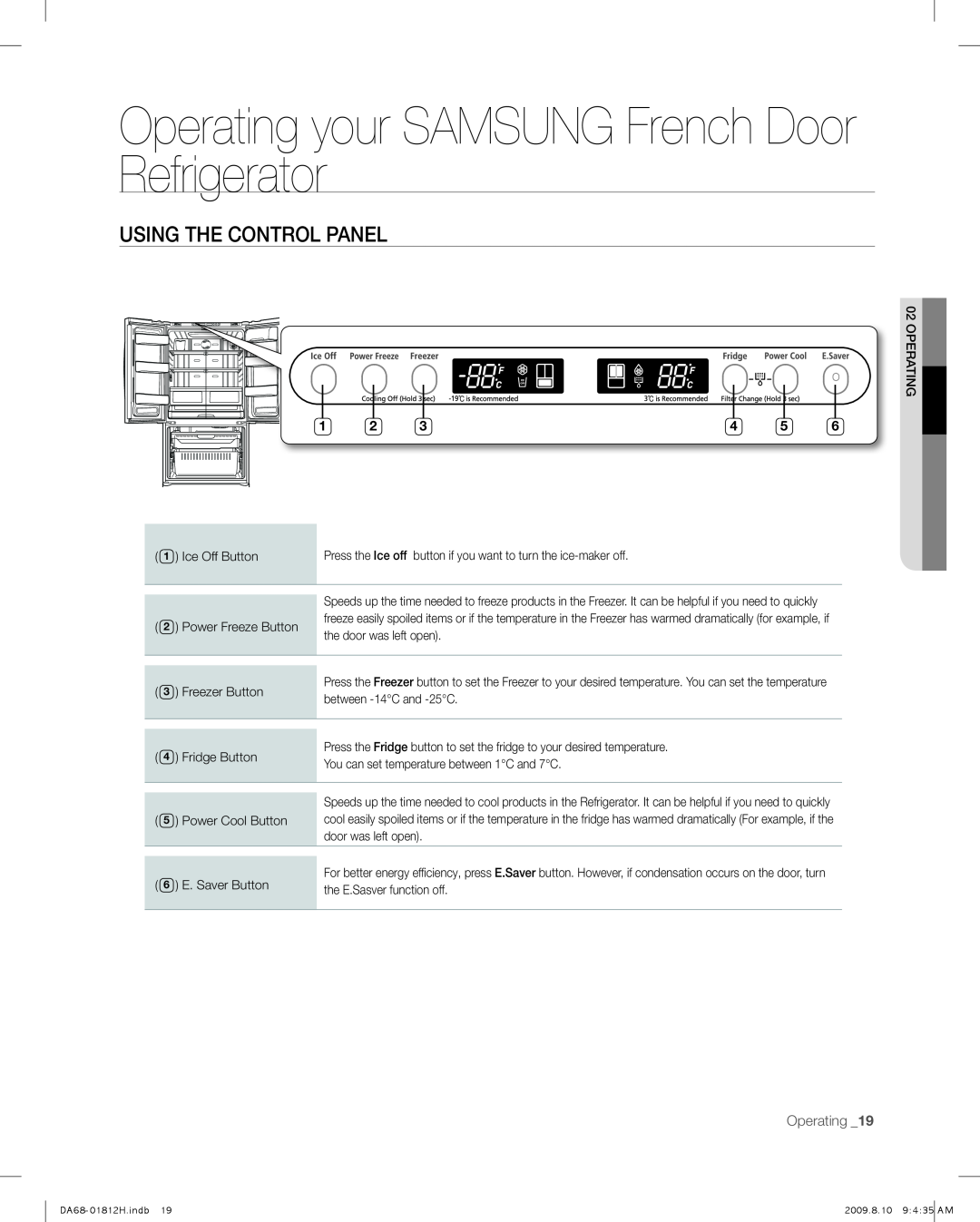Operating your SAMSUNG French Door Refrigerator
Using the control panel
REPATINGO 02
1 | 2 | 3 | 4 | 5 | 6 |
( 1 ) Ice Off Button | Press the Ice off button if you want to turn the |
|
|
Speeds up the time needed to freeze products in the Freezer. It can be helpful if you need to quickly
( 2 ) Power Freeze Button freeze easily spoiled items or if the temperature in the Freezer has warmed dramatically (for example, if the door was left open).
( | 3 ) Freezer Button | Press the Freezer button to set the Freezer to your desired temperature. You can set the temperature | |
between | |||
|
| ||
|
|
| |
|
| Press the Fridge button to set the fridge to your desired temperature. | |
( | 4 ) Fridge Button | ||
You can set temperature between 1°C and 7°C. | |||
|
| ||
|
|
|
Speeds up the time needed to cool products in the Refrigerator. It can be helpful if you need to quickly
( 5 ) Power Cool Button cool easily spoiled items or if the temperature in the fridge has warmed dramatically (For example, if the door was left open).
( | 6 ) E. Saver Button | For better energy efficiency, press E.Saver button. However, if condensation occurs on the door, turn | |
the E.Sasver function off. | |||
|
| ||
|
|
|
Operating _19
2009.8.10 9:4:35 | AM | |
|
|
|