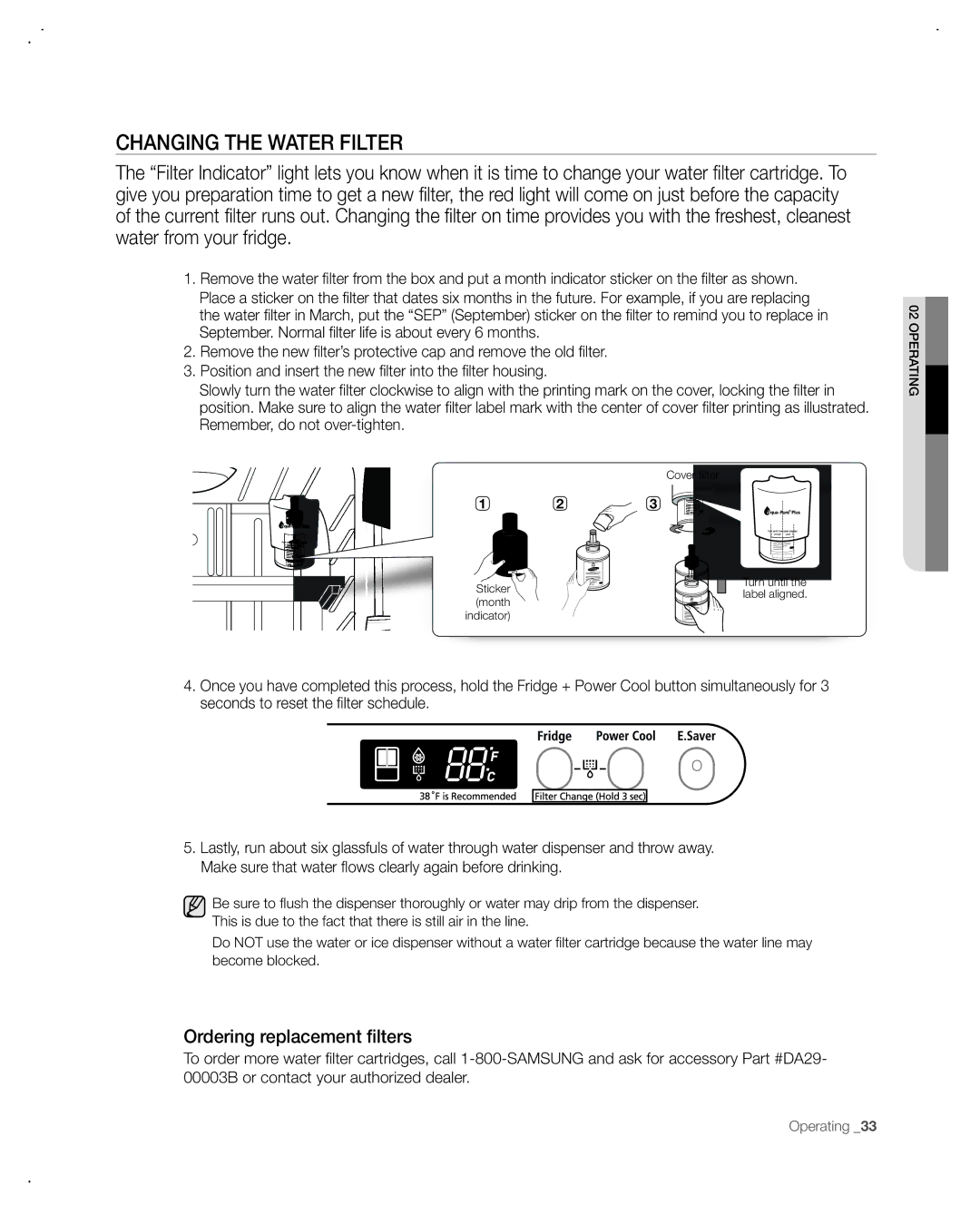RF265AA, RF266AA specifications
The Samsung RF266AA and RF265AA are innovative refrigerator models designed to meet modern kitchen needs while providing enhanced functionality and efficiency. These models come packed with features that cater to a variety of consumer preferences, ensuring food storage is convenient and effective.One of the standout features of the RF266AA and RF265AA is the Twin Cooling Plus technology. This system uses two separate evaporators for each compartment - the refrigerator and freezer, which helps maintain optimal humidity levels in the refrigerator while preventing the mixing of odors. This not only keeps food fresher for longer but also enhances the overall quality of the food stored.
A notable characteristic of both models is the spacious interior. The RF266AA and RF265AA offer ample storage space, equipped with adjustable shelves and door bins, allowing users to customize their storage according to their preferences. The All-Around Cooling feature ensures that cold air circulates throughout the fridge, eliminating potential hot spots and guaranteeing even cooling.
Energy efficiency is another key aspect of these models. Both refrigerators boast an Energy Star certification, making them a sustainable choice for environmentally conscious consumers. The digital inverter compressor adjusts its speed based on the cooling demand, which reduces energy consumption while minimizing noise.
The sleek design and modern aesthetics of the RF266AA and RF265AA make them a great fit for any kitchen décor. Features like a counter-depth design allow for seamless integration into kitchen cabinetry, giving a built-in look. Additionally, the ice and water dispenser provides convenience for families and individuals who appreciate refreshing beverages at their fingertips.
Samsung has also prioritized user-friendly controls with these models. The external digital display allows for easy adjustments to temperature and settings without the need to open the doors. Moreover, the multi-vent system enhances airflow and maintains the ideal temperature across all sections of the refrigerator.
Overall, the Samsung RF266AA and RF265AA refrigerators exemplify a blend of advanced technology, energy efficiency, and stylish design. They are ideal for consumers looking for high-performance refrigerators that cater to both functionality and aesthetic appeal. With features like Twin Cooling Plus, generous storage options, and user-friendly controls, these models set a new standard for modern refrigeration.