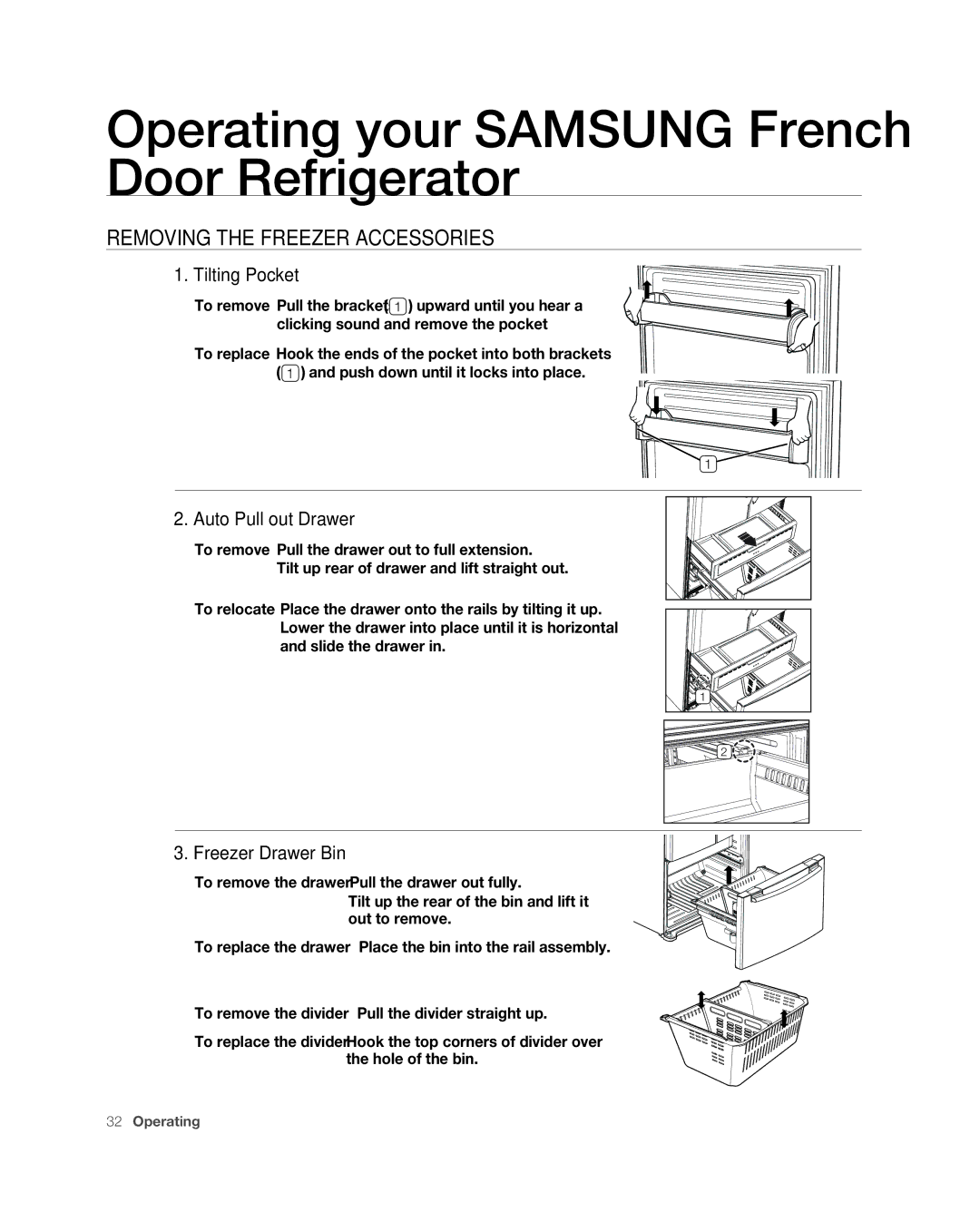RF267ABPN specifications
The Samsung RF267ABPN is a sophisticated and stylish French door refrigerator that combines advanced technology with an array of features designed to enhance your kitchen experience. This model is particularly known for its spacious interior and energy-efficient design, making it a highly sought-after choice for modern households.One of the standout features of the RF267ABPN is its generous storage capacity. With a total of 26 cubic feet, it provides ample room for groceries, leftovers, and beverages. The refrigerator section typically includes adjustable shelves made of tempered glass, offering flexibility for taller items, while the humidity-controlled crisper drawers are perfect for keeping fruits and vegetables fresh longer.
A key technology incorporated in this model is the Twin Cooling System. This innovative system uses separate cooling systems for the refrigerator and freezer compartments, which helps maintain optimal humidity levels and prevents odors from mixing. This ensures that food stays fresher for longer periods, an essential consideration for health-conscious families.
The Samsung RF267ABPN also features an external ice and water dispenser. This allows for easy access to chilled water and ice without opening the refrigerator doors, enhancing both convenience and energy efficiency. The dispenser utilizes a filtration system that purifies water, ensuring that you serve only the best quality to your family.
In addition, this refrigerator comes equipped with Energy Star certification, indicating that it meets or exceeds energy efficiency guidelines set by the U.S. Environmental Protection Agency. This not only helps in reducing utility bills but also contributes to a more sustainable future.
Another notable characteristic is the sleek stainless steel finish, which not only adds a touch of elegance to your kitchen but is also fingerprint-resistant, making maintenance easier. The adjustable temperature control settings add to the user-friendly design, allowing for optimal food storage conditions depending on your needs.
Overall, the Samsung RF267ABPN is an excellent choice for those seeking a blend of style, efficiency, and practicality. With its advanced features and technologies, it stands out as a reliable refrigerator that can make your kitchen more functional and enjoyable. Whether you are an avid cook or someone who simply enjoys the convenience of modern appliances, this model caters to all lifestyles.