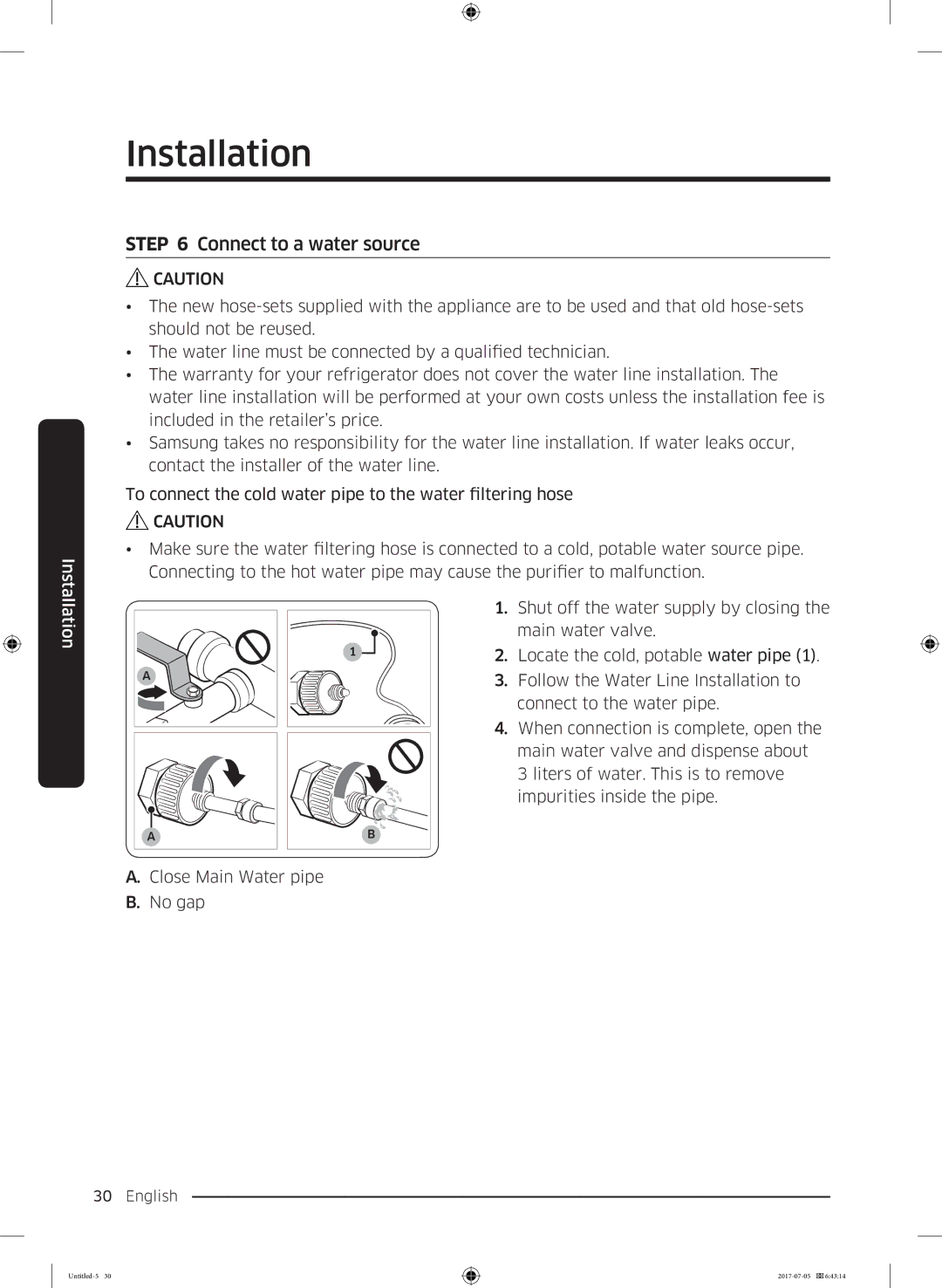Refrigerator
Contents
Safety information
Important safety symbols and precautions
Severe warning signs for transportation and site
Critical installation warnings
Safety information
Installation cautions
Critical usage warnings
Safety information
English 9
Usage cautions
English 11
Cleaning cautions
Critical disposal warnings
Additional tips for proper usage
Saving Energy Tips
Instructions about the Weee
Installation
Refrigerator at a glance
English 17
Door removal for entrance
Tools required not provided
Detach the fridge doors
English 19
Detach the freezer doors
To prevent contact with the middle
Reattach the freezer doors
Reattach the fridge doors
Installation
Step-by-step installation
Select a site
0202
WiFi connection
Adjust the levelling legs
Flooring
Adjust the door height as well as the door gap
Connect to a water source
Initial settings
Final check
Feature panel
Operations
English 33
Operations
English 35
Operations
English 37
Samsung Smart Home
Refrigerator app
English 39
Refrigerator settings
On the Settings screen, you can monitor the energy usage
Special features
Water dispenser
Ice maker
Operations
English 45
Handle and care
Icemaker bucket
Tempered glass shelves fridge
Door bins
Vegetable & fruit drawers
Vegetable shelf
Ice bucket
Cleaning
Interior and exterior
Replacement
Water filter
Maintenance
LED Lamps
Troubleshooting
General
English 55
Troubleshooting
English 57
Do you hear abnormal sounds from the refrigerator?
English 59
Samsung Smart Home
Memo
Memo
Memo
Israel 6963 DA68-02836Z-01
Холодильник
Эксплуатация
Меры предосторожности
Установка
Обслуживание
Меры предосторожности
Важные знаки безопасности и меры предосторожности
Травмы, повреждению имущества и/или летальному исходу
Важные замечания по установке
Меры предосторожности
Меры предосторожности при установке
Важные замечания по использованию
Меры предосторожности
Русский 9
Меры предосторожности при эксплуатации
10 Русский
Гарантии относительно обслуживания и изменений
Меры предосторожности при очистке
Важные замечания по утилизации
Дополнительные советы по надлежащему использованию
Советы по экономии энергии
Русский 15
Установка
Краткий обзор холодильника
Установка
Демонтаж двери для удобства транспортировки
Необходимые инструменты не входят в комплект
Демонтаж дверцы холодильника
Потяните скобу и снимите ее
Демонтаж дверцы морозильной камеры
Чтобы не задеть среднюю петлю, слегка
Установка дверцы морозильной камеры на место
Установка дверцы холодильной камеры на место
24 Русский
Пошаговая установка
ШАГ 1 Выбор места
Зазор
Глубина a
ШАГ 2 Соединение WiFi
Правильном направлении
ШАГ 3 Напольное покрытие
ШАГ 4 Регулировка выравнивающих ножек
ШАГ 5 Настройка высоты и зазора дверцы
Упорное кольцо
Для настройки высоты дверцы
ШАГ 6 Подключите источник воды
Подключение трубы холодной воды к шлангу фильтрации воды
Подключение шланга фильтрации воды к линии подачи воды
ШАГ 7 Первоначальные настройки
ШАГ 8 Окончательная проверка
Ремонт линии подачи воды
Эксплуатация
Панель функций
01 Морозильная камера / Быстрое замораживание 3 сек Freezer
Power Freeze
Power Cool
Морозильная
Слабое
03 Режим охлаждения+
Soft Freezing
Chill/Meat
Дверце
04 Сигнал при открытой дверце / C F 3 сек
При открытой
Сигнал при открытой дверце в течение 3 секунд
Фильтра
07 Кубики льда / Сброс фильтра 3 сек
Льда
08 Дробленый лед / Льдогенератор выкл сек Crushed Ice
09 Сетевое подключение
10 Режим «Шаббат»
Samsung Smart Home
Установка
Страница холодильника
Обзор меню
Settings Настройки
Основные функции
Chat control
Настройки холодильника
Выключено черный Включено синий
Камеры Камера
About Device Об
Self Check Самодиагностика
Устройстве
Особенности
Диспенсер воды
Рычаг для воды B
Льдогенератор
Приготовление льда
Диагностика
Отключение льдогенератора
Извлечение ведерка для льда
Помутнение воды
Использование и уход
Ведерко льдогенератора
Полки из закаленного стекла холодильная камера
Дверные отсеки
Ящики для овощей и фруктов
Полка для овощей
Ведерко для льда
Очистка
Внешние и внутренние поверхности
Замена деталей
Фильтр очистки воды
Система фильтрации воды обратного осмоса
Светодиодные лампы
Заказ нового фильтра
Холодильной или
Неисправность Возможные причины Способ устранения
Температура в
Морозильной камере
Холодильнике
Нагревается
Запах Неисправность Возможные причины Способ устранения
Неприятно пахнет
Конденсат Неисправность Возможные причины Способ устранения
Льдогенератор выкл
Слабый
Жужжание
Лед
Подача воды не Control Lock Блокировка
Холодильник издает странные звуки?
Следующие звуки являются нормальными
60 Русский
Samsung Smart Home
Заметки
Untitled-7
Страна Контактный центр Веб-сайт
גנוסמס םע רשק רוצ
טנרטניא רתא הכימת זכרמ הנידמ
םיריכזת
היצקילפאל סנכיהל ןתינ אל
הלועפ היעב
תלעופ אל
ררקמה לש םושיר עצבל
םיילמשח םיביכר לש הלועפ ךלהמב וא הרשפהה ץופצפ
שוקרק וא !השיקנ
?םיגירח םילילצ קיפמ ררקמה םאה
םיליגר םנה הלא םילילצ
שורשר
Samsung ידי-לע
ןורתפ םיירשפא םימרוג היעב
תלעפומ הניא
ררקמל
ליגרהמ השלח םימה תמירז
חרק
חרקה ןקתממ חרק אצוי אל
םיימינפה תונפדב רופכ
יללכ
לעופ וניא איפקמה/ררקמה
םח ימינפה ןפודה
Samsung לש ימוקמ תוריש זכרמל הנפ ,שדח םימ ןנסמ לש השיכרל
LED תורונ
הרעה
הרהזא
הפלחה
םימ ןנסמ
למשחה לבכ תא קתנ
חרקה ילד
41 דומעב הקוזחת ףיעסב ןייע ,חרקה ילד תא איצוהל ידכ
תוקריה ףדמ
תותלדב םיאת
תוקריהו תוריפה תוריגמ
ןמוסמה וקל ותוא בוחתל
ררקמב תמסוחמ תיכוכזמ יפדמ
תוריהז
היינשה דיב וידיצ תזיחאו תחא
לופיט יכרד
חרק תנכהל ןקתמה לש חרקה ילד
םימה תקפסא רוניצל םירבוחמה הייתשל םייואר םימב קרו ךא שמתשה
תולועפ
חרקה ילד תרסהל
חרק תנכהל ןקתמ
םימ ןקתמ
ןקתמה
תונושארה תוסוכה יתש תא וא הנושארה סוכה
םינורחאה
תימצע הקידב Self Check
ררקמ Fridge
איפקמ Freezer
סולפ רוק תרקב
תורדגה Settings
תיב תגוצת Home view
Samsung Smart Home
הנקתה
ררקמ Refrigerator לע שקהו ,+ למסה רישכמ Devices לא שג
Samsung Smart Home-ל שדקומה ףיעסב ןייע ,ףסונ
תויובכ וראשיי ררקמה ללח תוירונ ,הז בצמב .תבש בצמ
הרואת Lighting
חרק תנכה
תלד
הכר
רוריק Cool
F
הריהמ
ריהמ רוריק Power Cool / ררקמ Fridge
םינייפאמ חול
תבש בצמ תשרל רוביח
תוינושאר תורדגה
הנורחא הקידב
םימ רוקמל רבחתה
חוורמ אלל
ןהלש חוורמה תא םג ומכ ,תותלדה הבוג תא ןנווכ 5 בלש
קודיה תעבט
ידיתע שומישל ,םידלי לש םדי גשיהמ קחרה קודיהה תועבט תא רומש
הפצר 3 בלש
ןוזיאה ילגר ןונווכ
WiFi-ל רוביח 2 בלש
רזיבאה לש רצומה
ממ הדיחי
871
קמוע
חוורמ
םוקמ תריחב
רדחב תורוטרפמטה חווט
םידלי לש םדי גשיהמ םיבטאה תא קחרה
רויאב גצומש ומכ תצחלמה תא דרוה םילבכה ירבחמ תא רבח
םימה רוניצ תא רבח
X3 םיגרבה תא קדה ,םויסל .ומוקמל
ררקמה תותלד לש שדחמ רוביח
םהילע ךורדל וא ,םירבחמל
איפקמה תותלד לש שדחמ רוביח
ררקמה תלד לש שדחמ רוביחה ינפל איפקמה תלד תא שדחמ רבחל שי
םירבחמה תא קתנ ,ןכמ רחאל
לופיל הנממ עונמל ידכ תלדב זוחאל
הריסהל ידכ הלעמ יפלכ התוא םרה
איפקמה תותלד קותינ
רשי חטשמ לע תלדה תא בכשה
םגדל םאתהב
ררקמה תותלד תרסה
רדחל ררקמה תסנכה ךרוצל תלדה תרסה
םילולכ אל םישורדה םילכה
ממ 10 םיגרב חתפמ חוטש שאר םע גרבמ
הרעה
ררקמה לע ריהמ טבמ
ךמסומ יאנכט ידיב עצבתהל תובייח ןהשלכ ןוקית תולועפ
רצומה לש ראתמב קסועש קרפב ןייע ,ףסונ עדימ תלבקל
איפקמב רבטצמה
היגרנאב ןוכסיחל תוצע
Weee ינורטקלאו ילמשח דויצ לש הכלשהל עגונב תוארוה
הכלשהל תרחא תירחסמ תלוספ ןיבל ולש םיינורטקלאה
הכלשהה תעב תויטירק תורהזא
םלוה שומישל תופסונ תוצע
רמוחב םוגפל וא טורשל םילולע םה
יוקינה תעב תוריהז יעצמא
וכו םיבנע יערז ןמש ,סרית ןמש ,תיז ןמש יחמצ ןמש לש תואמגוד
תיכוכזמ םיסכמ וא םיפדמ לש הריבשל
םימ תליזנ שחרתהל הלולע ,תרחא
שומישה תעב תוריהז יעצמא
ריקב עקשל למשחה עקת תא בטיה רבחל שי
רצומהמ רתויב םיבוטה םיעוציבה תלבקל
שוכרל קזנ םורגל וא תינפוג העיגפל םורגל לולע רבדה
שומישה תעב תויטירק תורהזא
רשי חטשמ לע ותוא בצהו ררקמל ביבסמ קיפסמ לודג חוורמ ראשה
הנקתהה בלשל תוריהז יעצמא
ררקמה לש החוטב הקראה עצבל שי
העיצפל ליבוהלו ררקמה תליפנל םורגל לולע תחא תלד לע רתי-סמוע
הנקתהה תעב תויטירק תורהזא
ררקמה לש גורידה
העיצפל וא רצומב תויעבל ,הפירשל ,תולמשחתהל םורגל לולע רבדה
חוקלה רתאבו הלבוהב םירומח הרהזא ינמיס
תוקד המכ ךשמל ילמשחה רישכמה אצמנ ובש רדחה
שמתשמ תקוזחתו יוקינ עצבל םישרומ םניא
תוליעיבו תוחיטבב עיצמ
רישכמב שומישל תוארוה םהל ןתונ וא םהילע חיגשמ םנוחטיבל
שומישב תאצמנש רוריקה
הקוזחת
תוחיטב אשונב עדימ
תולועפ
תויעב ןורתפ
ררקמ

![]() CAUTION
CAUTION![]() CAUTION
CAUTION![]()