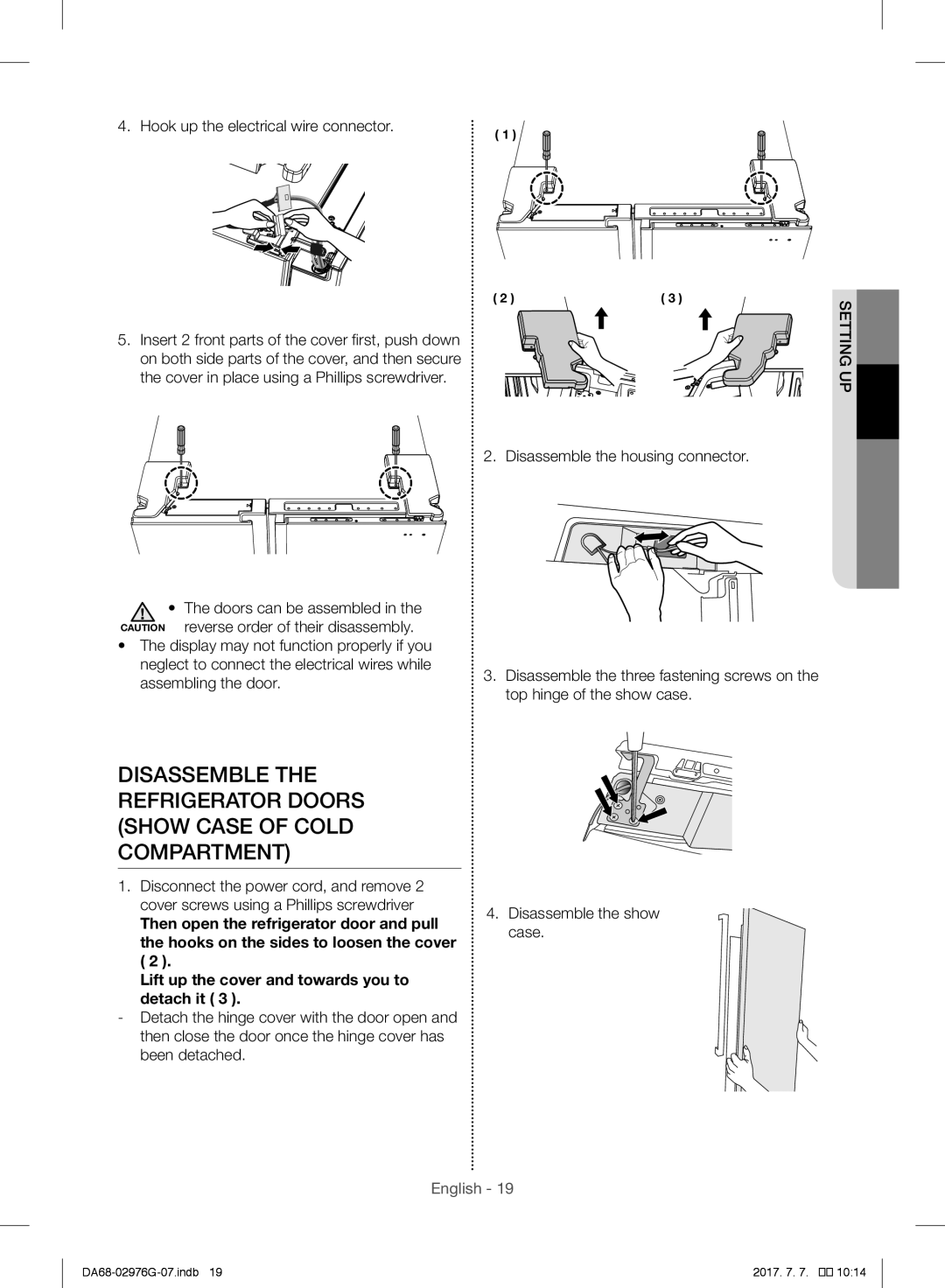4. Hook up the electrical wire connector.
5.Insert 2 front parts of the cover first, push down on both side parts of the cover, and then secure the cover in place using a Phillips screwdriver.
( 1 )
( 2 )( 3 )
up setting
•The doors can be assembled in the CAUTION reverse order of their disassembly.
•The display may not function properly if you neglect to connect the electrical wires while assembling the door.
2. Disassemble the housing connector.
3.Disassemble the three fastening screws on the top hinge of the show case.
DISASSEMBLE THE REFRIGERATOR DOORS (SHOW CASE OF COLD COMPARTMENT)
1.Disconnect the power cord, and remove 2 cover screws using a Phillips screwdriver
Then open the refrigerator door and pull the hooks on the sides to loosen the cover ( 2 ).
Lift up the cover and towards you to detach it ( 3 ).
4.Disassemble the show case.
English - 19
2017. 7. 7. |
��![]()
![]()
![]() 10:14
10:14