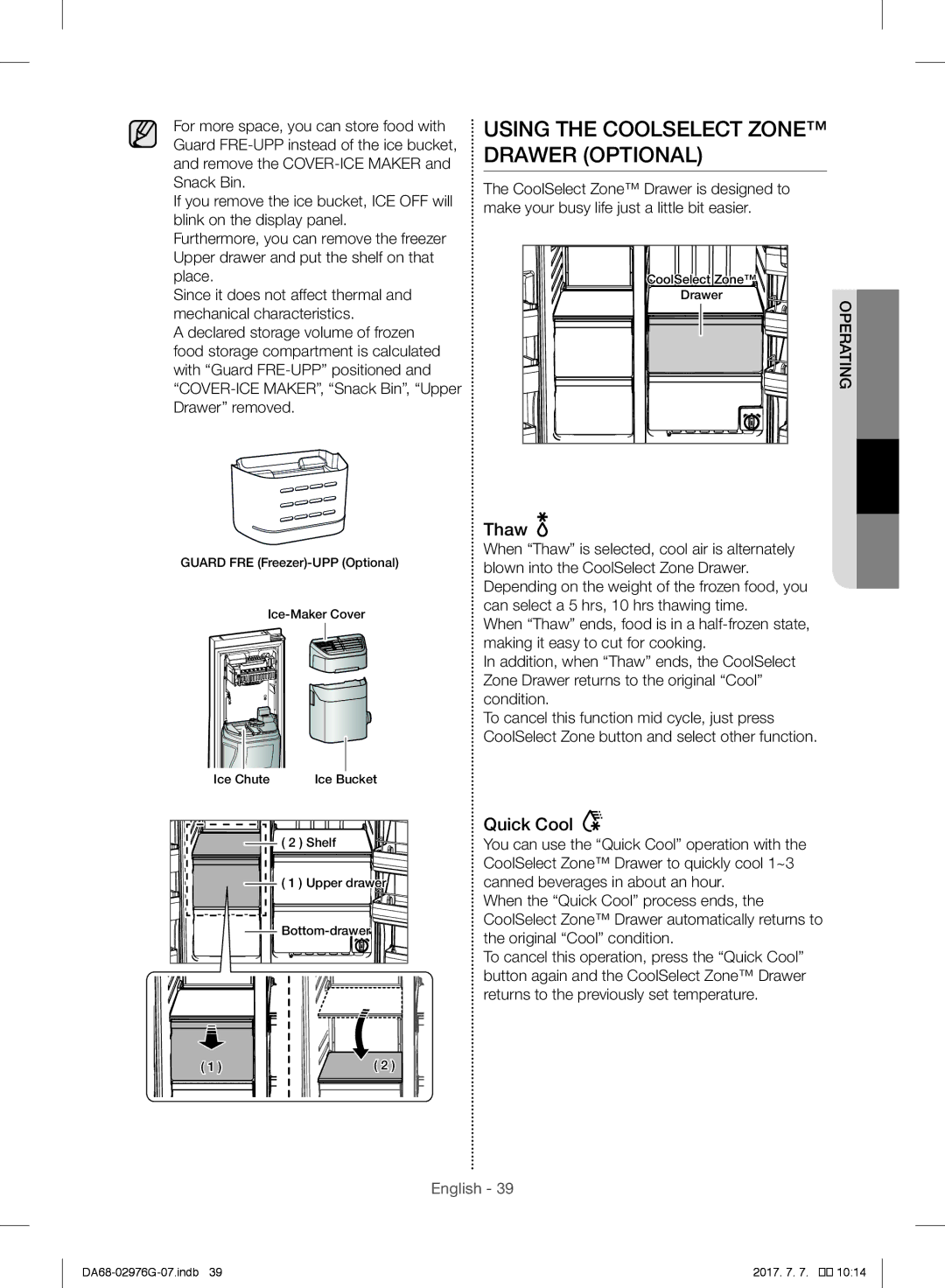For more space, you can store food with Guard
If you remove the ice bucket, ICE OFF will blink on the display panel.
Furthermore, you can remove the freezer Upper drawer and put the shelf on that place.
Since it does not affect thermal and mechanical characteristics.
A declared storage volume of frozen food storage compartment is calculated with “Guard
USING THE COOLSELECT ZONE™ DRAWER (OPTIONAL)
The CoolSelect Zone™ Drawer is designed to make your busy life just a little bit easier.
CoolSelect Zone™ | Operating |
Drawer | |
|
GUARD FRE
Ice Chute | Ice Bucket |
( 2 ) Shelf |
( 1 ) Upper drawer |
( 1 ) | ( 2 ) |
Thaw 
When “Thaw” is selected, cool air is alternately blown into the CoolSelect Zone Drawer. Depending on the weight of the frozen food, you can select a 5 hrs, 10 hrs thawing time.
When “Thaw” ends, food is in a
In addition, when “Thaw” ends, the CoolSelect Zone Drawer returns to the original “Cool” condition.
To cancel this function mid cycle, just press CoolSelect Zone button and select other function.
Quick Cool 
You can use the “Quick Cool” operation with the CoolSelect Zone™ Drawer to quickly cool 1~3 canned beverages in about an hour.
When the “Quick Cool” process ends, the CoolSelect Zone™ Drawer automatically returns to the original “Cool” condition.
To cancel this operation, press the “Quick Cool” button again and the CoolSelect Zone™ Drawer returns to the previously set temperature.
English - 39
2017. 7. 7. |
��![]()
![]()
![]() 10:14
10:14