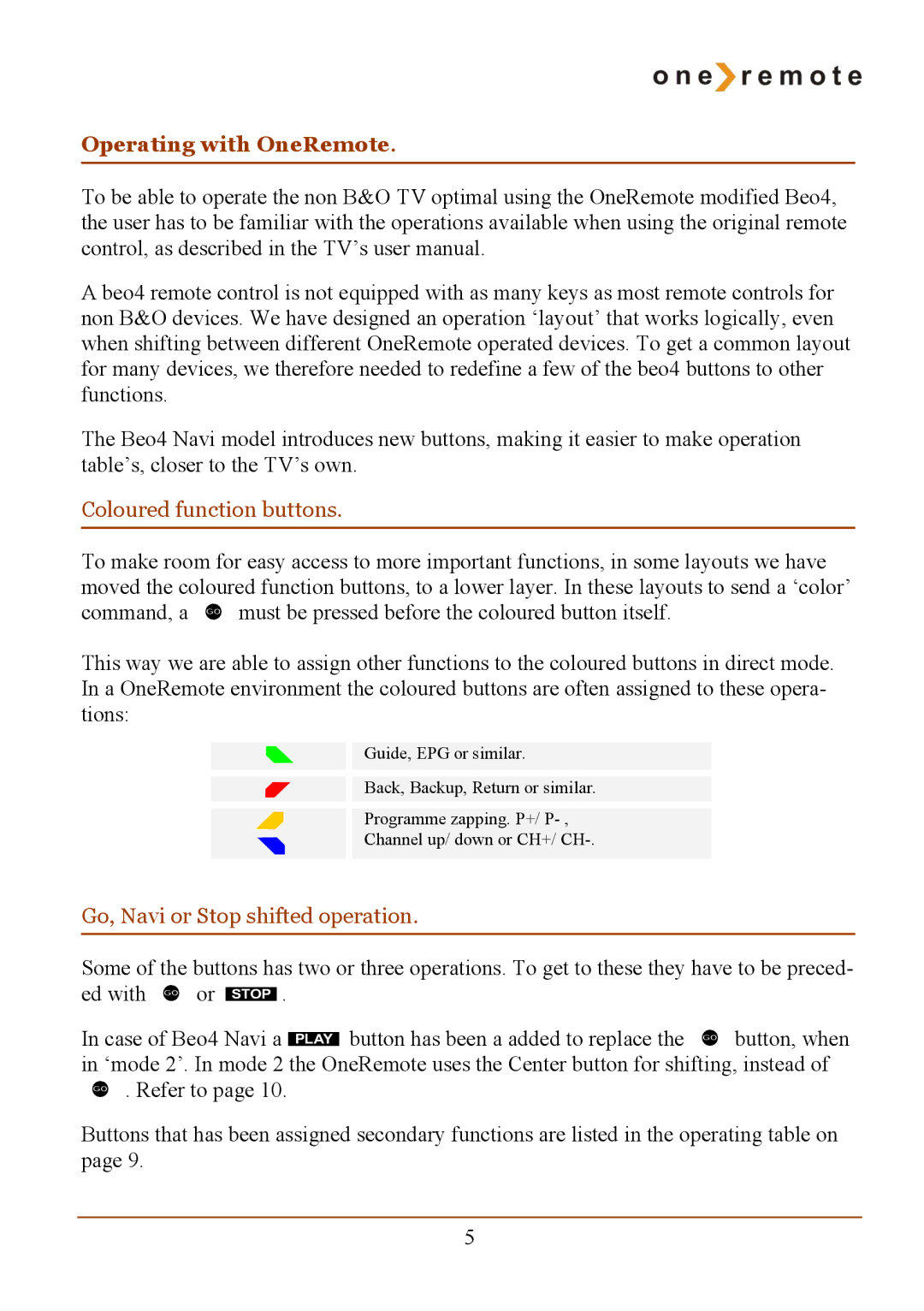Operating with OneRemote.
To be able to operate the non B&O TV optimal using the OneRemote modified Beo4, the user has to be familiar with the operations available when using the original remote control, as described in the TV’s user manual.
A beo4 remote control is not equipped with as many keys as most remote controls for non B&O devices. We have designed an operation ‘layout’ that works logically, even when shifting between different OneRemote operated devices. To get a common layout for many devices, we therefore needed to redefine a few of the beo4 buttons to other functions.
The Beo4 Navi model introduces new buttons, making it easier to make operation table’s, closer to the TV’s own.
Coloured function buttons.
To make room for easy access to more important functions, in some layouts we have moved the coloured function buttons, to a lower layer. In these layouts to send a ‘color’ command, a Omust be pressed before the coloured button itself.
This way we are able to assign other functions to the coloured buttons in direct mode. In a OneRemote environment the coloured buttons are often assigned to these opera- tions:
QGuide, EPG or similar.
EBack, Backup, Return or similar.
WProgramme zapping. P+/
RChannel up/ down or CH+/
Go, Navi or Stop shifted operation.
Some of the buttons has two or three operations. To get to these they have to be preced- ed with Oor q.
In case of Beo4 Navi a pbutton has been a added to replace the Obutton, when in ‘mode 2’. In mode 2 the OneRemote uses the Center button for shifting, instead of O. Refer to page 10.
Buttons that has been assigned secondary functions are listed in the operating table on page 9.
5