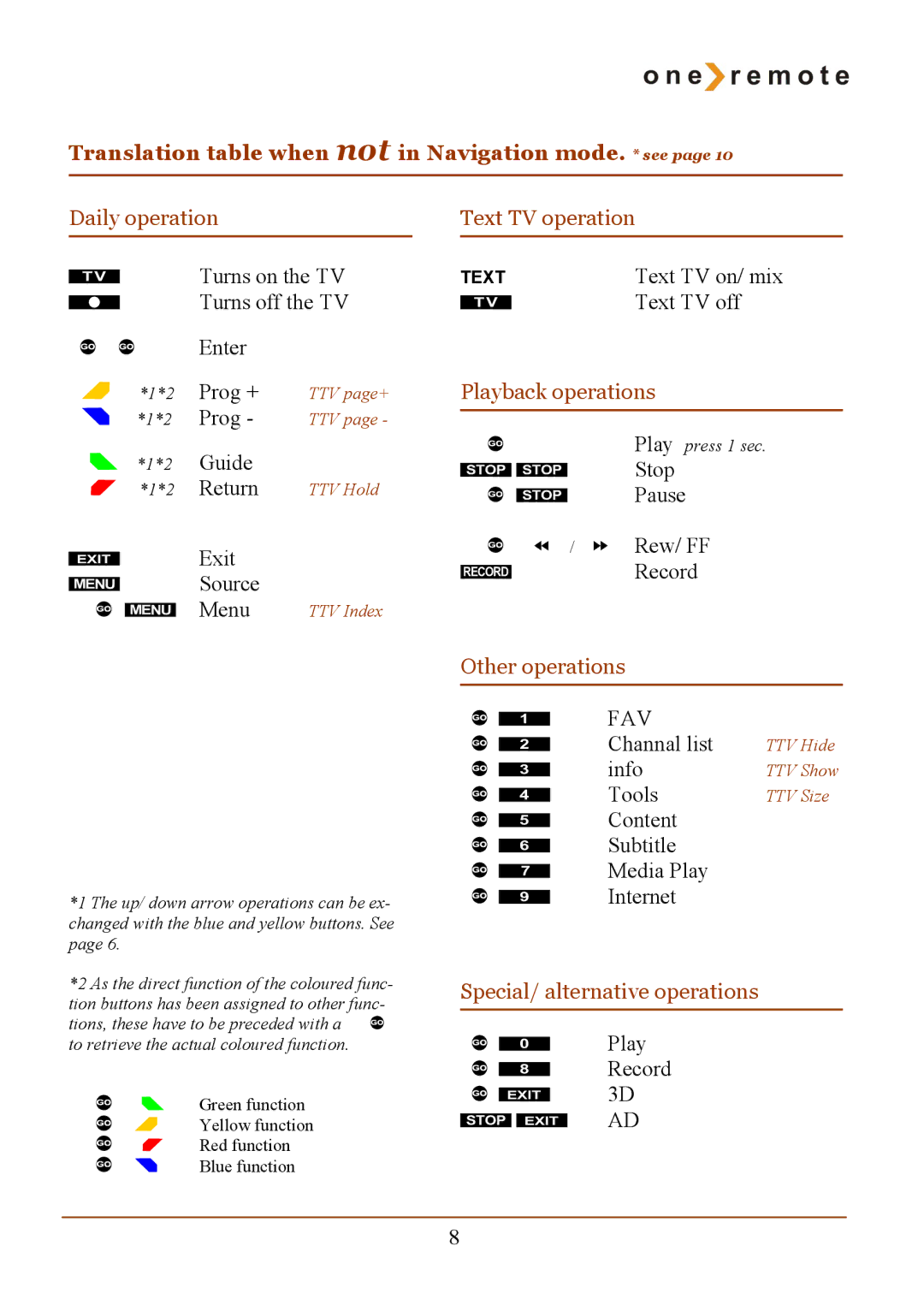Translation table when not in Navigation mode. * see page 10
Daily operation |
| Text TV operation | ||
|
|
|
|
|
t | Turns on the TV |
| TEXT | Text TV on/ mix |
w | Turns off the TV |
| t | Text TV off |
OOEnter
W*1*2 | Prog + | TTV page+ | Playback operations | ||
R*1*2 | Prog - | TTV page - |
|
| |
o | Play press 1 sec. | ||||
Q*1*2 | Guide |
| |||
| Stop | ||||
E*1*2 | Return | TTV Hold | |||
oq | Pause | ||||
e | Exit |
| oA/SRew/ FF | ||
| r | Record | |||
m | Source |
| |||
|
|
| |||
om Menu | TTV Index |
|
| ||
Other operations
*1 The up/ down arrow operations can be ex- changed with the blue and yellow buttons. See page 6.
*2 As the direct function of the coloured func- tion buttons has been assigned to other func- tions, these have to be preceded with a o to retrieve the actual coloured function.
oQ Green function oW Yellow function oE Red function oR Blue function
O1 | FAV |
|
O2 | Channal list | TTV Hide |
O3 | info | TTV Show |
O4 | Tools | TTV Size |
O5 | Content |
|
O6 | Subtitle |
|
O7 | Media Play |
|
O9 | Internet |
|
Special/ alternative operations
O0Play
O8 Record
Oe 3D qe AD
8