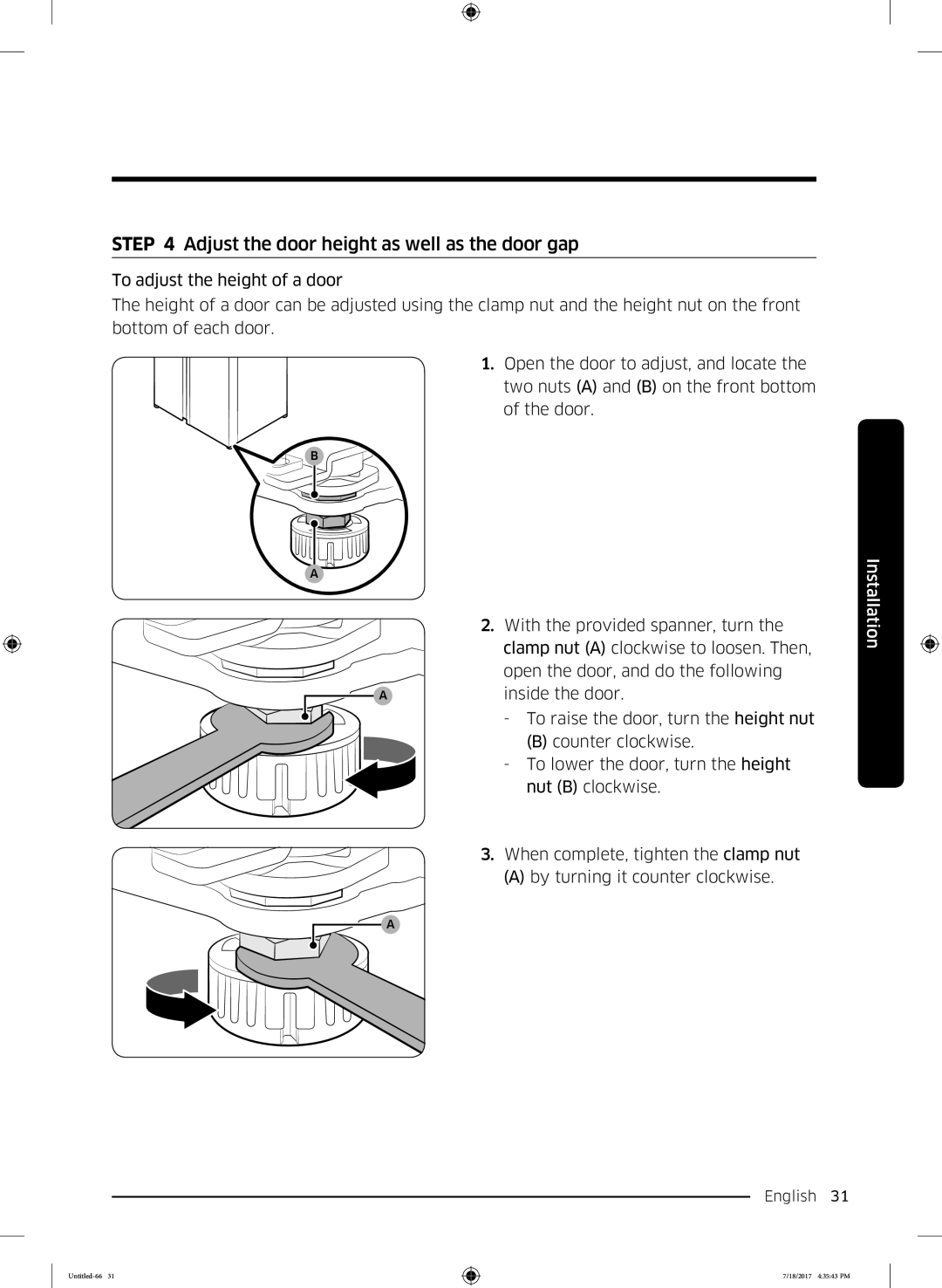RS58K*/RS62K
Refrigerator
Contents
Safety information
Safety information
Important safety symbols and precautions
Severe warning signs for transportation and site
Critical installation warnings
Safety information
English 9
Installation cautions
Critical usage warnings
Safety information
English 13
Safety information
English 15
Usage cautions
English 17
Safety information
Cleaning cautions
Safety information
Critical disposal warnings
Additional tips for proper usage
Saving Energy Tips
Instructions about the Weee
Refrigerator at a glance
Installation
RS58
RS62
Select a site
Step-by-step installation
Installation
Flooring
Adjust the levelling feet
Adjust the door height as well as the door gap
Untitled-66 18/2017 43544 PM
Close Main Water pipe No gap
Connect to a water source
Final check
Initial settings
Socket spanner Allen spanner 10 mm
Door removal for entrance
Tools required not provided
Disconnect the water line
Detach the doors
Reconnect the water hoses
Reattach the doors
English 39
Operations
Feature panel
RS62 RS58
English 41
Operations
English 43
Temperature settings
Ice, press Ice Maker Off
Special features
Water dispenser applicable models only
Crushed ice. If you do not want to dispense
Operations
Ice making applicable models only
Operations
Icemaker bucket
To secure more storage space applicable models only
Operations
Smart Eco applicable models only
Water pressure
Moving tray shelf fridge/freezer
Maintenance
Handle and care
Shelves fridge/freezer
Drawers
Door guard
Gently lift up the front of the drawer and slide out
Vegetable bin / Dry bins
Sealing guard applicable models only
Interior and exterior
Cleaning
To remove the icemaker bucket, see the Diagnosis section on
Water filter applicable models only
Replacement
Lamps and anti-bacteria filter
General
Troubleshooting
Troubleshooting
English 61
Memo
Memo
Greece
Frigorifero
Indice
Informazioni di sicurezza
Informazioni di sicurezza
Avvertenza
Simboli di sicurezza e precauzioni importanti
Informazioni di sicurezza
Avvertenze per installazioni critiche
Informazioni di sicurezza
Italiano 9
Precauzioni per linstallazione
Importanti avvertenze per luso
Informazioni di sicurezza
Italiano 13
Informazioni di sicurezza
Italiano 15
Precauzioni per luso
Italiano 17
Informazioni di sicurezza
Avvertenze per la pulizia
Informazioni di sicurezza
Importanti avvertenze per la pulizia
Ulteriori suggerimenti per un uso corretto
Consigli per risparmiare energia
Informazioni sul simbolo Weee Raee
Il frigorifero in breve
Installazione
La forma del portauova può variare in base al modello
Ripiani freezer Balconcino freezer
Passaggio 1 Selezionare una posizione
Passaggi di installazione
Larghezza B
Passaggio 2 Superficie di appoggio
Passaggio 3 Regolazione dei piedini di appoggio
Italiano 31
Installazione
Chiudere la mandata dellacqua principale Nessuno spazio
Passaggio 5 Collegare ad una sorgente dacqua
Litri di acqua. Ciò permetterà di rimuovere
Eventuali impurità dalla tubazione
Passaggio 7 Controllo finale
Passaggio 6 Impostazioni iniziali
Per collegare il filtro alla tubazione
Strumenti necessari non forniti
Rimozione della porta per facilitare il passaggio
Scollegare il tubo dellacqua
Staccare le porte
Ricollegare i tubi dellacqua
Rimontaggio delle porte
Italiano 39
Funzionamento
Freezer / Power Freeze Lighting Illuminazione
Pannello funzioni
Precedente qualora non si desideri utilizzarla
Alla temperatura precedente
Raffreddamento
Ridurre la durata del filtro. In tali
Filter Reset
Filter Reset Reset filtro per 3 secondi
Ha un elevato tasso di calcare. Ciò può
Impostazioni della temperatura
Ice Maker
Funzioni speciali
Dispenser di acqua solo modelli che lo prevedono
Premere il tasto Ice Maker Off Disattivazione
Attenzione
Produzione ghiaccio solo modelli che lo prevedono
Del frigorifero
Lampeggerà
Vaschetta portaghiaccio
Untitled-64 18/2017 43100 PM
Smart Eco solo modelli che ne sono dotati
Pressione dellacqua
Ripiano mobile frigo/freezer
Manutenzione
Pulizia e manutenzione
Ripiani frigo/freezer
Cassetti
Balconcini porta
Cassetto verdure/Alimenti secchi
Balconcino elevabile solo modelli che ne sono dotati
Interno ed esterno
Pulizia
Filtro acqua solo modelli che lo prevedono
Sostituzione
Lampadine e filtro anti batterico
Generale
Risoluzione dei problemi
Risoluzione dei problemi
Italiano 61
Untitled-64
18/2017 43103 PM
8009 4000 only from landline, toll free
Frigorífico
Índice
Información de seguridad
Información de seguridad
Advertencia
Símbolos y precauciones de seguridad importantes
Untitled-62 18/2017 42501 PM
Advertencias de instalación muy importantes
Información de seguridad
Español 9
Precauciones de instalación
Advertencias de uso muy importantes
Información de seguridad
Español 13
Información de seguridad
Español 15
De lo contrario, pueden producirse fugas de agua
Precauciones de uso
Español 17
Información de seguridad
Precauciones de limpieza
Información de seguridad
Advertencias de eliminación muy importantes
Consejos adicionales para un uso correcto
Para un uso más eficiente de la energía
Consejos para el ahorro de energía
Deje descongelar los alimentos en el frigorífico. De este
Demasiado tiempo cuando introduzca
Instrucciones sobre los Raee
Descripción general del frigorífico
Instalación
Hielo
Estantes del congelador Balda multiuso del
El diseño de la huevera puede variar según el modelo
Precaución
Paso 1 Selección de la ubicación
Instalación paso a paso
Anchura B
Paso 2 Pavimento
Para ajustar la altura del lado del frigorífico
Paso 3 Regulación de las patas de ajuste
Con la llave suministrada, gire la la tuerca de
Español 33
Cierre el suministro de agua con la válvula Principal
Paso 5 Conexión a un suministro de agua
Paso 7 Comprobación final
Paso 6 Configuración inicial
Plana
Desmontaje de la puerta para la entrada
Herramientas necesarias no suministradas
Desconexión de la tubería de agua
Físicas
Desmonte las puertas
Centro del acoplador transparente Grapa a 1/4 6,35 mm
Vuelva a conectar las mangueras de agua
Apriete los tornillos de la bisagra D en el
Vuelva a montar las puertas
Sentido de las agujas del reloj
Instalación
Panel de funciones
Funcionamiento
Freezer Congelador Lighting Luz / C F
Frigorífico con el indicador de vacaciones Encendido
Congelador
Es entre -15 C 5 F y -23 C -8 F
La temperatura anterior
44 F
Control
Mantenga pulsado Filter Reset
Filter Reset Restablecer filtro durante 3 segundos
Bloqueo de
Ajustes de temperatura
Dispensador de agua solo modelos aplicables
Características especiales
Apagar máquina de hielo
No sobrepase la línea del límite máximo. El agua desbordaría
Fabricación de hielo solo modelos aplicables
Del congelador
Retire el depósito de la máquina de hielo y vacíelo
Depósito de la máquina de hielo
Presión del agua
Smart Eco solo modelos aplicables
Estante movible frigorífico/congelador
Mantenimiento
Manipulación y cuidado
Estantes frigorífico/congelador
Cajones
Balda de la puerta
Tire suavemente del cajón para verduras Alimentos secos
Cajón para verduras/cajones para alimentos secos
Balda hermética solo modelos aplicables
Interior y exterior
Limpieza
Filtro de agua solo modelos aplicables
Recambio
Tire del cartucho hacia afuera
Lámparas y filtro antibacterias
Solución de problemas
Está enfriando
Intentarlo
De agua está instalado correctamente
Emite un ruido de
Depósito de la máquina de hielo y trate de dispensar hielo
Notas
0034902172678
Manual do utilizador
Operações
Resolução de problemas
Informações de segurança
Instalação
Informações de segurança
Informações de segurança
Aviso
Símbolos e precauções de segurança importantes
Untitled-60 18/2017 42001 PM
Avisos muito importantes relativamente à instalação
Informações de segurança
Português 9
Chamadas de atenção relativamente à instalação
Avisos muito importantes relativamente à utilização
Tal pode provocar ferimentos ou danos materiais
Português 13
Informações de segurança
Português 15
Chamadas de atenção relativamente à utilização
Português 17
Informações de segurança
Chamadas de atenção relativamente à limpeza
Informações de segurança
Avisos muito importantes relativamente à eliminação
Sugestões adicionais para uma utilização adequada
Sugestões de poupança de energia
Instruções sobre Reee
Visão geral do frigorífico
Instalação
Da porta do congelador
Prateleiras do congelador Compartimento multifunções
Atenção
Passo 1 Seleccionar um local
Instalação passo a passo
Largura B
Passo 2 Pavimento
Passo 3 Ajuste dos pés de nivelamento
Da porta
Passo 4 Ajuste da altura e da folga da porta
Untitled-60 18/2017 42005 PM
Fechar o tubo principal de abastecimento de água Sem folga
Passo 5 Ligação a uma fonte de abastecimento de água
Passo 7 Verificação final
Passo 6 Definições iniciais
Chave tubular 10 mm
Remoção de portas para facilitar a passagem
Ferramentas necessárias não fornecidas
Desligamento do tubo de água
Remoção de portas
Aatenção
Voltar a ligar as mangueiras de água
Dobradiça D para a direita
Recolocação das portas
Ver completamente todos os orifícios dos
Parafusos. a seguir, aperte os parafusos da
Ligue a cablagem eléctrica
Painel de funções
Operações
Freezer Congelador Lighting Iluminação
Vacation Férias
Se entre -15 C e -23 C
Horas e depois regressa à temperatura anterior
Anterior
Temperatura pretendida entre 1 C e 7 C
Alarme da porta
Pisca. O alarme vem
Fridge Frigorífico
Do filtro
Bloqueio do controlo 3 seg Control Lock
Bloqueio do
Controlo
Definições de temperatura
Dispensador de água apenas nos modelos aplicáveis
Funções especiais
Off Módulo de produção de gelo desligado
Português 47
Produção de gelo apenas nos modelos aplicáveis
Português 49
Gaveta superior C do congelador
Depósito do módulo de produção de gelo
Se não utilizar o módulo de produção de gelo e
Necessitar de mais espaço de armazenamento
Segundos para reposição do módulo de produção de gelo
Smart Eco apenas nos modelos aplicáveis
Pressão da água
De produção de gelo a para a retirar
Manuseamento e cuidado
Manutenção
Prateleiras frigorífico/congelador
Gavetas
Compartimento da porta
Gaveta de vegetais/Gaveta de alimentos secos
Protecção vedante apenas nos modelos aplicáveis
Interior e exterior
Limpeza
Filtro de água apenas nos modelos aplicáveis
Substituição
Do filtro no painel de funções durante
Lâmpadas e filtro antibacteriano
Para a direita para
Bloqueá-lo no devido lugar
Geral
Resolução de problemas
Produção de gelo e tente novamente Verifique se o depósito
Sintoma Acção
Os cantos frontais e as
Gelo
Motor
Faça as seguintes verificações
Abastecimento de água
Módulo de produção de
Untitled-60
808 20
Ψυγείο
Συντήρηση
Πληροφορίες για την ασφάλεια
Εγκατάσταση
Λειτουργίες
Πληροφορίες για την ασφάλεια
Πληροφορίες για την ασφάλεια
Προειδοποιηση
Πληροφορίες για την ασφάλεια
Σοβαρές προειδοποιήσεις για την εγκατάσταση
Διαφορετικά υπάρχει κίνδυνος πυρκαγιάς
Το ψυγείο πρέπει να γειώνεται με ασφάλεια
Προφυλάξεις για την εγκατάσταση
Σοβαρές προειδοποιήσεις για τη χρήση
Ηλεκτροπληξία, πυρκαγιά ή προβλήματα με το προϊόν
Μην προκαλείτε ζημιές στο κύκλωμα του ψυκτικού μέσου
14 Ελληνικά
Προφυλάξεις για τη χρήση
Τραυματισμό
Ελληνικά 17
Προφυλάξεις για τον καθαρισμό
Ελληνικά 19
Σοβαρές προειδοποιήσεις για την απόρριψη
Πρόσθετες συμβουλές για σωστή χρήση
Συμβουλές για την εξοικονόμηση ενέργειας
Μόνο για προϊόντα που πωλούνται σε ευρωπαϊκές χώρες
RS58
Εγκατάσταση
Ράφια του καταψύκτη Προστατευτικό καταψύκτη
RS62
Αβγοθήκη
Βημα 1 Επιλέξτε μια θέση
Εγκατάσταση βήμα προς βήμα
Βάθος «A»
Βημα 2 Δάπεδο
Βημα 3 Προσαρμογή των ποδιών ευθυγράμμισης
Aπόρτα και κάνετε τα παρακάτω στο εσωτερικό της πόρτας
Βημα 4 Ρυθμίστε το ύψος της πόρτας και το κενό της πόρτας
Μπουλόνι ρύθμισης κενού a δεξιόστροφα
Κλείστε την κεντρική παροχή νερού Χωρίς κενά
Βημα 5 Συνδέστε σε πηγή νερού
Τυχόν διαρροές
Βημα 6 Αρχικές ρυθμίσεις
Βημα 7 Τελικός έλεγχος
Σωλήνα νερού
Αποσυνδέστε το σωλήνα νερού
Απαιτούμενα εργαλεία δεν παρέχονται
Καστάνια 10 mm
Χρησιμοποιήστε ένα κατσαβίδι Phillips για να
Αποσυνδέστε τις πόρτες
Σας, προκαλώντας τραυματισμό
Αφαιρέστε τους μεντεσέδες C και από τις δύο Πλευρές
Επανασυνδέστε τους εύκαμπτους σωλήνες του νερού
Κέντρο του διαφανούς συνδέσμου Κλιπ a 1/4 6,35 mm
Σφίξτε τις βίδες μεντεσέ D δεξιόστροφα
Επανασυνδέστε τις πόρτες
Συνδέστε την πλεξούδα καλωδίων
Λειτουργίες
Της λειτουργίας Διακοπές ενεργοποιημένη
01 Καταψύκτης / Γρήγορη κατάψυξη 3 δευτ
Θερμοκρασίες είναι μεταξύ -15 C 5 F και -23 C -8 F
Συνέχεια, επανέρχεται στην προηγούμενη θερμοκρασία
06 Φίλτρο
Προηγούμενη θερμοκρασία
Κουμπί για 3 δευτερόλεπτα
07 Κλείδωμα ελέγχου 3 δευτ
Το παγωτό μπορεί να λιώσει στους -15 C 5 F
Συνιστώμενη τιμή -19 C -2 F
Συνιστώμενη τιμή 3 C 37 F
Διανεμητή
Διανεμητής νερού μόνο στα κατάλληλα μοντέλα
Με τον παρασκευαστή πάγου ενεργοποιημένο
Πατήστε για να επιλέξετε τον τύπο πάγου
Για να πιείτε νερό
Πάγου B και με τα δύο χέρια και αφαιρέστε το από
Παρασκευή πάγου μόνο στα κατάλληλα μοντέλα
Εάν δεν χρησιμοποιείτε τον παρασκευαστή πάγου
Δευτερόλεπτα, για να κάνετε επαναφορά του παρασκευαστή πάγου
Δοχείο παρασκευαστή πάγου
Αποτελεί βλάβη στο σύστημα
Πίεση νερού
Smart Eco μόνο για τα κατάλληλα μοντέλα
Εάν η πόρτα δεν μπορεί να ανοίξει πλήρως, τραβήξτε
Ράφια ψυγείο/καταψύκτης
Μετακίνηση του ραφιού δίσκου ψυγείο/καταψύκτης
Επάνω και ολισθήστε το προς τα έξω
Συρτάρια
Προστατευτικό πόρτας
Δοχείο λαχανικών/Δοχεία αποξηραμένων τροφών
Προστατευτικό σφράγισης μόνο για τα κατάλληλα μοντέλα
Εσωτερικό και εξωτερικό
Καθαρισμός
Φίλτρο νερού μόνο στα κατάλληλα μοντέλα
Αντικατάσταση
Για περισσότερες πληροφορίες
Του φίλτρου σβήνει
Λυχνίες και αντιβακτηριακό φίλτρο
Τροφίμων στο εσωτερικό του
Βεβαιωθείτε ότι το καλώδιο ρεύματος είναι συνδεδεμένο σωστά
Δοκιμάστε να επιλέξετε χαμηλότερη θερμοκρασία
Απόδοση ψύξης
Παρασκευή του πάγου
Δεν αποτελεί βλάβη στο σύστημα
Εάν αφήσετε ανοικτή την πόρτα για αρκετή ώρα
Δημιουργηθεί υγρασία στην εξωτερική επιφάνεια του ψυγείου
Πάγου και δοκιμάστε να κάνετε διανομή πάγου
Ελέγξτε τα παρακάτω
Του θρυμματιστή στη διάταξη του παρασκευαστή πάγου
Την περιοχή του μοτέρ
Σημειώσεις
Σημειώσεις
Χώρα Κέντρο επικοινωνίας Διαδικτυακή τοποθεσία

![]() B
B