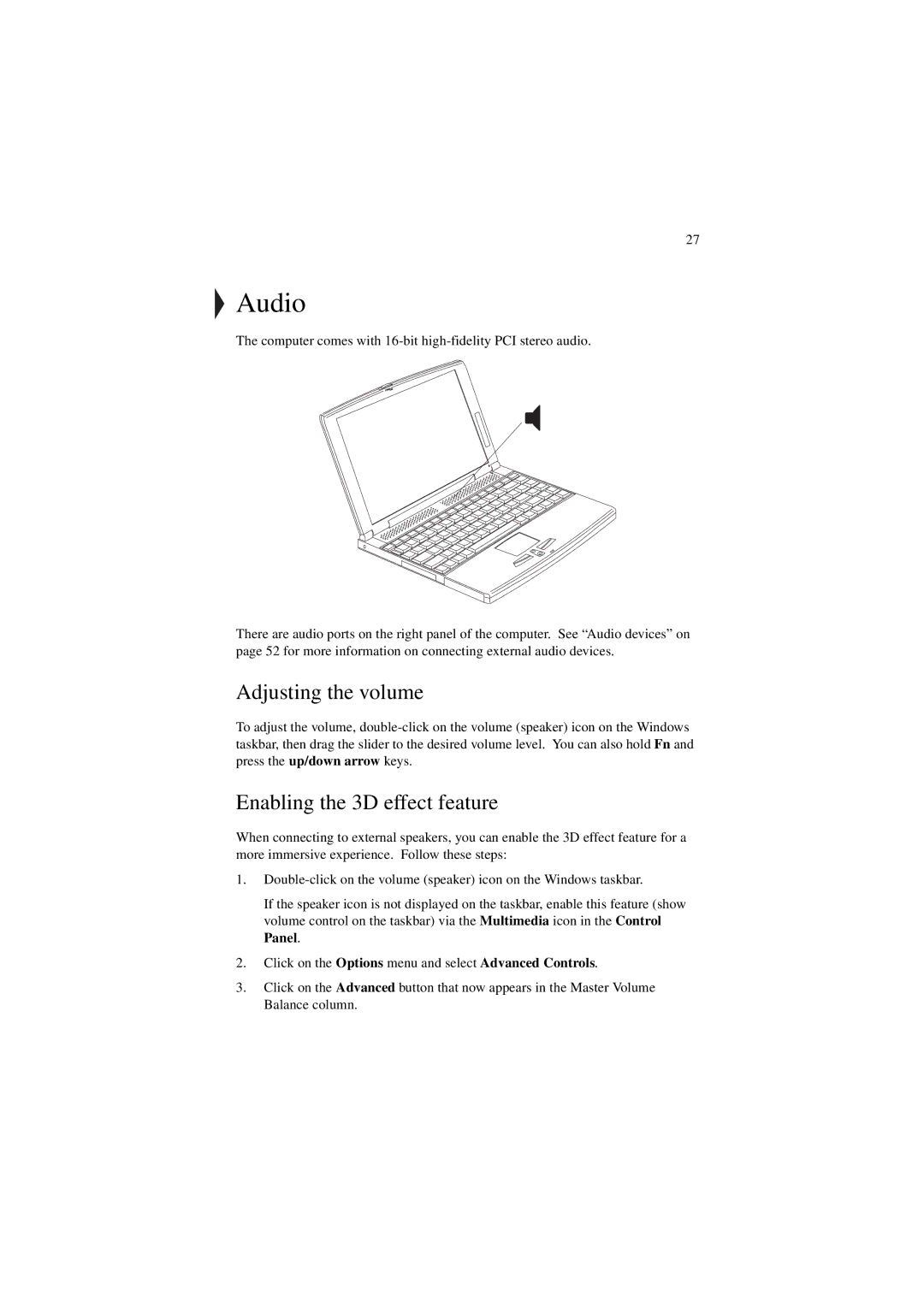27
Audio
The computer comes with
There are audio ports on the right panel of the computer. See “Audio devices” on page 52 for more information on connecting external audio devices.
Adjusting the volume
To adjust the volume,
Enabling the 3D effect feature
When connecting to external speakers, you can enable the 3D effect feature for a more immersive experience. Follow these steps:
1.
If the speaker icon is not displayed on the taskbar, enable this feature (show volume control on the taskbar) via the Multimedia icon in the Control Panel.
2.Click on the Options menu and select Advanced Controls.
3.Click on the Advanced button that now appears in the Master Volume Balance column.