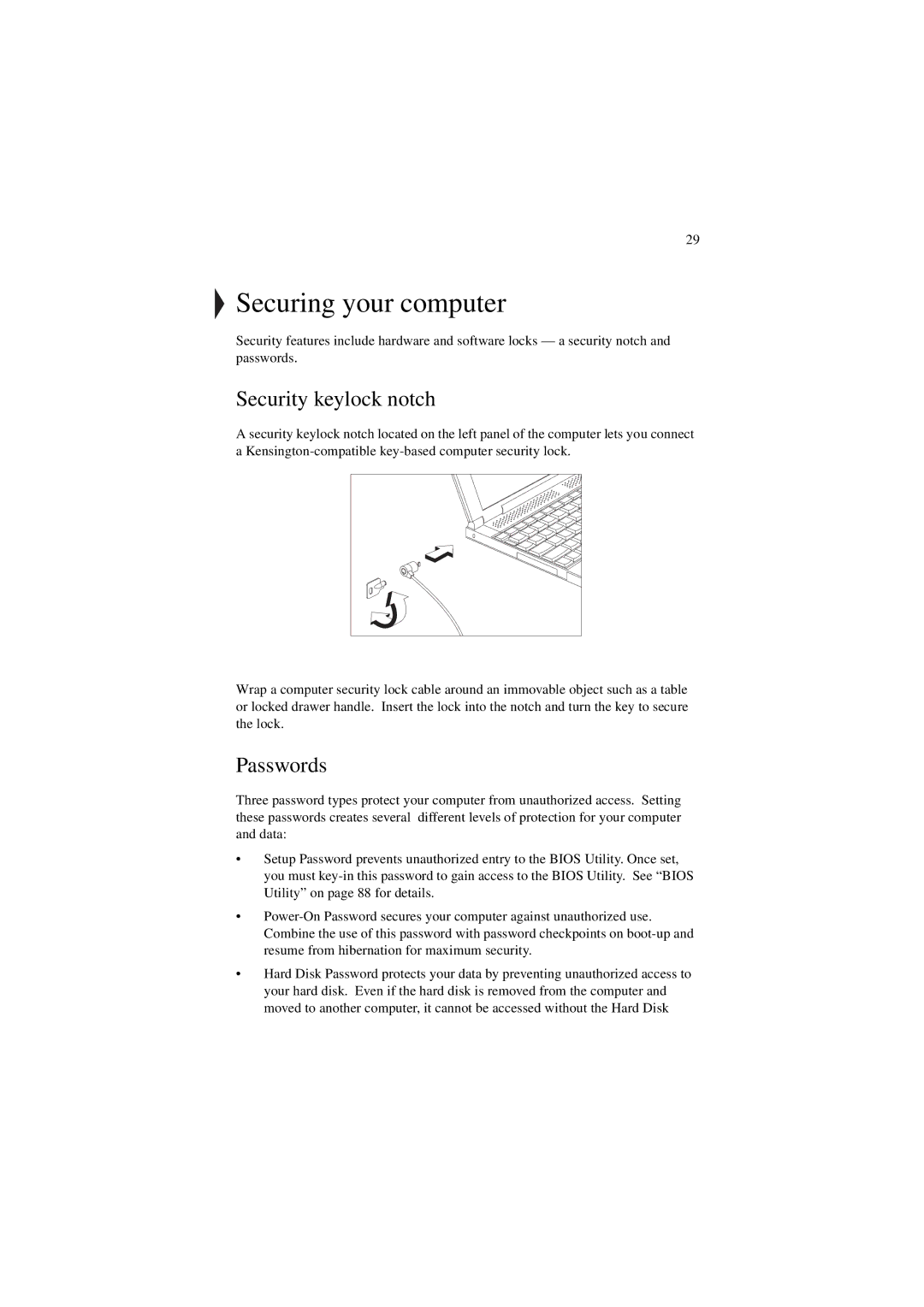29
Securing your computer
Security features include hardware and software locks — a security notch and passwords.
Security keylock notch
A security keylock notch located on the left panel of the computer lets you connect a
Wrap a computer security lock cable around an immovable object such as a table or locked drawer handle. Insert the lock into the notch and turn the key to secure the lock.
Passwords
Three password types protect your computer from unauthorized access. Setting these passwords creates several different levels of protection for your computer and data:
•Setup Password prevents unauthorized entry to the BIOS Utility. Once set, you must
•
•Hard Disk Password protects your data by preventing unauthorized access to your hard disk. Even if the hard disk is removed from the computer and moved to another computer, it cannot be accessed without the Hard Disk