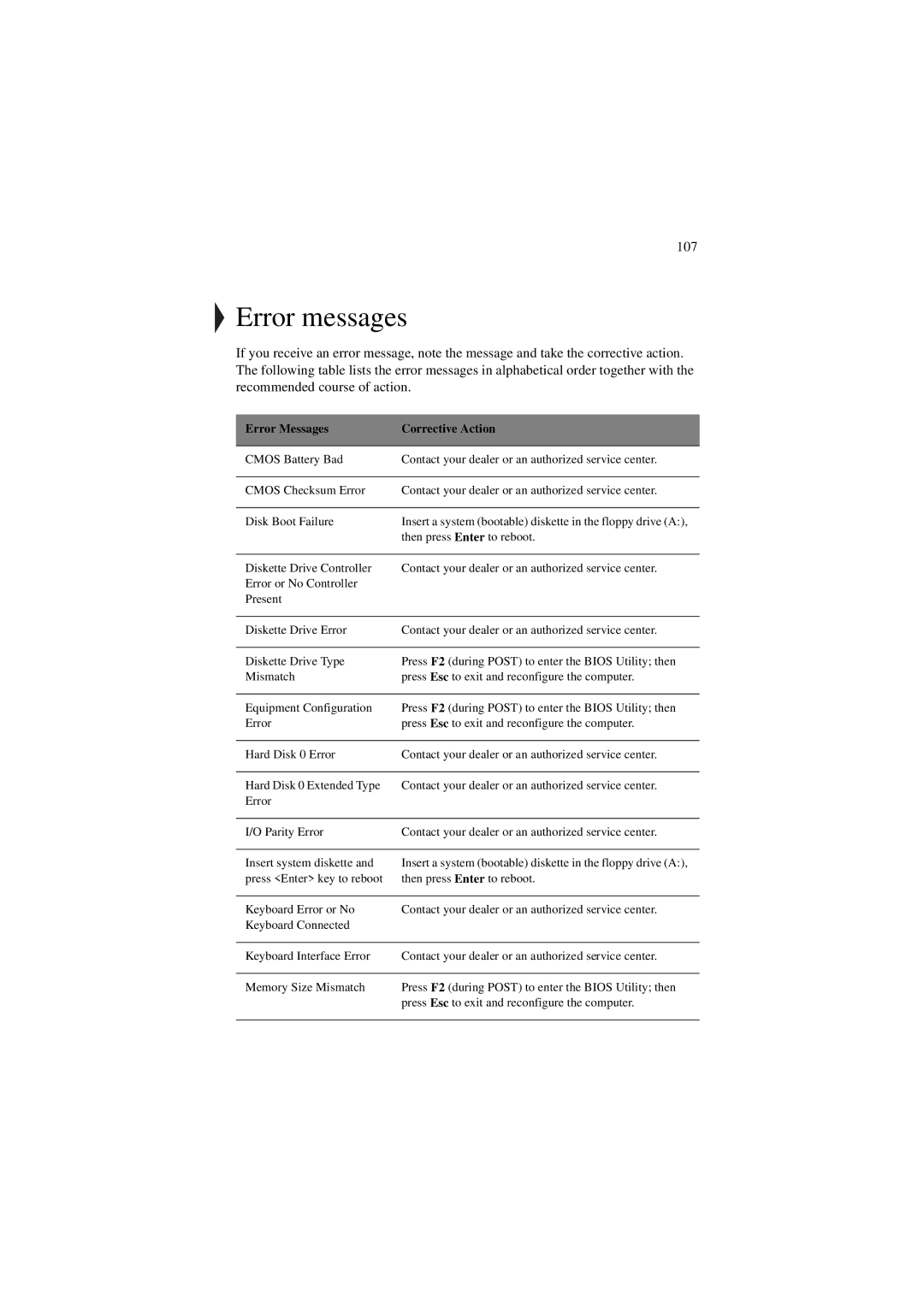107
Error messages
If you receive an error message, note the message and take the corrective action. The following table lists the error messages in alphabetical order together with the recommended course of action.
Error Messages | Corrective Action |
|
|
CMOS Battery Bad | Contact your dealer or an authorized service center. |
|
|
CMOS Checksum Error | Contact your dealer or an authorized service center. |
|
|
Disk Boot Failure | Insert a system (bootable) diskette in the floppy drive (A:), |
| then press Enter to reboot. |
|
|
Diskette Drive Controller | Contact your dealer or an authorized service center. |
Error or No Controller |
|
Present |
|
|
|
Diskette Drive Error | Contact your dealer or an authorized service center. |
|
|
Diskette Drive Type | Press F2 (during POST) to enter the BIOS Utility; then |
Mismatch | press Esc to exit and reconfigure the computer. |
|
|
Equipment Configuration | Press F2 (during POST) to enter the BIOS Utility; then |
Error | press Esc to exit and reconfigure the computer. |
|
|
Hard Disk 0 Error | Contact your dealer or an authorized service center. |
|
|
Hard Disk 0 Extended Type | Contact your dealer or an authorized service center. |
Error |
|
|
|
I/O Parity Error | Contact your dealer or an authorized service center. |
|
|
Insert system diskette and | Insert a system (bootable) diskette in the floppy drive (A:), |
press <Enter> key to reboot | then press Enter to reboot. |
|
|
Keyboard Error or No | Contact your dealer or an authorized service center. |
Keyboard Connected |
|
|
|
Keyboard Interface Error | Contact your dealer or an authorized service center. |
|
|
Memory Size Mismatch | Press F2 (during POST) to enter the BIOS Utility; then |
| press Esc to exit and reconfigure the computer. |
|
|