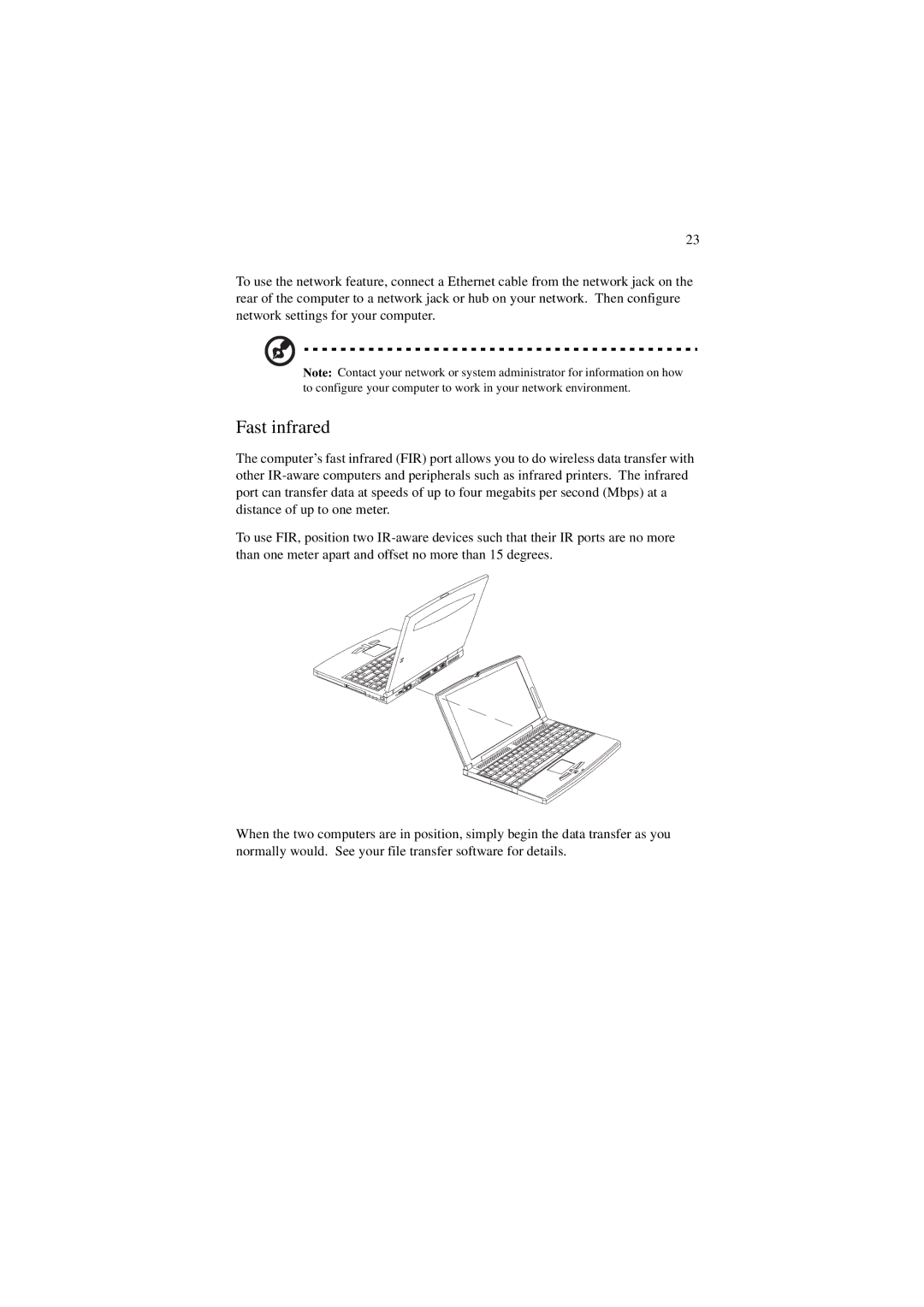23
To use the network feature, connect a Ethernet cable from the network jack on the rear of the computer to a network jack or hub on your network. Then configure network settings for your computer.
Note: Contact your network or system administrator for information on how to configure your computer to work in your network environment.
Fast infrared
The computer’s fast infrared (FIR) port allows you to do wireless data transfer with other
To use FIR, position two
When the two computers are in position, simply begin the data transfer as you normally would. See your file transfer software for details.