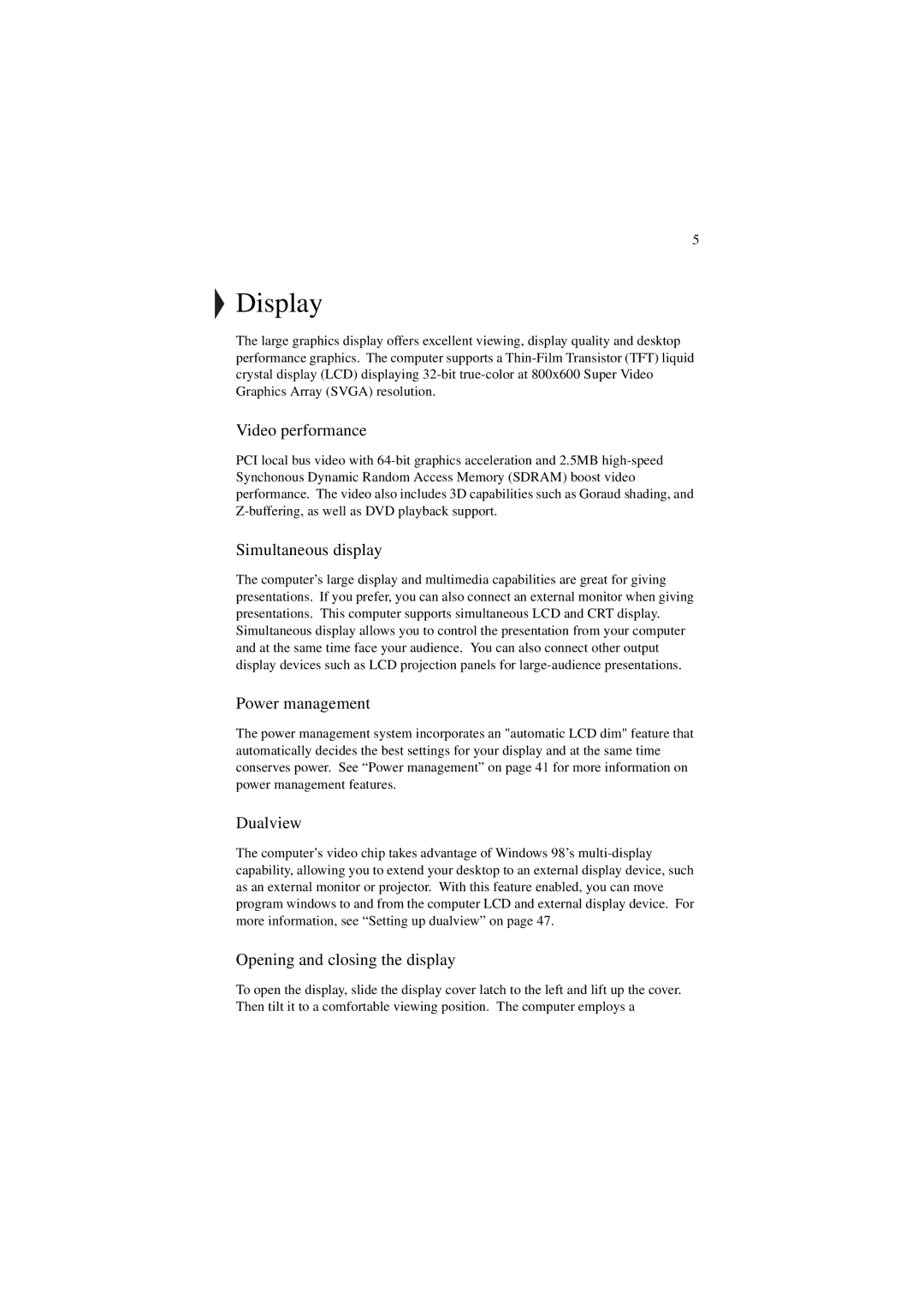5
Display
The large graphics display offers excellent viewing, display quality and desktop performance graphics. The computer supports a
Video performance
PCI local bus video with
Simultaneous display
The computer’s large display and multimedia capabilities are great for giving presentations. If you prefer, you can also connect an external monitor when giving presentations. This computer supports simultaneous LCD and CRT display. Simultaneous display allows you to control the presentation from your computer and at the same time face your audience. You can also connect other output display devices such as LCD projection panels for
Power management
The power management system incorporates an "automatic LCD dim" feature that automatically decides the best settings for your display and at the same time conserves power. See “Power management” on page 41 for more information on power management features.
Dualview
The computer’s video chip takes advantage of Windows 98’s
Opening and closing the display
To open the display, slide the display cover latch to the left and lift up the cover. Then tilt it to a comfortable viewing position. The computer employs a