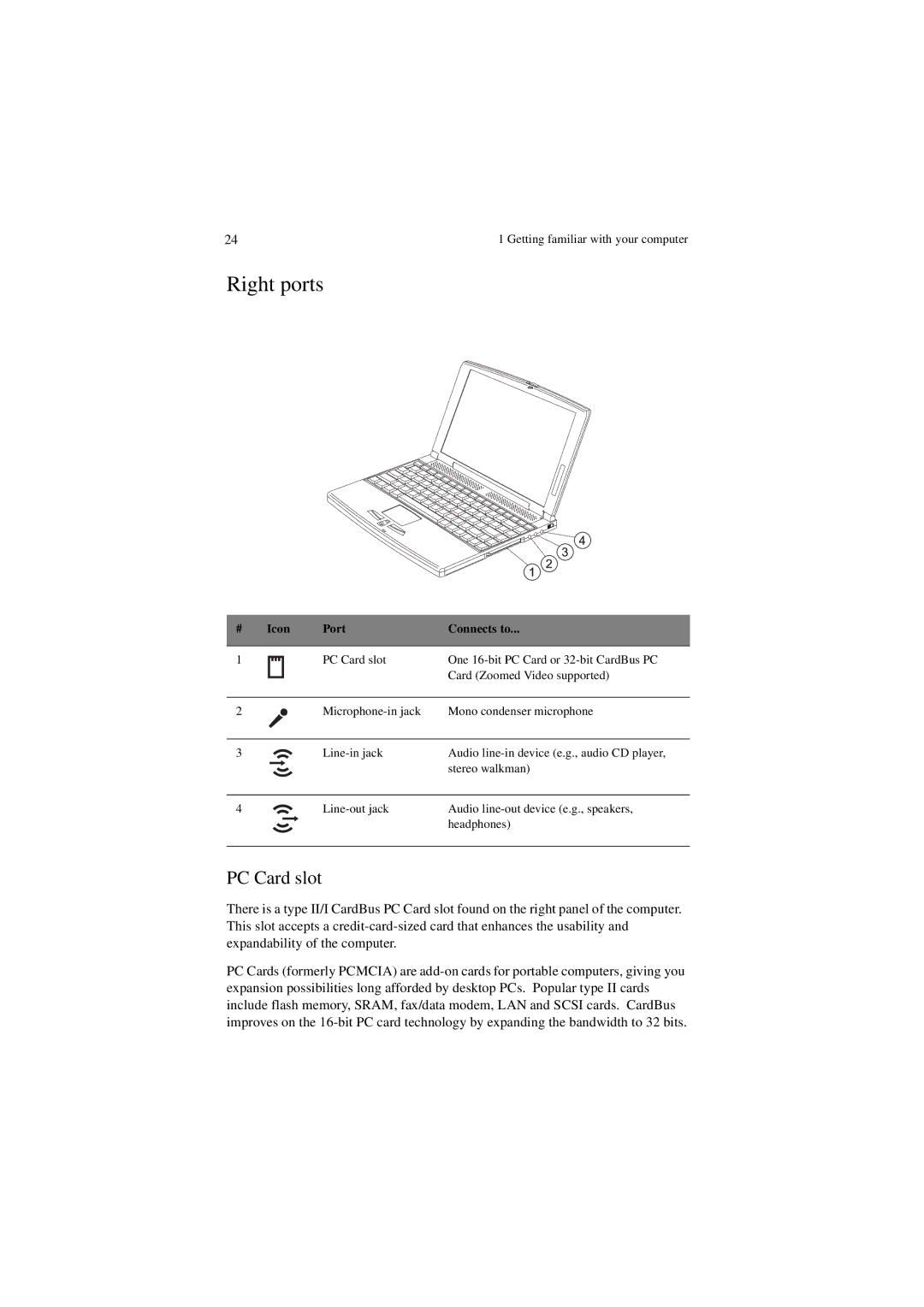24 | 1 Getting familiar with your computer |
Right ports
PC Card slot | One 16-bit PC Card or 32-bit CardBus PC |
| Card (Zoomed Video supported) |
2 | Microphone-in jack | Mono condenser microphone |
| | |
3 | Line-in jack | Audio line-in device (e.g., audio CD player, |
| | stereo walkman) |
| | |
4 | Line-out jack | Audio line-out device (e.g., speakers, |
| | headphones) |
| | |
PC Card slot
There is a type II/I CardBus PC Card slot found on the right panel of the computer. This slot accepts a credit-card-sized card that enhances the usability and expandability of the computer.
PC Cards (formerly PCMCIA) are add-on cards for portable computers, giving you expansion possibilities long afforded by desktop PCs. Popular type II cards include flash memory, SRAM, fax/data modem, LAN and SCSI cards. CardBus improves on the 16-bit PC card technology by expanding the bandwidth to 32 bits.