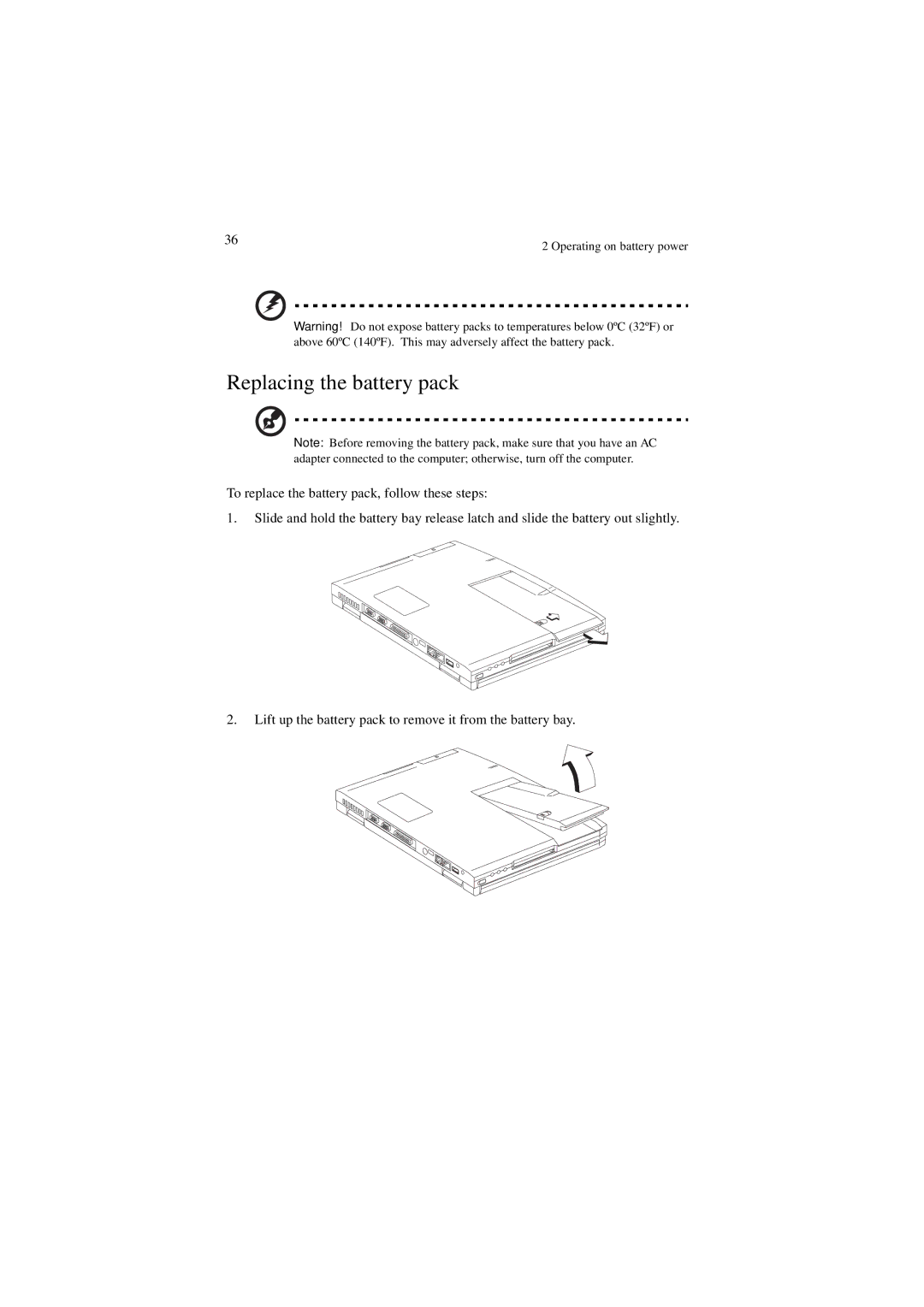36 | 2 Operating on battery power |
|
Warning! Do not expose battery packs to temperatures below 0ºC (32ºF) or above 60ºC (140ºF). This may adversely affect the battery pack.
Replacing the battery pack
Note: Before removing the battery pack, make sure that you have an AC adapter connected to the computer; otherwise, turn off the computer.
To replace the battery pack, follow these steps:
1.Slide and hold the battery bay release latch and slide the battery out slightly.
2.Lift up the battery pack to remove it from the battery bay.