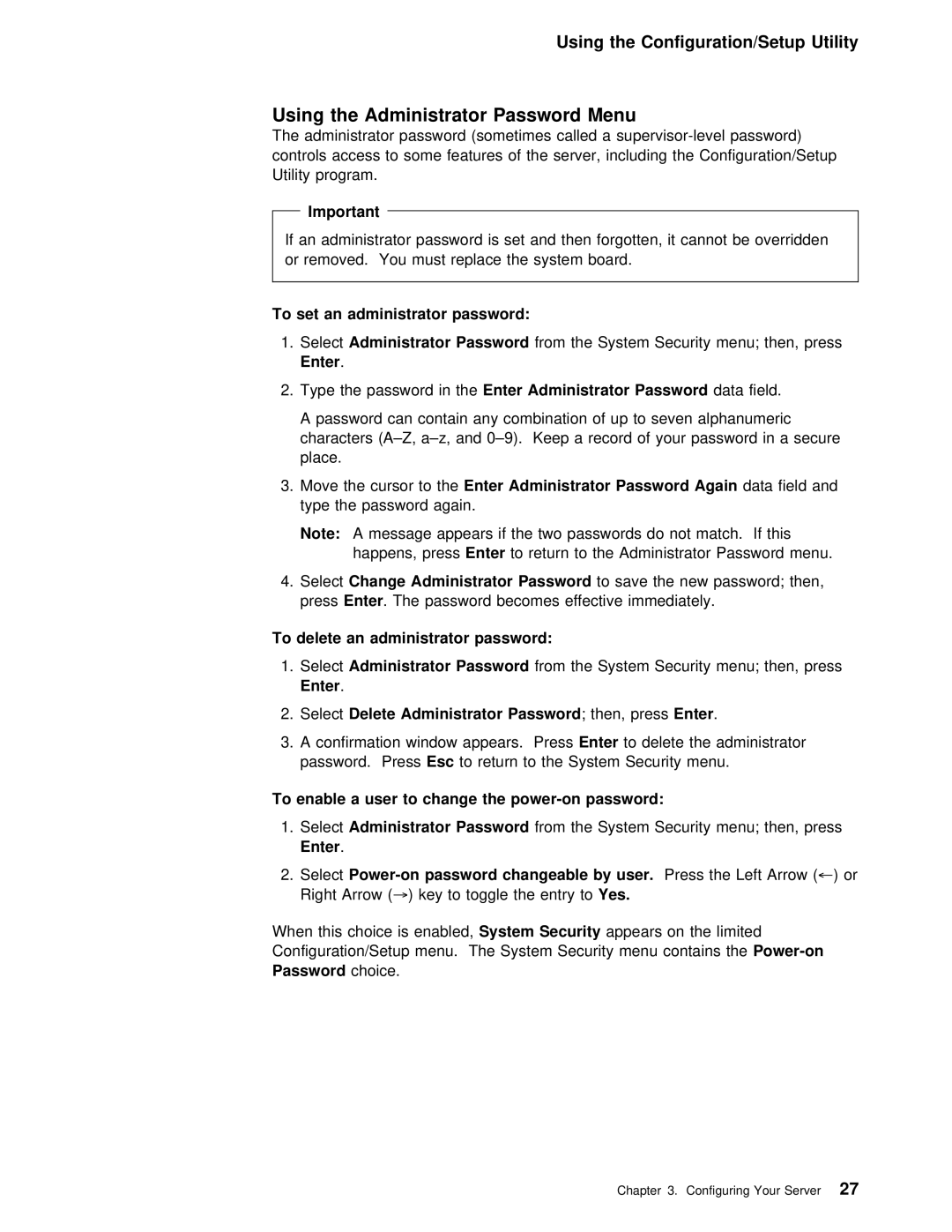Using the Configuration/Setup Utility
Using the Administrator Password Menu
The administrator password (sometimes called a
|
| Important |
|
|
|
|
|
|
|
|
|
| |
|
|
|
|
|
|
|
|
|
|
|
| ||
If | an | administrator | password | is | set | and | then forgotten, | it cannot | |||||
or | removed. You | must | replace | the | system | board. |
|
|
| ||||
|
|
|
|
|
|
|
|
|
| ||||
To set an | administrator | password: |
|
|
|
|
|
|
| ||||
1. SelectAdministrator | Password | from the | System | Security | menu; | then, press | |||||||
| Enter . |
|
|
|
|
|
|
|
|
|
|
| |
2. Type | the password | Enterin theAdministrator | Password | data | field. |
|
| ||||||
A password can contain any combination of up to seven alphanumeric characters
3. Move | the | cursor toEnter theAdministrator | Password | Again | data | field and |
| ||||||||
type | the | password |
| again. |
|
|
|
|
|
|
| ||||
Note: | A | message | appears | if the | two | passwords do | not | match. If t | |||||||
| happens, | pressEnter | to | return | to | the | Administrator Password | menu. | |||||||
4. SelectChange | Administrator | Password |
| to save the new password; then, | |||||||||||
pressEnter . The | password | becomes | effective immediately. |
| |||||||||||
To delete | an | administrator | password: |
|
|
|
|
|
|
|
| ||||
1. SelectAdministrator | Password |
| from | the System | Security | menu; | then, | press | |||||||
Enter . |
|
|
|
|
|
|
|
|
|
|
|
|
|
| |
2. SelectDelete | Administrator | Password | ; | then, | pressEnter . |
|
|
| |||||||
3. A confirmation window appears.EnterPressto delete the administrator password. PressEsc to return to the System Security menu.
To enable a | user | to change | the | password: |
|
|
| |||
1. SelectAdministrator | Password |
| from | the System | Security menu; then, press | |||||
Enter . |
|
|
|
|
|
|
|
|
|
|
2. | password | changeable | by | user. | Press the Left ←Arrow)or ( | |||||
Right Arrow→) (key to toggle theYes.entry | to |
|
| |||||||
When this choice is Systemenabled,Security | appears | on | the limited | |||||||
Configuration/Setup | menu. The | System | Security | menu | contaiPower- ns the | |||||
Password | choice. |
|
|
|
|
|
|
|
| |
Chapter 3. Configuring Your Server27