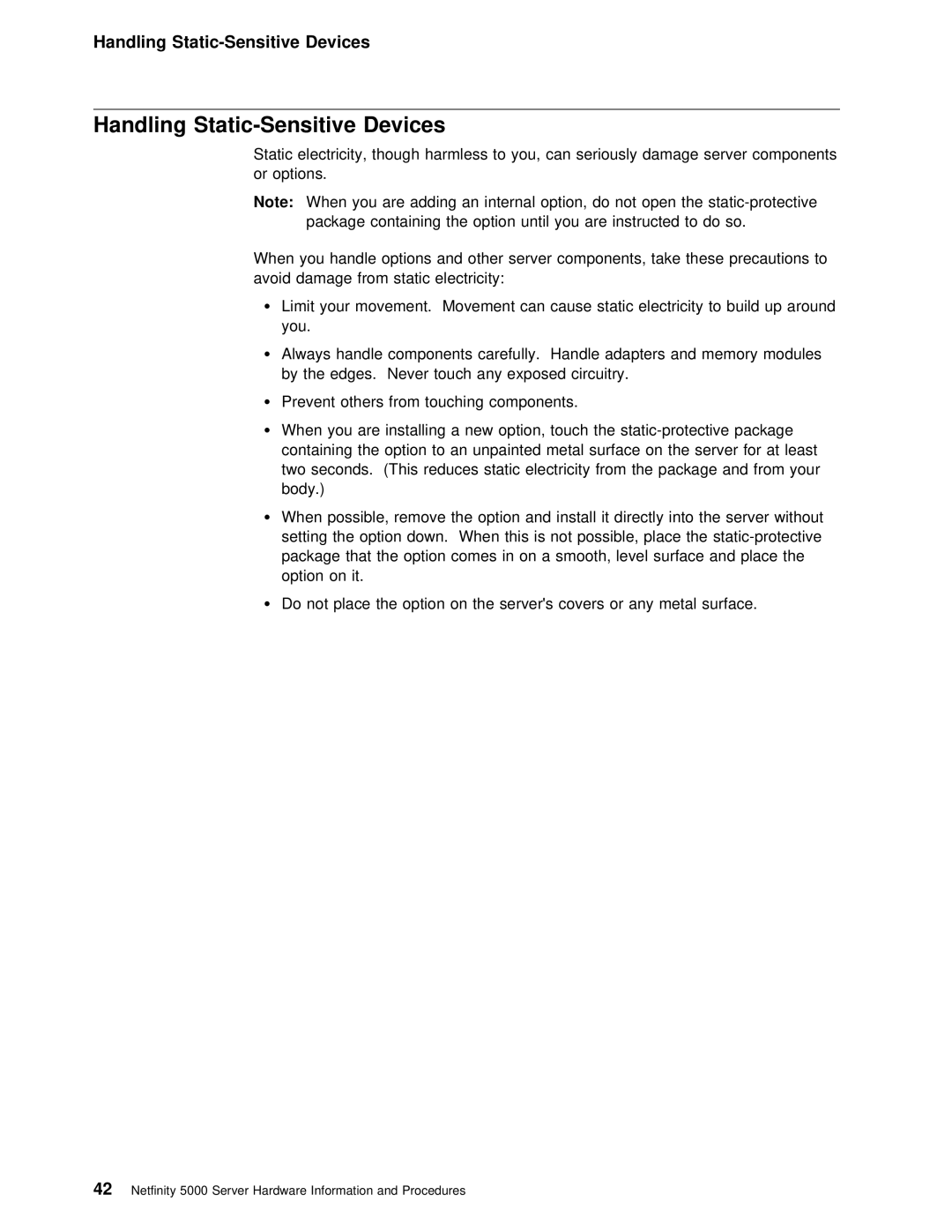Handling Static-Sensitive Devices
Handling Static-Sensitive Devices
Static electricity, | though | harmless | to | you, can | seriously damage | server | |||
or | options. |
|
|
|
|
|
|
|
|
Note: | When you | are | adding | an internal | option, | do | not open the | ||
| package | containing the | option | until | you | are | instructed to do | so. | |
When you handle options and other server components, take these precau avoid damage from static electricity:
ŸLimit your movement. Movement can cause static electricity to build up you.
Ÿ Always handle components | carefully. Handle adapters and memory modules |
by the edges. Never | touch any exposed circuitry. |
Ÿ Prevent others from touching components.
ŸWhen you are installing a new option, touch the
containing the option | to an | unpainted metal surface on the server fo |
two seconds. (This | reduces | static electricity from the package and |
body.) |
|
|
ŸWhen possible, remove the option and install it directly into the se setting the option down. When this is not possible, place the static
package | that the option comes in on a smooth, level surface and pla |
option on | it. |
Ÿ Do not place the option on the server's covers or any metal surfac
42 Netfinity 5000 Server Hardware Information and Procedures