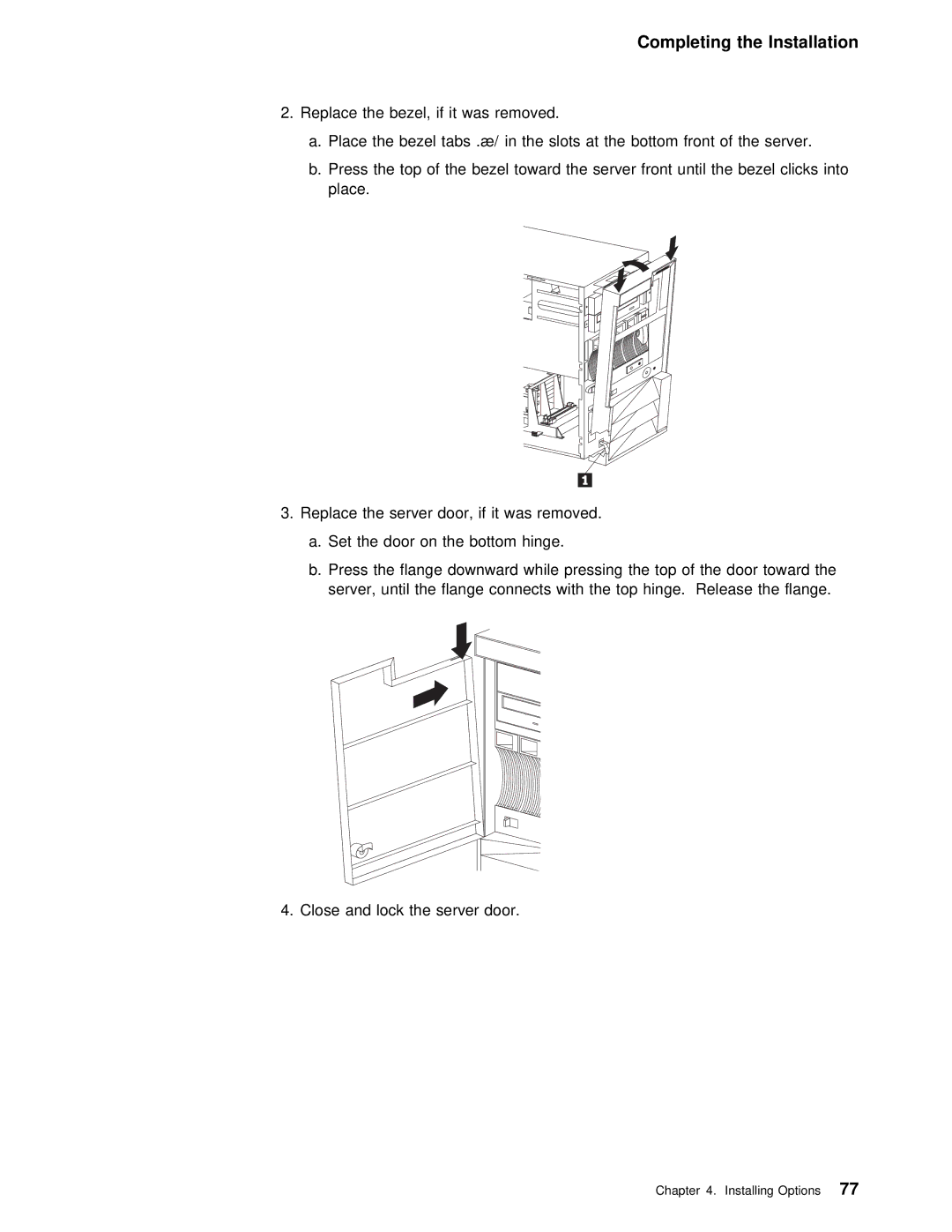Completing the Installation
2. Replace the bezel, if it was removed.
a. Place the bezel.1/ tabsinthe slots at the bottom front of the se
b. Press the top of the bezel toward the server front until th place.
3. Replace the server door, if it was removed.
a. Set the door on the bottom hinge.
b. Press the flange downward while pressing the top of the door server, until the flange connects with the top hinge. Release t
4. Close and lock the server door.