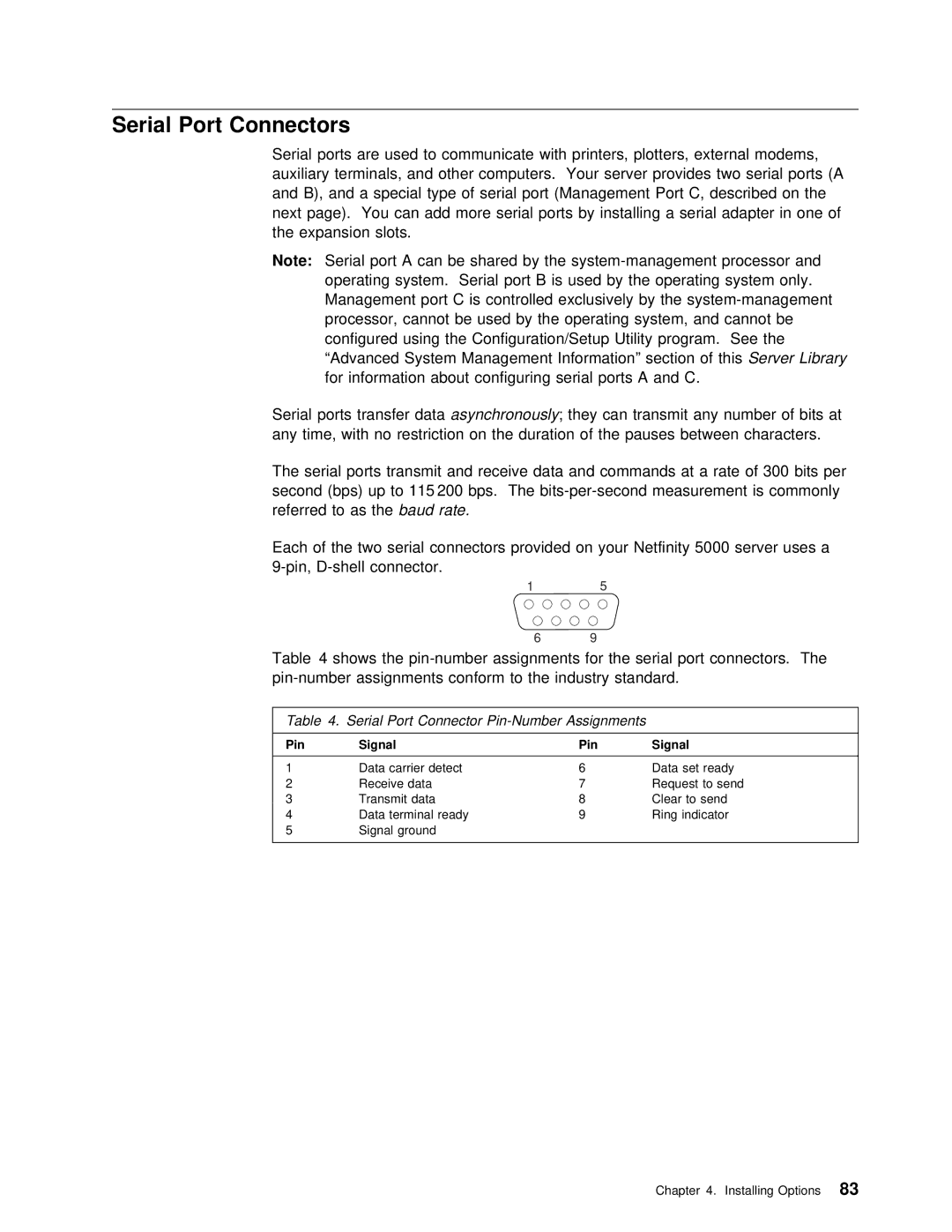Serial Port Connectors
Serial ports are used to communicate with printers, plotters, external
auxiliary terminals, | and other | computers. Your | server | provides | two | ser | |||||||||
and | B), and a | special type of serial port |
| (Management | Port |
| C, | descr | |||||||
next | page). You can add more serial ports | by installing | a | serial | ada | ||||||||||
the | expansion | slots. |
|
|
|
|
|
|
|
|
|
|
| ||
Note: Serial | port A | can be shared by the | processor | ||||||||||||
| operating system. Serial port B is used by the operating syste | ||||||||||||||
| Management port C is controlled exclusively by the | ||||||||||||||
| processor, cannot be used by the operating system, and cannot | ||||||||||||||
| configured using the Configuration/Setup Utility program. See the | ||||||||||||||
| “Advanced | System Management | Information” | sectionServerof Librarythis |
|
| |||||||||
| for information about configuring serial |
| ports | A | and | C. |
|
|
|
| |||||
Serial ports transferasynchronouslydata ; | they | can transmit | any | number |
| of | bits | ||||||||
any | time, | with | no | restriction on the | duration | of | the | pauses | between | ||||||
The serial ports transmit and receive data and commands at a rate o second (bps) up to 115 200 bps. The
Each | of the | two serial connectors provided on your Netfinity 5000 serv | |
connector. |
| ||
|
| 1 | 5 |
6 9
Table 4 shows the
Table | 4. Serial Port Connector |
|
| |||||
|
|
|
|
|
|
|
|
|
Pin | Signal |
|
|
| Pin | Signal |
|
|
|
|
|
|
|
|
|
| |
1 | Data | carrier | detect |
| 6 Data | set | ready | |
2 | Receive | data |
| 7 | Request | to send | ||
3 | Transmit | data |
| 8 | Clear | to | send | |
4 | Data | terminal | ready | 9 | Ring | indicator | ||
5 | Signal | ground |
|
|
|
|
| |
|
|
|
|
|
|
|
|
|
Chapter 4. Installing Options83