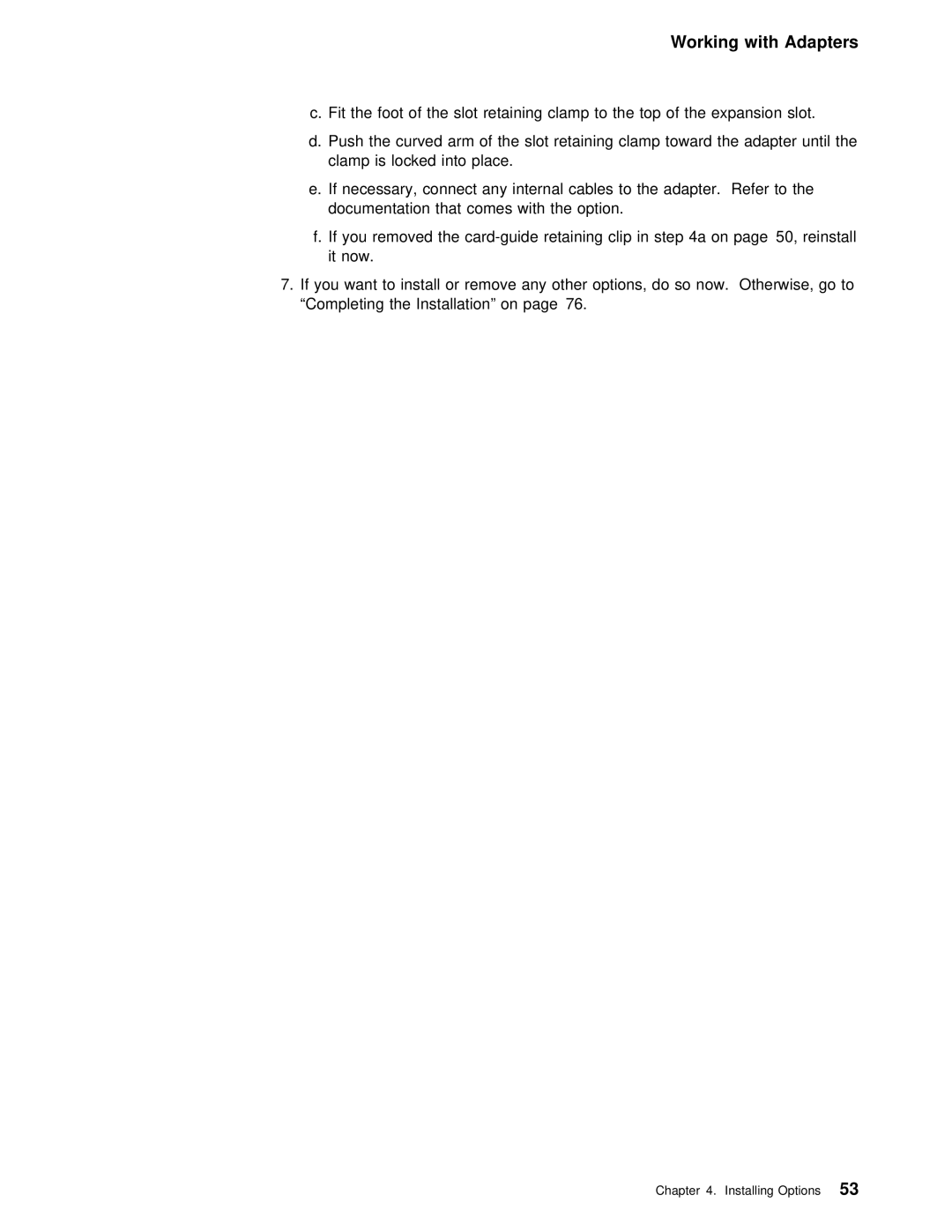Working with Adapters
c. Fit the foot of the slot retaining clamp to the top of the
d. Push | the | curved arm | of the slot retaining clamp toward the ad |
clamp | is | locked into | place. |
e. If necessary, connect any internal cables to the adapter. Re documentation that comes with the option.
f. If you removed the
7.If you want to install or remove any other options, do so now. Ot “Completing the Installation” on page 76.