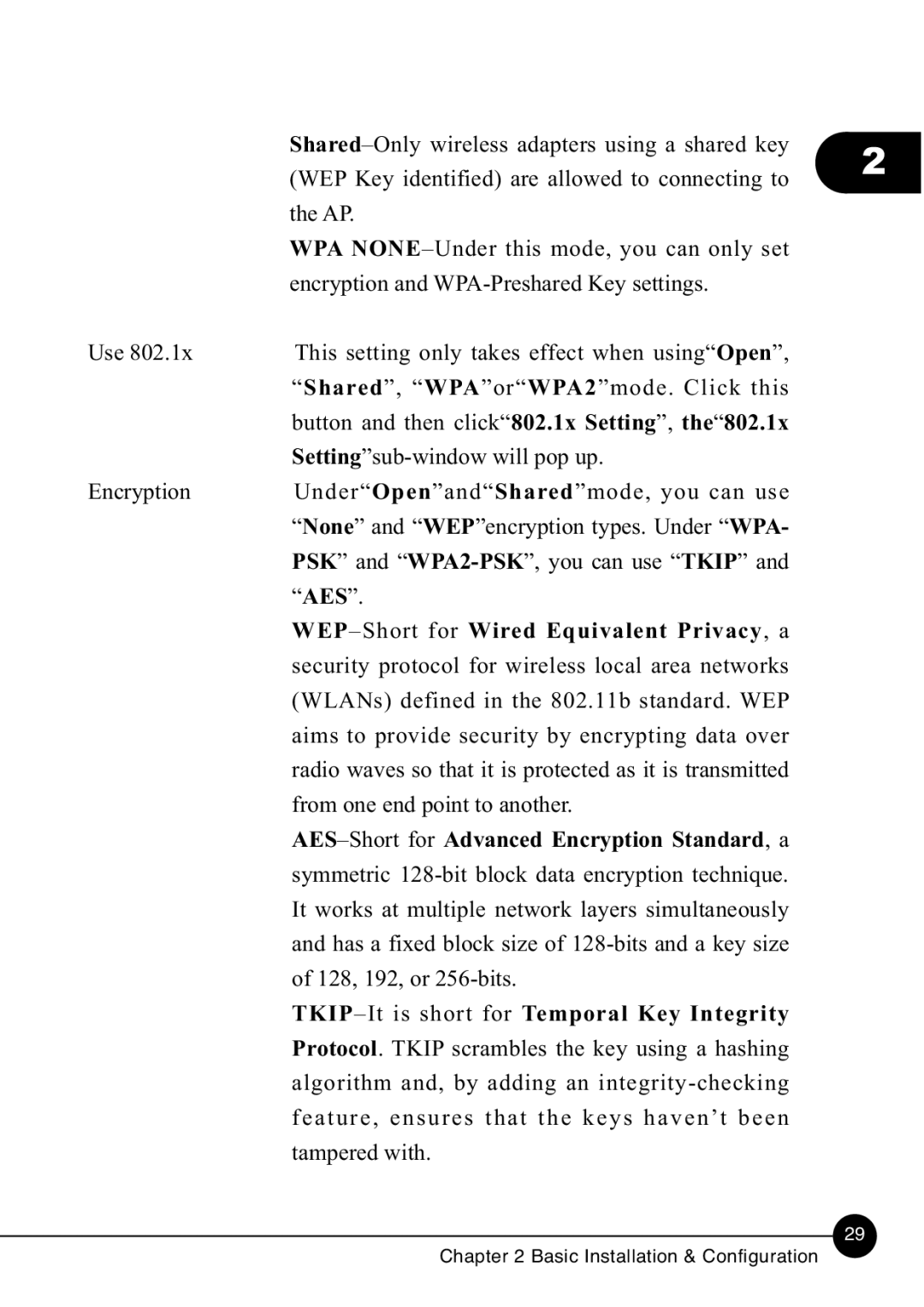| Shared–Only wireless adapters using a shared key | 2 |
| (WEP Key identified) are allowed to connecting to |
| |
| the AP. | |
| WPA NONE–Under this mode, you can only set | |
| encryption and WPA-Preshared Key settings. | |
Use 802.1x | This setting only takes effect when using“Open”, | |
| “Shared”, “WPA”or“WPA2”mode. Click this | |
| button and then click“802.1x Setting”, the“802.1x | |
| Setting”sub-window will pop up. | |
Encryption | Under“Open”and“Shared”mode, you can use | |
| “None” and “WEP”encryption types. Under “WPA- | |
| PSK” and “WPA2-PSK”, you can use “TKIP” and | |
| “AES”. | |
WEP–Short for Wired Equivalent Privacy, a security protocol for wireless local area networks (WLANs) defined in the 802.11b standard. WEP aims to provide security by encrypting data over radio waves so that it is protected as it is transmitted from one end point to another.
AES–Short for Advanced Encryption Standard, a symmetric 128-bit block data encryption technique. It works at multiple network layers simultaneously and has a fixed block size of 128-bits and a key size of 128, 192, or 256-bits.
TKIP–It is short for Temporal Key Integrity Protocol. TKIP scrambles the key using a hashing algorithm and, by adding an integrity-checking feature, ensures that the keys haven’t been tampered with.
29
Chapter 2 Basic Installation & Configuration