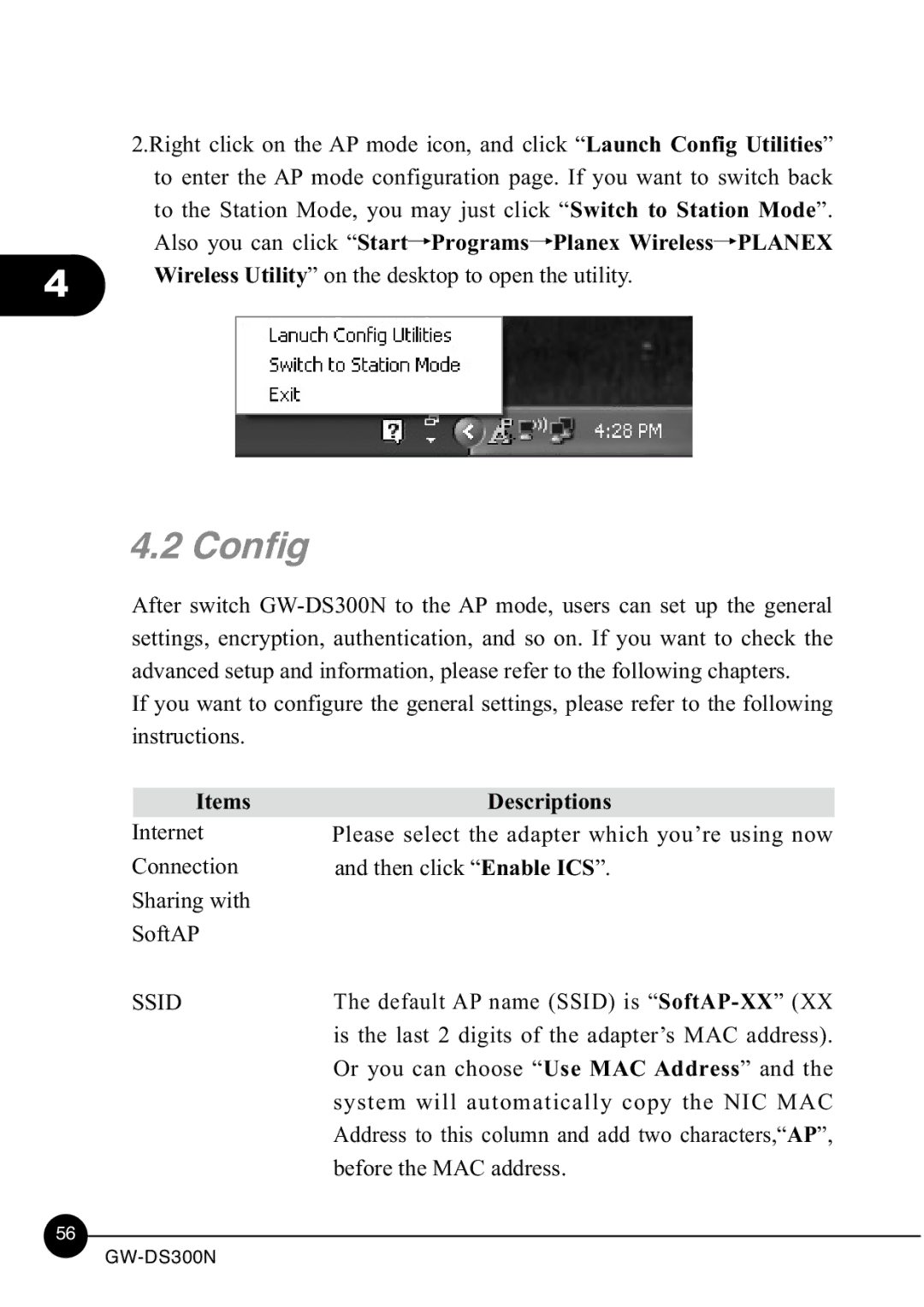2.Right click on the AP mode icon, and click “Launch Config Utilities” to enter the AP mode configuration page. If you want to switch back to the Station Mode, you may just click “Switch to Station Mode”. Also you can click “Start Programs Planex Wireless PLANEX
4Wireless Utility” on the desktop to open the utility.
4.2 ConÀg
After switch
If you want to configure the general settings, please refer to the following instructions.
|
| Items | Descriptions |
|
| Internet | Please select the adapter which you’re using now | ||
| Connection | and then click “Enable ICS”. | ||
| Sharing with |
|
| |
| SoftAP |
|
| |
| SSID | The default AP name (SSID) is | ||
|
|
| is the last 2 digits of the adapter’s MAC address). | |
|
|
| Or you can choose “Use MAC Address” and the | |
|
|
| system will automatically copy the NIC MAC | |
|
|
| Address to this column and add two characters,“AP”, | |
|
|
| before the MAC address. | |
56 |
|
|
|
|
|
| |||
|
|
| ||