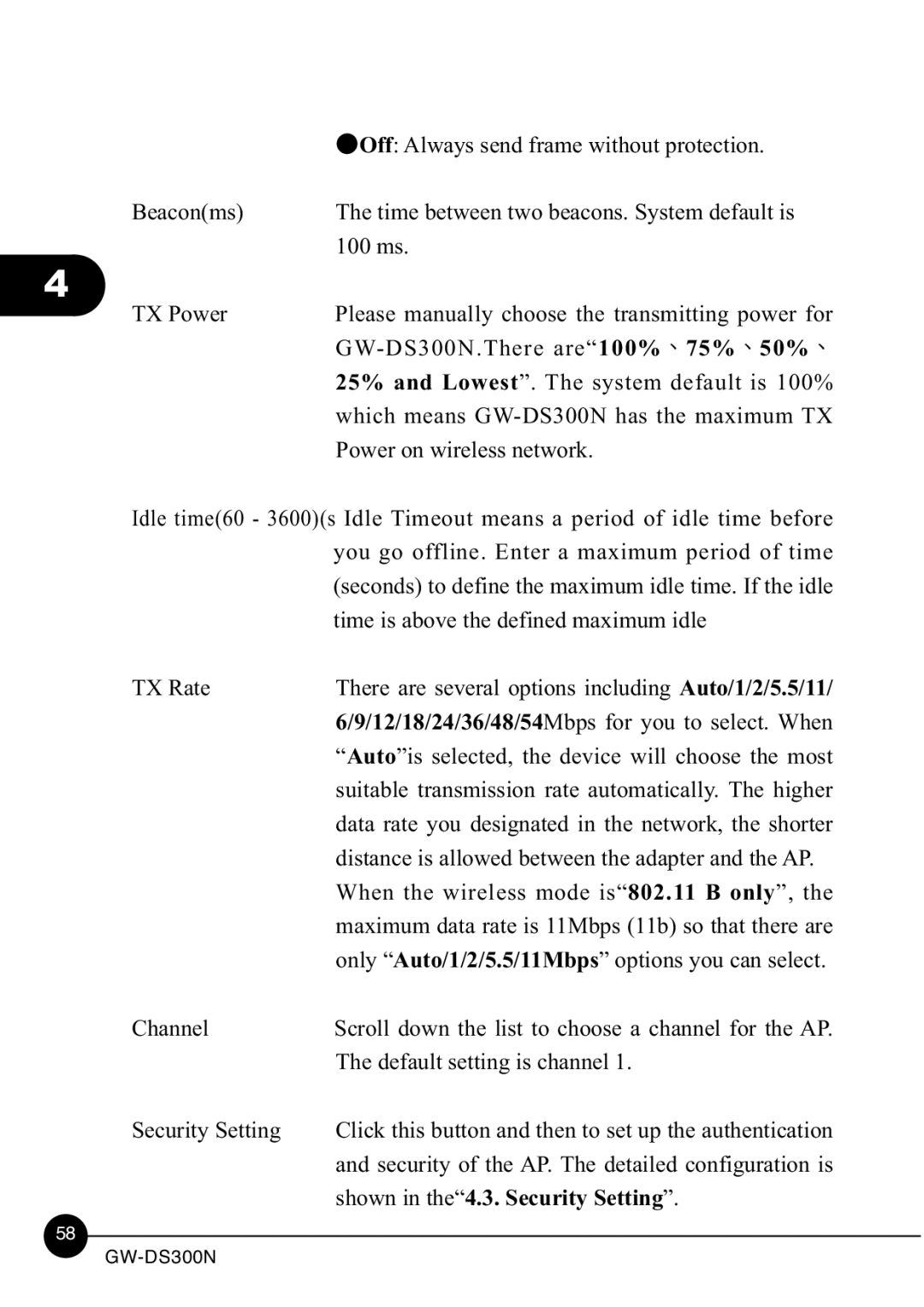|
| Off: Always send frame without protection. |
| Beacon(ms) | The time between two beacons. System default is |
|
| 100 ms. |
4 |
|
|
| TX Power | Please manually choose the transmitting power for |
| ||
|
| |
|
| 25% and Lowest”. The system default is 100% |
|
| which means |
|
| Power on wireless network. |
Idle time(60 - 3600)(s Idle Timeout means a period of idle time before you go offline. Enter a maximum period of time (seconds) to define the maximum idle time. If the idle time is above the defined maximum idle
| TX Rate | There are several options including Auto/1/2/5.5/11/ |
|
| 6/9/12/18/24/36/48/54Mbps for you to select. When |
|
| “Auto”is selected, the device will choose the most |
|
| suitable transmission rate automatically. The higher |
|
| data rate you designated in the network, the shorter |
|
| distance is allowed between the adapter and the AP. |
|
| When the wireless mode is“802.11 B only”, the |
|
| maximum data rate is 11Mbps (11b) so that there are |
|
| only “Auto/1/2/5.5/11Mbps” options you can select. |
| Channel | Scroll down the list to choose a channel for the AP. |
|
| The default setting is channel 1. |
| Security Setting | Click this button and then to set up the authentication |
|
| and security of the AP. The detailed configuration is |
|
| shown in the“4.3. Security Setting”. |
58 |
|
|
| ||
|
|