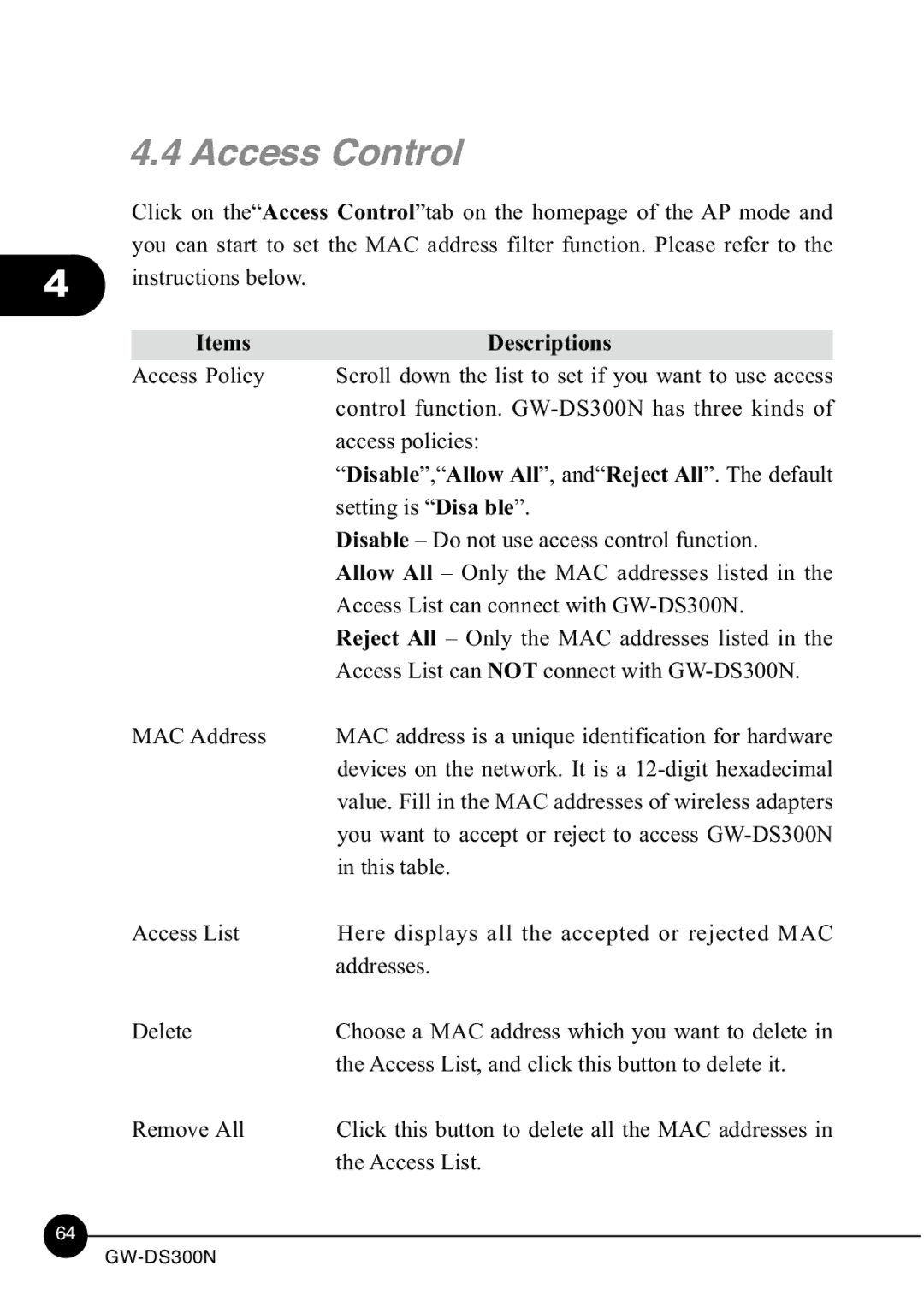4.4 Access Control
Click on the“Access Control”tab on the homepage of the AP mode and you can start to set the MAC address filter function. Please refer to the
4instructions below.
|
| Items | Descriptions |
|
|
| Access Policy | Scroll down the list to set if you want to use access | |
|
|
| control function. | |
|
|
| access policies: | |
|
|
| “Disable”,“Allow All”, and“Reject All”. The default | |
|
|
| setting is “Disa ble”. | |
|
|
| Disable – Do not use access control function. | |
|
|
| Allow All – Only the MAC addresses listed in the | |
|
|
| Access List can connect with | |
|
|
| Reject All – Only the MAC addresses listed in the | |
|
|
| Access List can NOT connect with | |
|
| MAC Address | MAC address is a unique identification for hardware | |
|
|
| devices on the network. It is a | |
|
|
| value. Fill in the MAC addresses of wireless adapters | |
|
|
| you want to accept or reject to access | |
|
|
| in this table. | |
|
| Access List | Here displays all the accepted or rejected MAC | |
|
|
| addresses. | |
|
| Delete | Choose a MAC address which you want to delete in | |
|
|
| the Access List, and click this button to delete it. | |
|
| Remove All | Click this button to delete all the MAC addresses in | |
|
|
| the Access List. | |
64 |
|
|
|
|
|
|
| ||
|
|
| ||