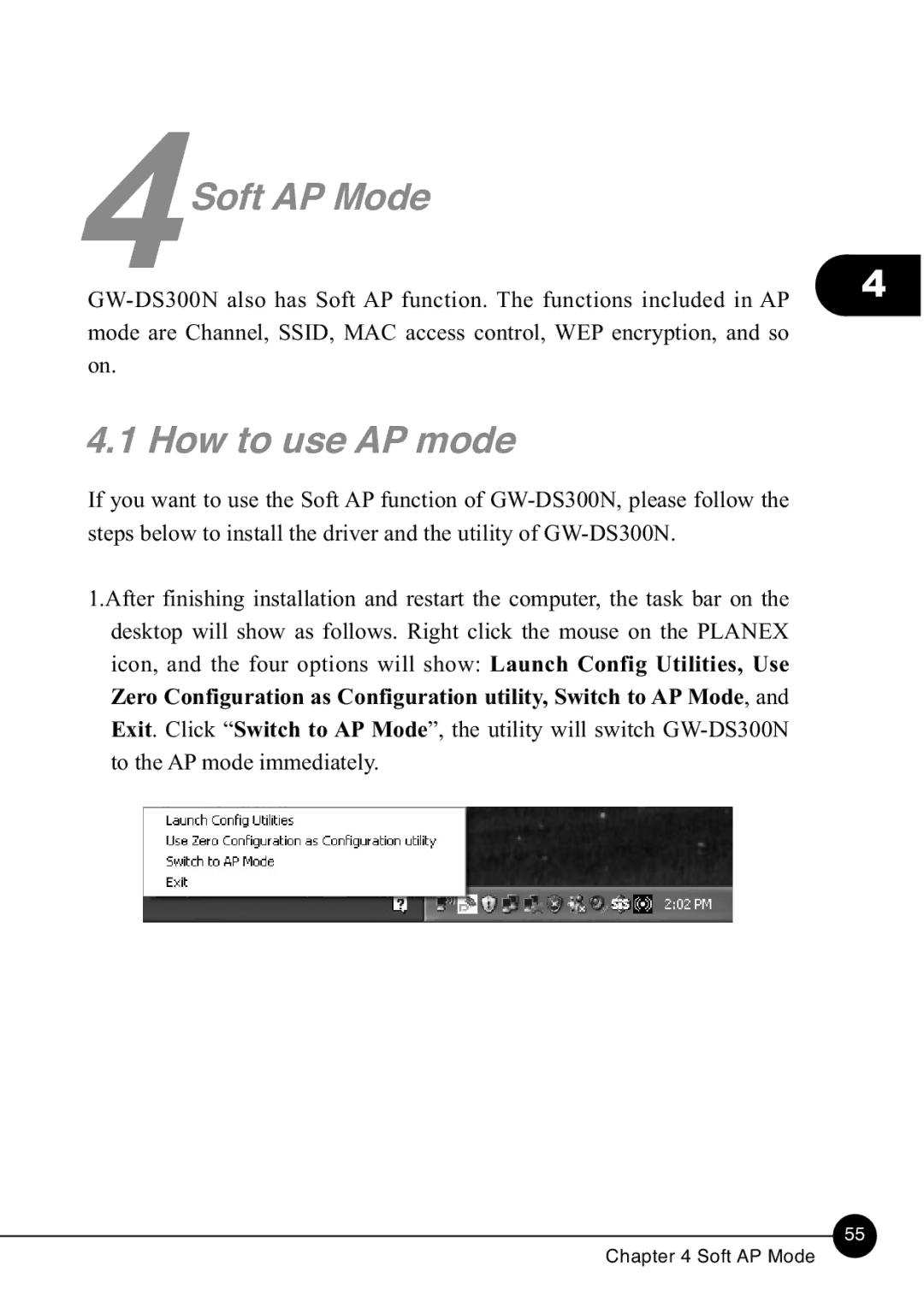4Soft AP Mode
4 | |
| |
mode are Channel, SSID, MAC access control, WEP encryption, and so |
|
on. |
|
4.1 How to use AP mode
If you want to use the Soft AP function of
1.After finishing installation and restart the computer, the task bar on the desktop will show as follows. Right click the mouse on the PLANEX icon, and the four options will show: Launch Config Utilities, Use
Zero Configuration as Configuration utility, Switch to AP Mode, and
Exit. Click “Switch to AP Mode”, the utility will switch
to the AP mode immediately.
55
Chapter 4 Soft AP Mode