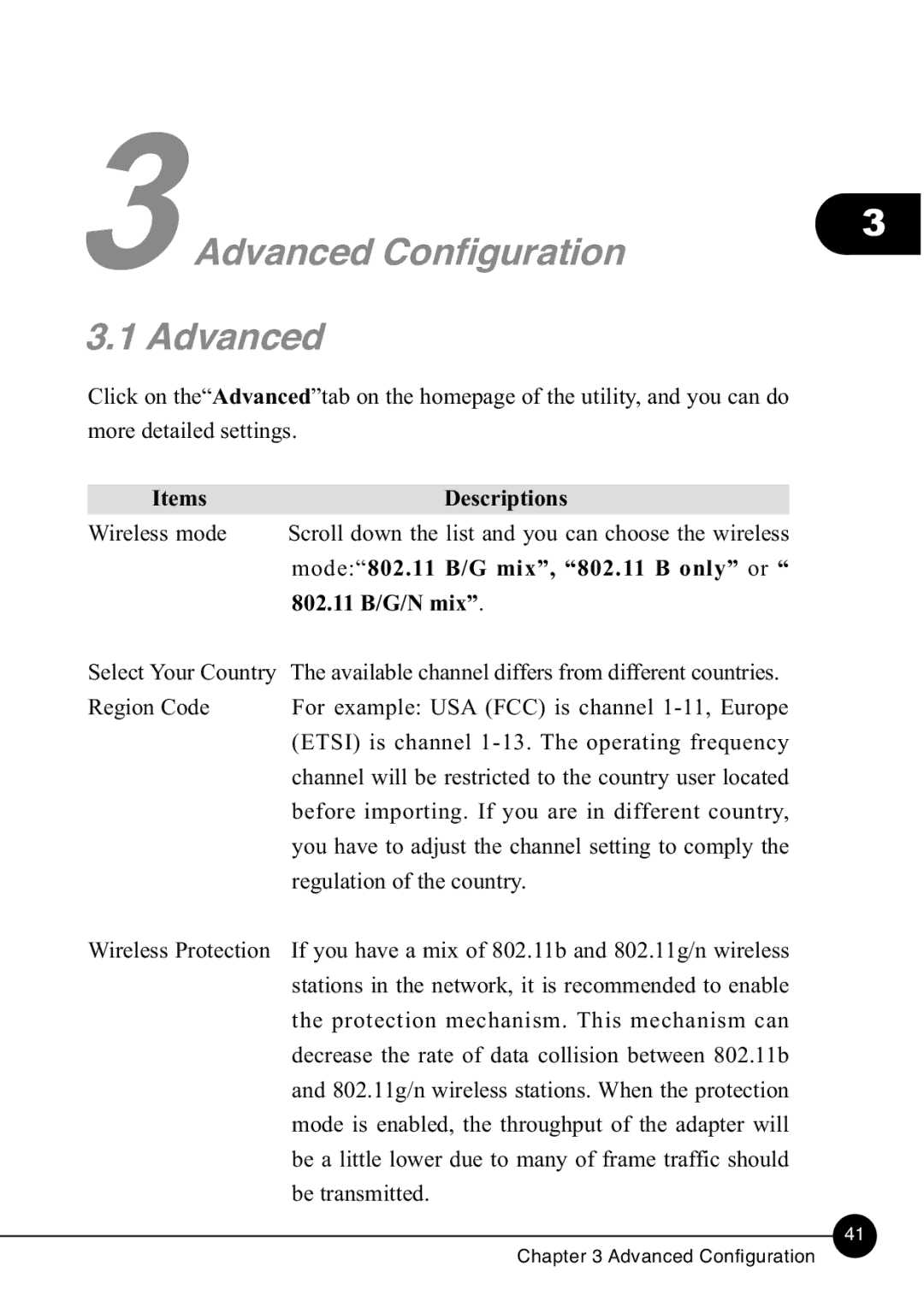3Advanced Configuration3
3.1 Advanced
Click on the“Advanced”tab on the homepage of the utility, and you can do more detailed settings.
Items | Descriptions |
Wireless mode | Scroll down the list and you can choose the wireless |
| mode:“802.11 B/G mix”, “802.11 B only” or “ |
| 802.11 B/G/N mix”. |
Select Your Country The available channel differs from different countries.
Region Code For example: USA (FCC) is channel
Wireless Protection If you have a mix of 802.11b and 802.11g/n wireless stations in the network, it is recommended to enable the protection mechanism. This mechanism can decrease the rate of data collision between 802.11b and 802.11g/n wireless stations. When the protection mode is enabled, the throughput of the adapter will be a little lower due to many of frame traffic should be transmitted.
41
Chapter 3 Advanced Configuration