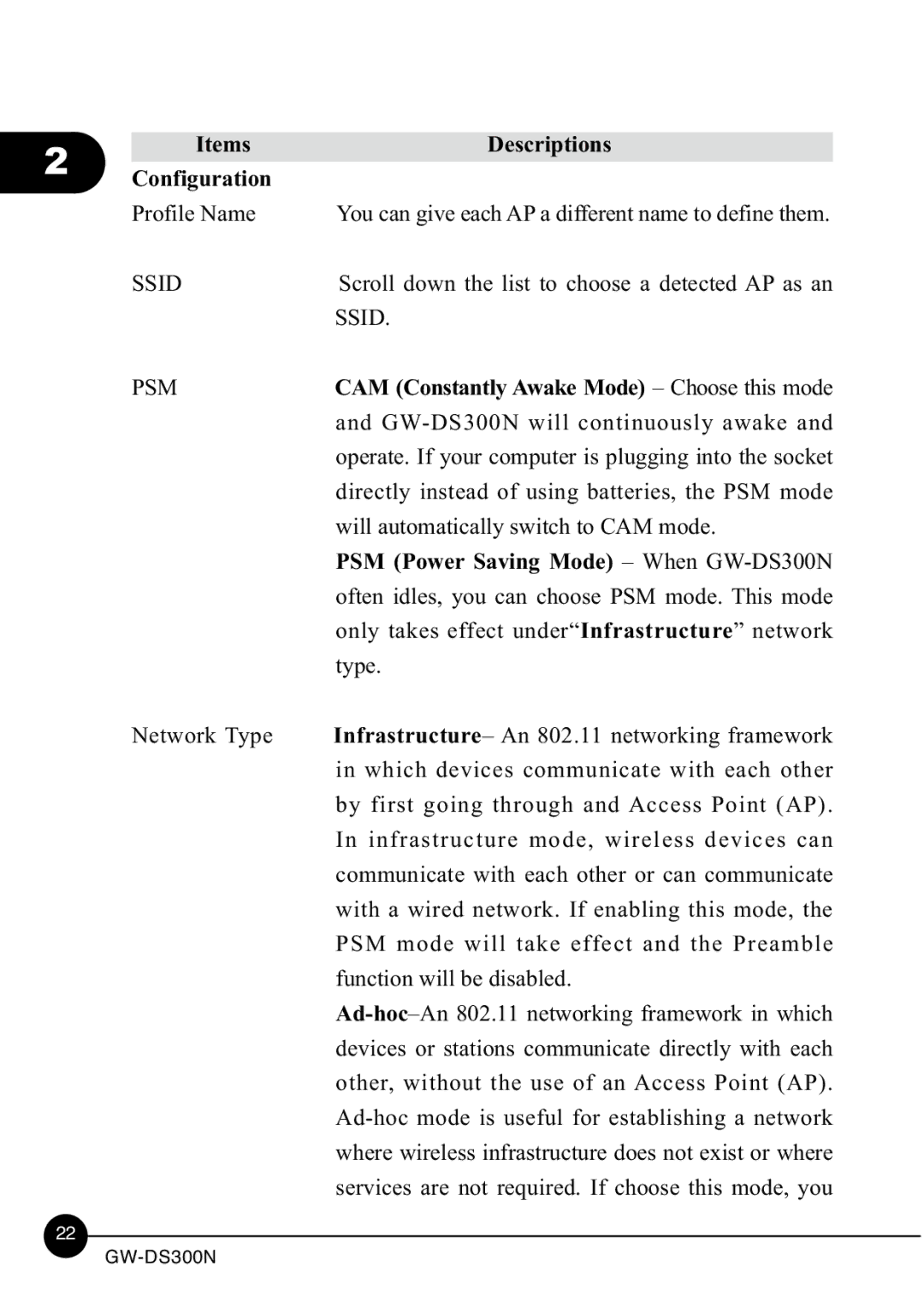2 |
| Items | Descriptions |
| Configuration |
| |
|
|
| |
|
| Profile Name | You can give each AP a different name to define them. |
|
| SSID | Scroll down the list to choose a detected AP as an |
|
|
| SSID. |
|
| PSM | CAM (Constantly Awake Mode) – Choose this mode |
|
|
| and |
|
|
| operate. If your computer is plugging into the socket |
|
|
| directly instead of using batteries, the PSM mode |
|
|
| will automatically switch to CAM mode. |
|
|
| PSM (Power Saving Mode) – When |
|
|
| often idles, you can choose PSM mode. This mode |
|
|
| only takes effect under“Infrastructure” network |
|
|
| type. |
|
| Network Type | Infrastructure– An 802.11 networking framework |
|
|
| in which devices communicate with each other |
|
|
| by first going through and Access Point (AP). |
|
|
| In infrastructure mode, wireless devices can |
|
|
| communicate with each other or can communicate |
|
|
| with a wired network. If enabling this mode, the |
PSM mode will take effect and the Preamble function will be disabled.
22