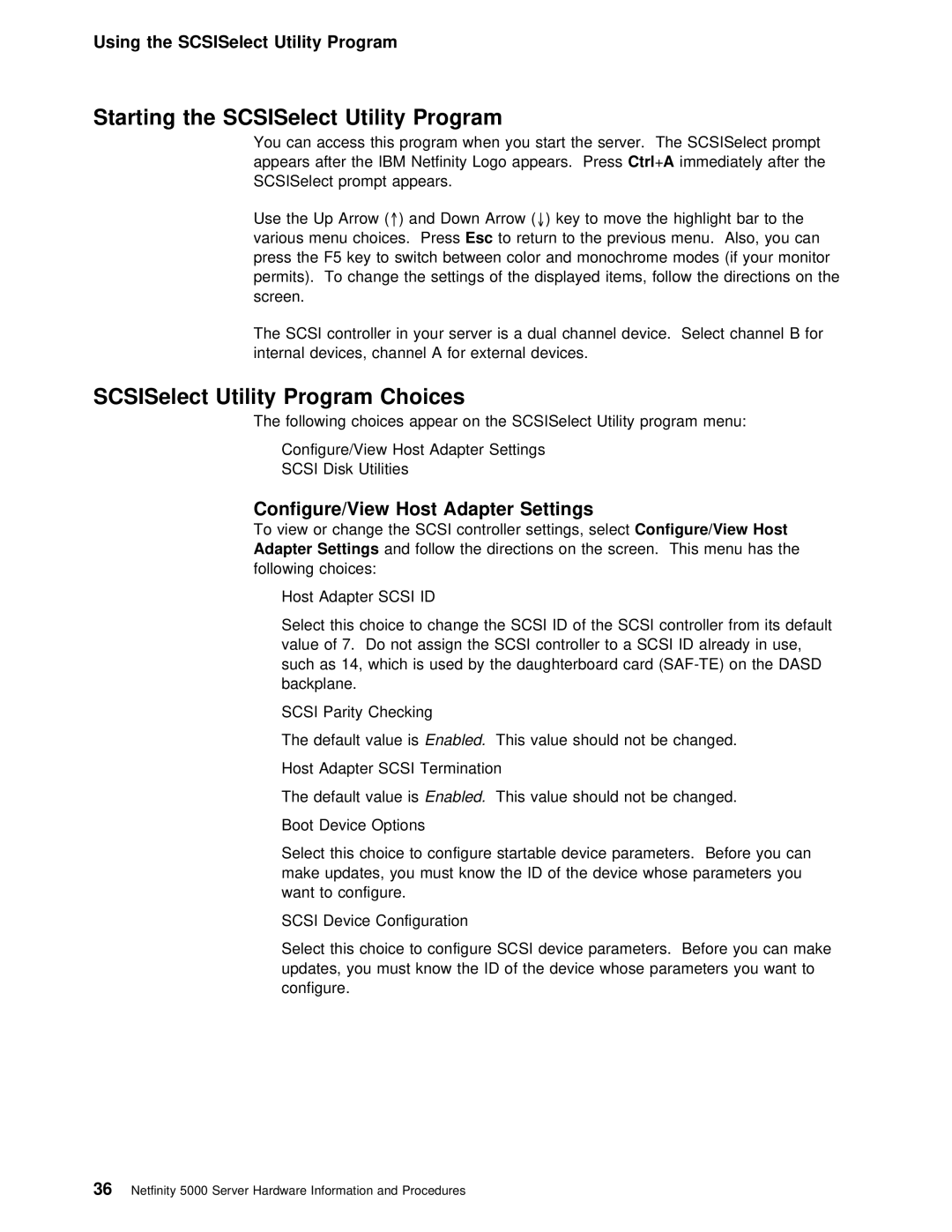Using the SCSISelect Utility Program
Starting the SCSISelect | Utility | Program |
|
|
|
|
|
|
| ||
You can access this program when you | start the server. The SCSISelect | ||||||||||
appears after the IBM Netfinity Logo Ctrlappears+A immediately.Press after the |
| ||||||||||
SCSISelect | prompt | appears. |
|
|
|
|
|
|
| ||
Use | the | Up | ↑Arrow)and (Down | Arrow↓) (key to | move | the | highlight | bar | to the | ||
various menu choices. PressEsc | to return to | the previous menu. Also, you can | |||||||||
press the F5 key to switch between color | and | monochrome | modes | (if | you | ||||||
permits). To change the settings of the | displayed items, | follow | the | di | |||||||
screen. |
|
|
|
|
|
|
|
|
|
| |
The SCSI controller in your server is a | dual channel device. Select cha | ||||||||||
internal devices, | channel A | for external | devices. |
|
|
| |||||
SCSISelect Utility Program Choices
The following choices appear on the SCSISelect Utility program menu:
Ÿ Configure/View Host Adapter Settings
ŸSCSI Disk Utilities
Configure/View | Host Adapter Settings |
| |||
To view | or | change | the | SCSI | controller settings,Configure/View selectHost |
Adapter Settings | and | follow | the | directions on the screen. This menu has t | |
following | choices: |
|
|
| |
ŸHost Adapter SCSI ID
Select | this choice | to change the SCSI ID of the | SCSI | controller | fr | ||
value of 7. Do not | assign the | SCSI controller to a | SCSI | ID | already | ||
such | as 14, which | is used | by the daughterboard | card | on t | ||
backplane. |
|
|
|
|
|
| |
ŸSCSI Parity Checking
The default valueEnabledis. This value should not be changed.
ŸHost Adapter SCSI Termination
The default valueEnabledis. This value should not be changed.
ŸBoot Device Options
Select this choice to configure startable device parameters. Before make updates, you must know the ID of the device whose parameters want to configure.
ŸSCSI Device Configuration
Select this choice to configure SCSI device parameters. Before you updates, you must know the ID of the device whose parameters you configure.
36 Netfinity 5000 Server Hardware Information and Procedures