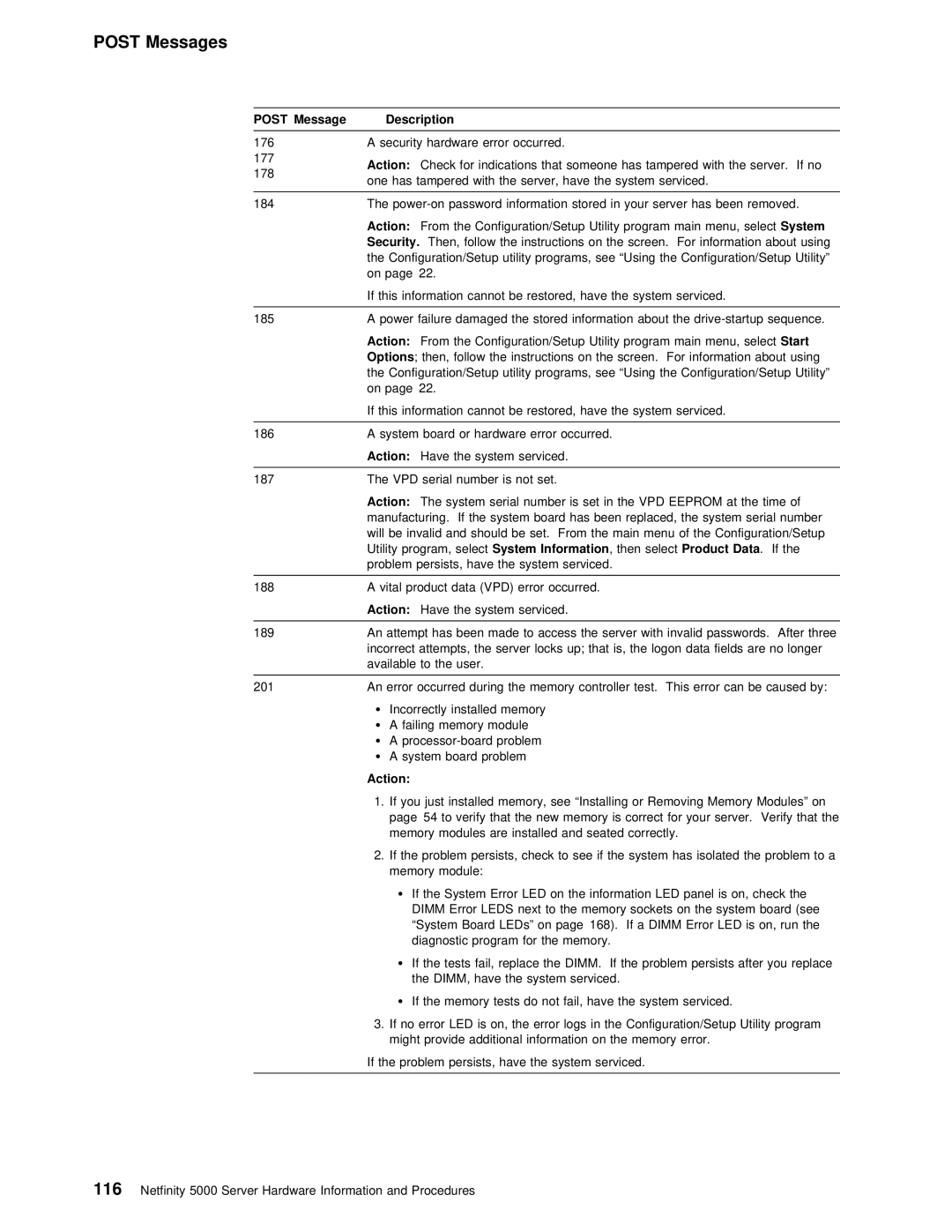POST Messages
POST Message | Description |
|
|
|
|
|
|
|
|
|
|
|
|
|
|
| |
176 | A | security | hardware | error | occurred. |
|
|
|
|
|
|
|
|
| |||
177 | Action: | Check | for | indications | that | someone | has | tampered | with |
| the | server. I | |||||
178 |
| ||||||||||||||||
one | has tampered with the server, have | the | system serviced. |
|
| ||||||||||||
|
|
| |||||||||||||||
|
|
|
|
|
|
|
|
|
| ||||||||
184 | The | in | your | server | has |
| been | removed. | |||||||||
| Action: | From the | Configuration/Setup | Utility | program | main Systemmenu, | select |
|
| ||||||||
| Security. Then, | follow the instructions on the | screen. For | information | about | usi | |||||||||||
| the | Configuration/Setup | utility programs, see | “Using the | Configuration/Setup | U | |||||||||||
| on | page 22. |
|
|
|
|
|
|
|
|
|
|
|
|
|
| |
If this information cannot be restored, have the system serviced.
185 | A | power failure | damaged the | stored | information about the | se | |||
| Action: | From the | Configuration/Setup Utility program | main Startmenu, | select |
| |||
| Options | ; then, follow the instructions on the screen. For information about | u | ||||||
| the | Configuration/Setup utility | programs, | see “Using | the Configuration/Setup | U | |||
| on | page 22. |
|
|
|
|
|
| |
If this information cannot be restored, have the system serviced.
186A system board or hardware error occurred. Action: Have the system serviced.
187The VPD serial number is not set.
Action: The system serial number is set in the VPD EEPROM at the time of
manufacturing. If | the | system board has been | replaced, | the | system serial | |||||
will be invalid and should be set. From the | main | menu of | the | Configuration/S | ||||||
Utility | program, SystemselectInformation | , | then selectProduct | Data | . If | the |
| |||
problem | persists, | have | the | system | serviced. |
|
|
|
|
|
|
|
|
|
|
|
|
|
|
|
|
188A vital product data (VPD) error occurred. Action: Have the system serviced.
189An attempt has been made to access the server with invalid passwords. Aft incorrect attempts, the server locks up; that is, the logon data fields a available to the user.
201 | An | error occurred during the memory controller test. This error can be ca | ||||||
| Ÿ | Incorrectly installed memory |
| |||||
| Ÿ | A | failing | memory | module |
| ||
| Ÿ | A | problem |
| ||||
| Ÿ A system board problem |
| ||||||
| Action: |
|
|
|
|
|
| |
| 1. If | you | just | installed memory, | see “Installing or Removing Memory Modules” | |||
|
| page 54 to verify that the new | memory is correct for your server. Ve | |||||
|
| memory | modules | are installed and | seated correctly. | |||
2.If the problem persists, check to see if the system has isolated memory module:
Ÿ If the System Error | LED on the | information | LED | panel | is | on, | check the | |||||||||
DIMM Error LEDS next to | the memory sockets on the system | board | (see | |||||||||||||
“System Board LEDs” | on | page 168). If | a | DIMM | Error LED | is | on, | run | the | |||||||
diagnostic | program | for | the | memory. |
|
|
|
|
|
|
|
| ||||
Ÿ If the tests fail, | replace the DIMM. If the problem | persists | aft | |||||||||||||
the | DIMM, | have | the system | serviced. |
|
|
|
|
|
|
| |||||
Ÿ If | the memory | tests | do | not fail, | have the | system | serviced. |
| ||||||||
3. If | no | error | LED | is | on, | the error logs in the Configuration/Setup Utilit | ||||||||||
might | provide | additional | information | on | the | memory | error. |
|
|
|
| |||||
If the problem persists, have the system serviced.
116 Netfinity 5000 Server Hardware Information and Procedures