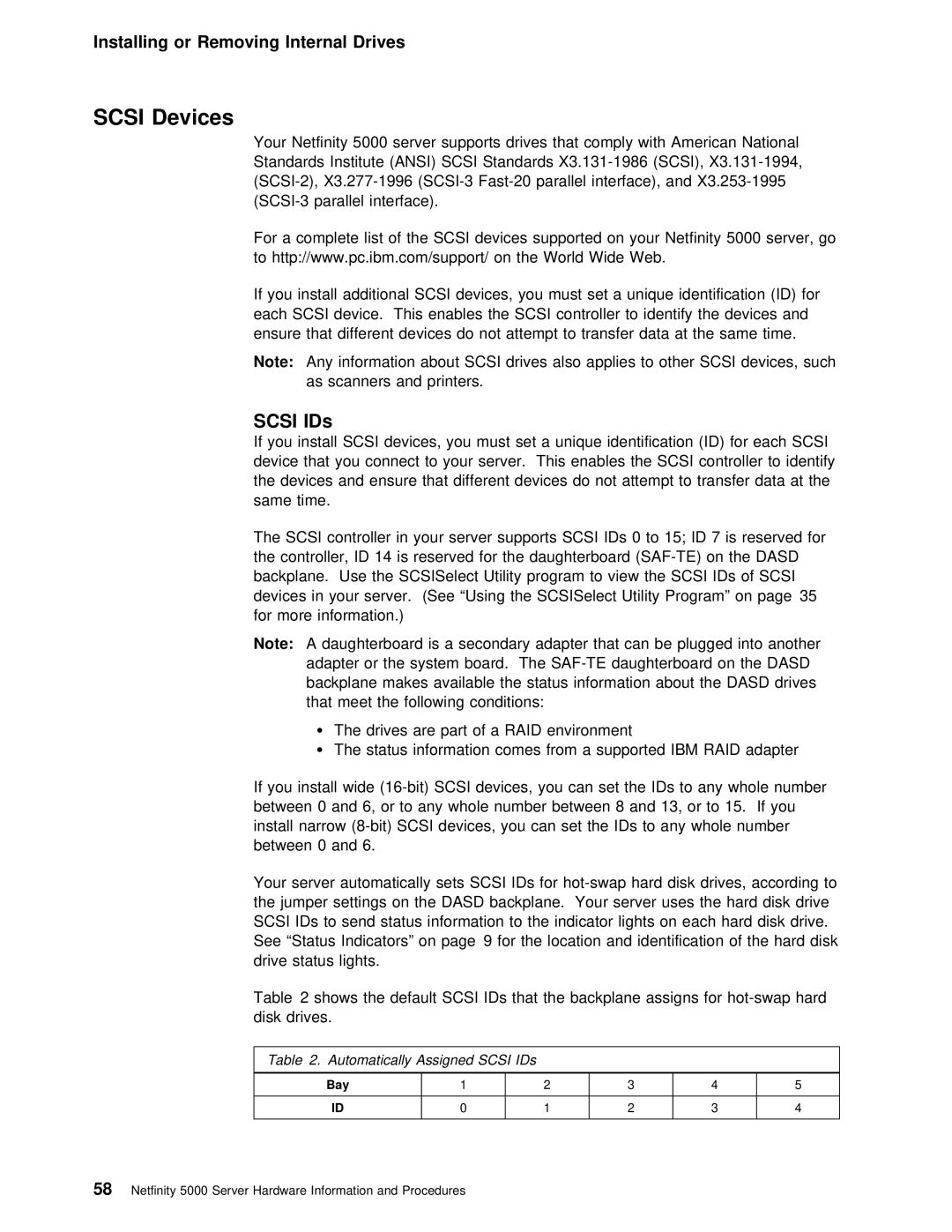Installing or Removing Internal Drives
SCSI Devices
Your Netfinity 5000 server supports drives that comply with American Natio Standards Institute (ANSI) SCSI Standards
For | a complete list of the SCSI devices | supported on | your | Netfinity 500 | ||||||
to | http://www.pc.ibm.com/support/ | on the World Wide Web. |
|
| ||||||
If you install additional SCSI | devices, | you must | set | a unique | identifi | |||||
each SCSI device. This enables | the | SCSI | controller | to | identify the devi | |||||
ensure that different | devices | do not attempt to transfer data at th | ||||||||
Note: | Any | information about SCSI | drives | also applies | to | other | SCSI | device | ||
| as | scanners and | printers. |
|
|
|
|
|
|
|
SCSI IDs
If | you | install SCSI devices, you must set a unique | identification | (ID | ||||
device that you connect to your server. This enables the | SCSI controlle | |||||||
the | devices and ensure that different devices do | not | attempt | to | tra | |||
same | time. |
|
|
|
|
|
| |
The | SCSI controller in your server supports SCSI IDs 0 | to | 15; | ID | 7 | is | ||
the | controller, ID 14 is reserved for the daughterboard | |||||||
backplane. Use the SCSISelect Utility program to view | the |
| SCSI | IDs | of | |||
devices | in your server. (See “Using the SCSISelect Utility | Program” | on | |||||
for | more | information.) |
|
|
|
|
|
|
Note: A daughterboard is a secondary adapter that can be plugged int adapter or the system board. The
Ÿ | The | drives | are part of a RAID environment |
Ÿ | The | status | information comes from a supported IBM RAID adapte |
If you install wide
Your | server | automatically | sets | SCSI | IDs for | disk | drives, | |||||||||||
the | jumper settings on the | DASD | backplane. Your | server | uses |
| the | hard | d | |||||||||
SCSI | IDs to | send | status | information | to the indicator lights |
| on | each | ha | |||||||||
See “Status Indicators” on page 9 for the |
| location and | identification | o | ||||||||||||||
drive | status | lights. |
|
|
|
|
|
|
|
|
|
|
|
|
|
| ||
Table 2 | shows | the | default | SCSI | IDs | that | the | backplane | assigns | for hot | ||||||||
disk | drives. |
|
|
|
|
|
|
|
|
|
|
|
|
|
|
|
| |
|
|
|
|
|
|
|
|
|
|
|
|
|
|
| ||||
Table | 2. Automatically Assigned SCSI IDs |
|
|
|
|
|
|
|
|
|
| |||||||
|
|
|
|
|
|
|
|
|
|
|
|
|
|
|
|
|
|
|
|
| Bay |
| 1 |
| 2 |
|
| 3 |
|
| 4 |
| 5 |
|
|
|
|
|
|
|
|
|
|
|
|
|
|
|
|
|
|
|
|
|
|
|
|
| ID |
| 0 |
| 1 |
|
| 2 |
|
| 3 |
| 4 |
|
|
|
|
|
|
|
|
|
|
|
|
|
|
|
|
|
|
|
|
|
|
|
58 Netfinity 5000 Server Hardware Information and Procedures