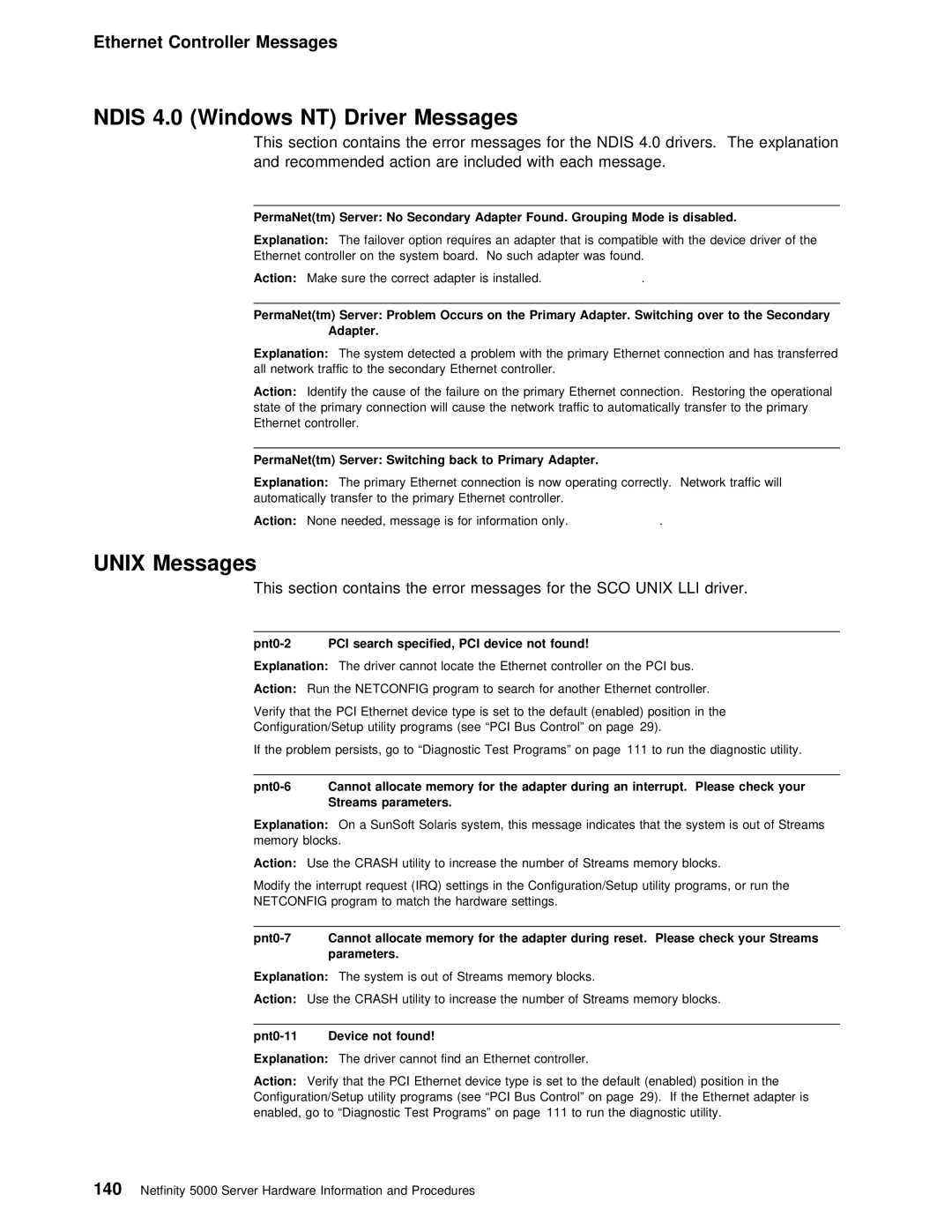Ethernet Controller Messages
NDIS 4.0 (Windows NT) Driver Messages
This section contains the error messages for the NDIS 4.0 drivers. The and recommended action are included with each message.
PermaNet(tm) | Server: No | Secondary | Adapter Found. Grouping | Mode | is disabled. |
|
|
Explanation: | The failover option requires an adapter that | is | compatible with the device | ||||
Ethernet | controller | on | the system board. No such adapter | was | found. | ||
Action: Make sure | the | correct adapter | is | installed. |
| . | |
PermaNet(tm) | Server: | Problem | Occurs on the | Primary Adapter. Switching | over to | the Secondary |
|
| ||||||
|
|
| Adapter. |
|
|
|
|
|
|
|
|
|
|
|
Explanation: |
|
| The | system | detected | a | problem | with | the | primary Ethernet | connection | and has t | ||
all network | traffic | to | the | secondary Ethernet controller. |
|
| ||||||||
Action: | Identify the | cause of the failure on the primary Ethernet connection. Restoring | ||||||||||||
state | of | the | primary | connection | will | cause | the | network traffic to | automatically | transfer | ||||
Ethernet | controller. |
|
|
|
|
|
|
|
|
|
| |||
PermaNet(tm) Server: Switching back to Primary Adapter.
Explanation: The primary Ethernet connection is now operating correctly. Network traffic will automatically transfer to the primary Ethernet controller.
Action: None needed, message is for information only. | . |
UNIX Messages
This section | contains the error messages for the | SCO | UNIX LLI driver. | |||
|
|
|
|
|
|
|
PCI | search | specified, PCI device not found! |
|
|
| |
Explanation: |
| The | driver cannot locate the Ethernet controller on | the | PCI bus. | |
Action: | Run | the | NETCONFIG program to search for another Ethernet | controller. | ||
Verify that the PCI Ethernet device type is set to the default (enabled) position in
Configuration/Setup | utility programs (see “PCI Bus Control” on page 29). |
|
|
|
| ||||||||
If the | problem | persists, | go | to “Diagnostic Test Programs” on | page 111 | to run | the | diagno | |||||
|
|
|
|
|
|
|
|
|
|
|
|
|
|
Cannot | allocate | memory | for | the | adapter during | an interrupt. Please | check your |
|
|
|
|
| |
| Streams parameters. |
|
|
|
|
|
|
|
|
|
| ||
Explanation: | On | a | SunSoft | Solaris | system, | this message | indicates | that the | system | is | out of | ||
memory blocks. |
|
|
|
|
|
|
|
|
|
|
|
| |
Action: Use the CRASH utility to increase the number of Streams memory blocks.
Modify the interrupt request (IRQ) settings in the Configuration/Setup utility programs, or NETCONFIG program to match the hardware settings.
Explanation: The system is out of Streams memory blocks.
Action: Use the CRASH utility to increase the number of Streams memory blocks.
pnt0-11 Device not found!
Explanation: The driver cannot find an Ethernet controller.
Action: Verify that the PCI Ethernet device type is set to the default (enabled) pos Configuration/Setup utility programs (see “PCI Bus Control” on page 29). If the Ethernet ad enabled, go to “Diagnostic Test Programs” on page 111 to run the diagnostic utility.
140 Netfinity 5000 Server Hardware Information and Procedures