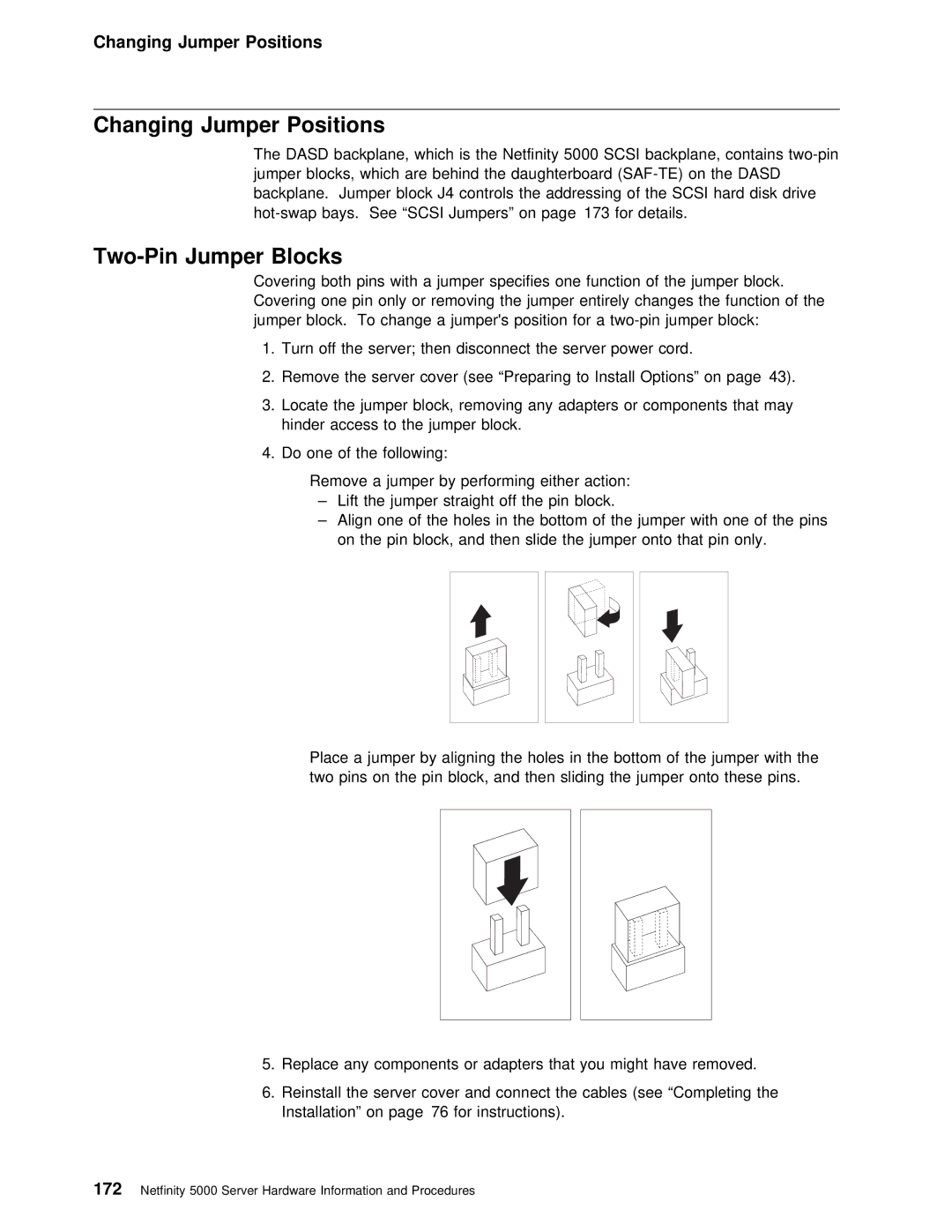Changing Jumper Positions
Changing Jumper Positions
The DASD backplane, which is the Netfinity 5000 SCSI backplane, contains two jumper blocks, which are behind the daughterboard
Two-Pin Jumper Blocks
Covering | both | pins with | a | jumper specifies one function of the jumper | |||
Covering | one | pin | only or | removing the jumper | entirely changes the | functio | |
jumper | block. | To | change | a | jumper's position | for a | block: |
1. Turn off the server; then disconnect the server power cord.
2. Remove the server cover (see “Preparing to Install Options” on page
3.Locate the jumper block, removing any adapters or components that ma hinder access to the jumper block.
4. Do one of the following:
Ÿ Remove | a | jumper by | performing | either action: |
|
| ||||||||||
– | Lift | the | jumper | straight off the pin block. |
|
| ||||||||||
– | Align | one | of | the | holes | in | the bottom | of the | jumper with | one | ||||||
| on the | pin | block, | and | then | slide the | jumper | onto that pin | only | |||||||
|
|
|
|
|
|
|
|
|
|
|
|
|
|
|
|
|
|
|
|
|
|
|
|
|
|
|
|
|
|
|
|
|
|
Ÿ Place | a | jumper | by | aligning | the | holes in the bottom of | the | jumper | |||
two | pins | on the | pin | block, | and | then sliding the jumper | onto | these | |||
|
|
|
|
|
|
|
|
|
|
|
|
|
|
|
|
|
|
|
|
|
|
|
|
5. Replace any components or adapters that you might have removed.
6.Reinstall the server cover and connect the cables (see “Completing t Installation” on page 76 for instructions).
172 Netfinity 5000 Server Hardware Information and Procedures