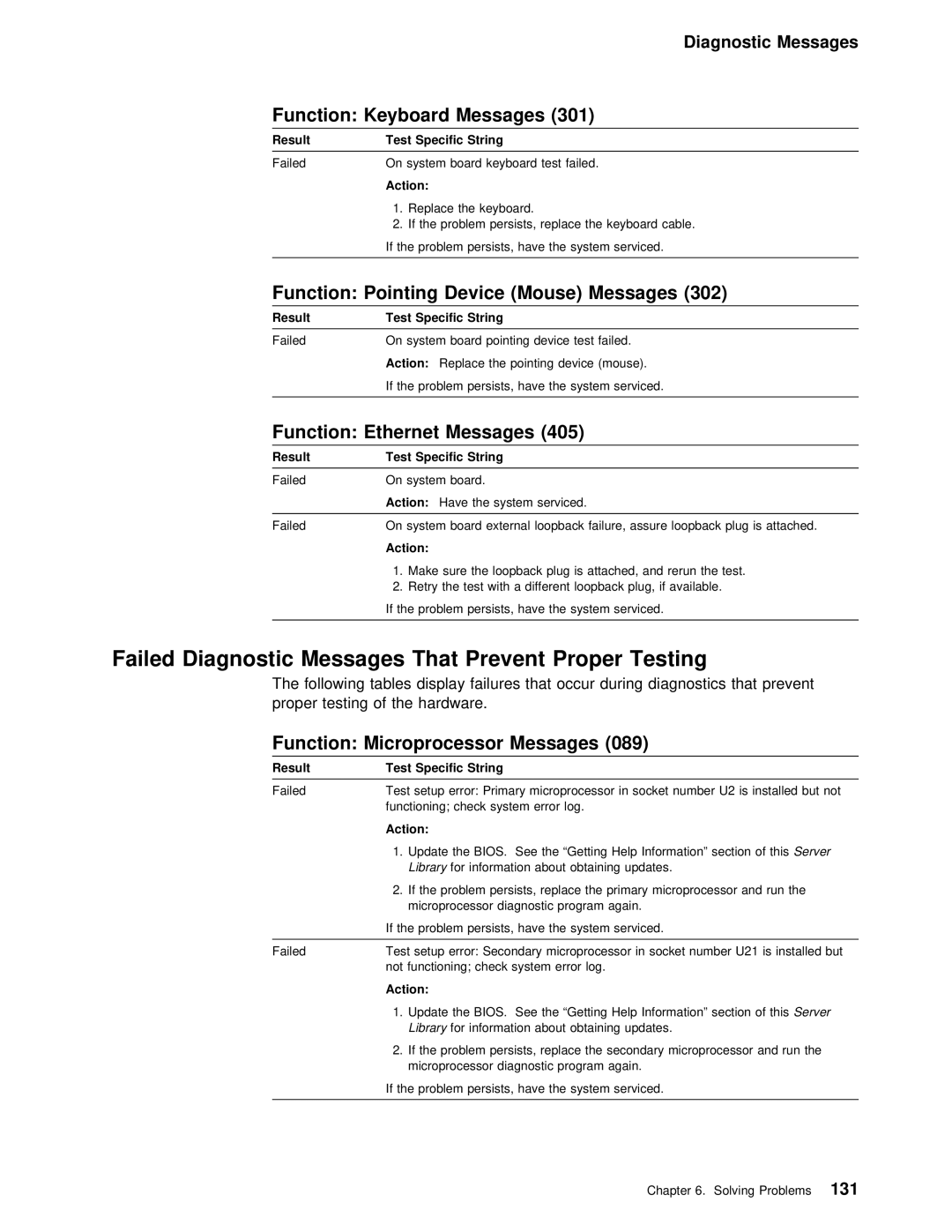Diagnostic Messages
Function: | Keyboard | Messages | (301) |
Result | Test | Specific String | |
|
|
|
|
Failed | On | system | board keyboard test failed. |
Action:
1.Replace the keyboard.
2.If the problem persists, replace the keyboard cable.
If the problem persists, have the system serviced.
Function: | Pointing | Device | (Mouse) | Messages (302) |
Result | Test | Specific String |
| |
|
|
|
|
|
Failed | On | system | board | pointing device test failed. |
Action: Replace the pointing device (mouse).
If the problem persists, have the system serviced.
Function: | Ethernet | Messages | (405) |
|
|
|
|
| |||
Result | Test | Specific | String |
|
|
|
|
|
|
| |
|
|
|
|
|
|
|
|
|
| ||
Failed | On | system | board. |
|
|
|
|
|
| ||
| Action: | Have | the system serviced. |
|
|
|
| ||||
|
|
|
|
|
|
|
|
| |||
Failed | On | system | board | external | loopback | failure, assure | loopback | plug is atta | |||
| Action: |
|
|
|
|
|
|
|
|
| |
| 1. Make sure | the | loopback | plug is | attached, and | rerun | the | test. | |||
| 2. Retry | the | test with | a different loopback plug, if | available. | ||||||
If the problem persists, have the system serviced.
Failed Diagnostic Messages | That | Prevent | Proper Testing | ||||
| The following | tables display failures that occur during diagnostics th | |||||
| proper testing of the hardware. | ||||||
| Function: | Microprocessor | Messages | (089) |
| ||
|
|
|
|
|
|
|
|
| Result | Test | Specific | String |
|
|
|
|
|
|
| ||||
| Failed | Test setup error: Primary microprocessor in socket number U2 is installe | |||||
|
| functioning; | check | system error log. | |||
Action:
1.Update the BIOS. See the “Getting Help Information”Server section of thi Libraryfor information about obtaining updates.
2.If the problem persists, replace the primary microprocessor and run microprocessor diagnostic program again.
If the problem persists, have the system serviced.
Failed | Test setup error: | Secondary | microprocessor in socket number U21 is ins |
| not functioning; check | system | error log. |
Action:
1.Update the BIOS. See the “Getting Help Information”Server section of thi Libraryfor information about obtaining updates.
2.If the problem persists, replace the secondary microprocessor and microprocessor diagnostic program again.
If the problem persists, have the system serviced.
Chapter 6. Solving Problems 131