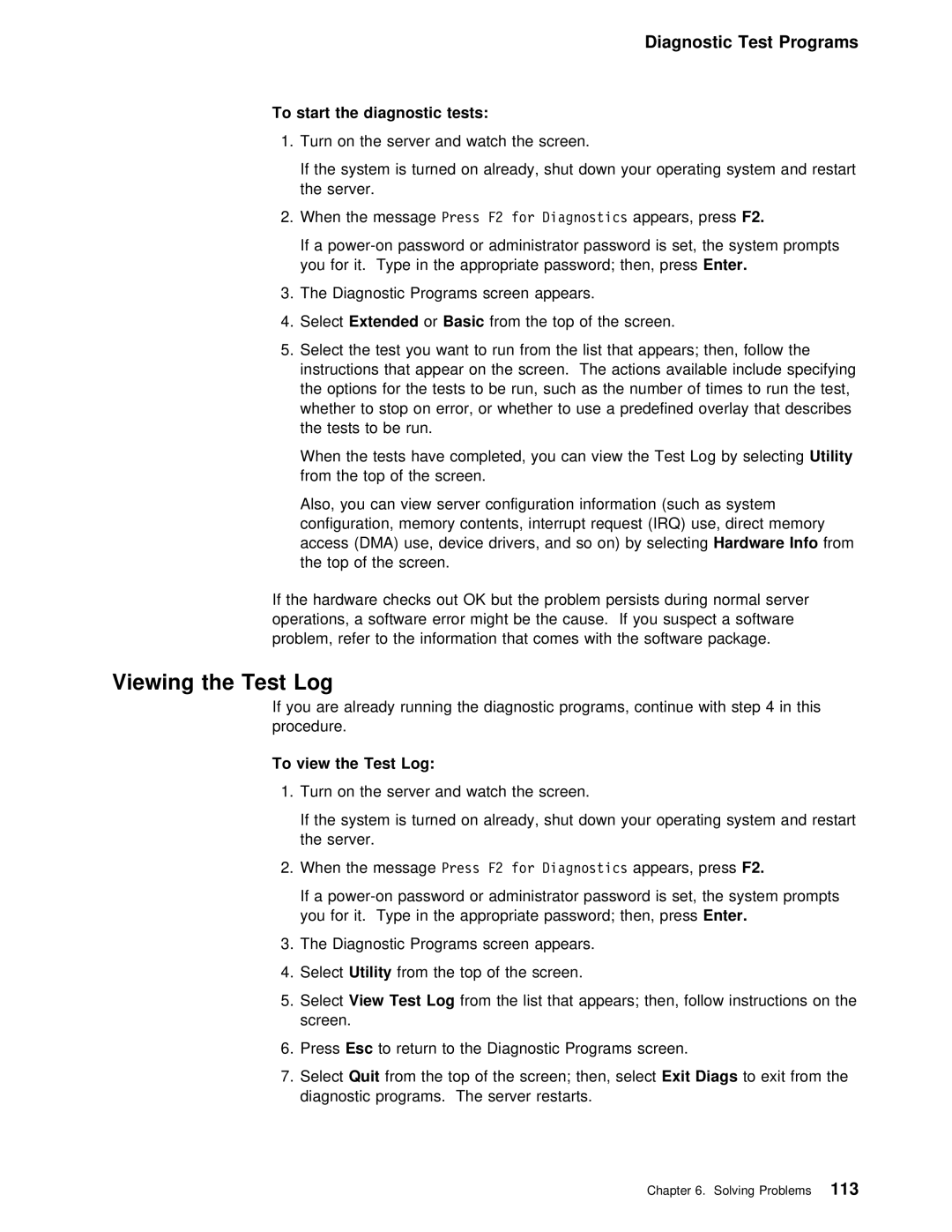Diagnostic Test Programs
To start the diagnostic tests:
1. Turn on the server and watch the screen.
If | the system is turned on already, shut | down |
| your | operating | sy | |||||||
the | server. |
|
|
|
|
|
|
|
|
|
| ||
2. | When | the messagePress F2 for Diagnostics | appears, | pressF2. |
|
|
| ||||||
If | a | password | or administrator password | is | set, the | sys | |||||||
you | for it. Type in the appropriate password;Enter. | then, press |
| ||||||||||
3. | The | Diagnostic Programs screen | appears. |
|
|
|
|
| |||||
4. | SelectExtended | orBasic | from | the | top | of the | screen. |
|
| ||||
5. Select the | test | you want to run from the | list | that appears; | the | |||||||
instructions | that | appear on | the | screen. The | actions | available | includ | |||||
the | options | for | the | tests | to | be run, such as the number of tim | ||||||
whether | to | stop | on error, | or | whether to | use | a | predefined | overl | |||
the tests to be run. |
|
|
|
|
|
|
| |||||
When | the | tests | have | completed, | you can view | the | TestUtility Log by se | |||||
from | the | top of | the | screen. |
|
|
|
|
|
| ||
Also, you can view server configuration information (such as system configuration, memory contents, interrupt request (IRQ) use, direct access (DMA) use, device drivers, and so Hardwareon) byInfo selectingfrom
the top of the screen.
If the hardware checks out OK but the problem persists during norma operations, a software error might be the cause. If you suspect problem, refer to the information that comes with the software packa
Viewing the Test Log
If you are already running the diagnostic programs, continue with st procedure.
To view the Test Log:
1. Turn on the server and watch the screen.
If | the system is turned on already, shut down your | operating | sy | |||
the | server. |
|
|
| ||
2. When | the | messagePress F2 for Diagnostics appears, pressF2. |
|
| ||
If | a | set, the | sys | |||
you | for | it. Type in the appropriate password;Enter. | then, | press |
| |
3. The Diagnostic Programs screen appears.
4. SelectU ility from the top of the screen.
5.SelectView Test Log from the list that appears; then, follow instructi screen.
6. PressEsc to return to the Diagnostic Programs screen.
7.SelectQuit from the top of the screen;Exitthen,Diags toselectexit from the diagnostic programs. The server restarts.
Chapter 6. Solving Problems 113