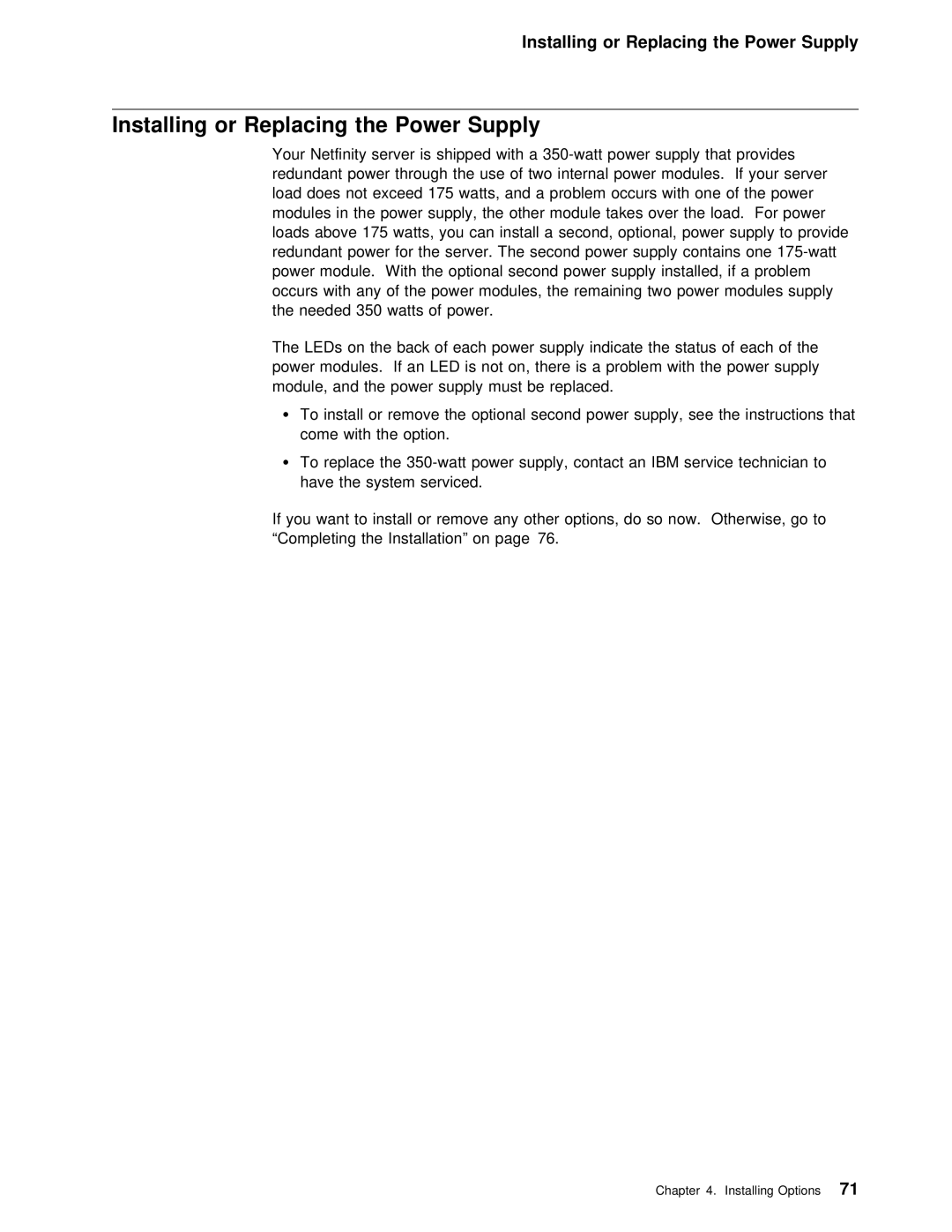Installing or Replacing the Power Supply
Installing or Replacing | the |
| Power | Supply |
|
|
|
|
|
|
|
|
|
|
|
|
|
|
|
| ||
Your | Netfinity | server is shipped with a | supply | that | p | |||||||||||||||||
redundant | power | through the use of two internal power modules. If y | ||||||||||||||||||||
load | does | not | exceed 175 watts, and a problem occurs | with | one | of | ||||||||||||||||
modules | in | the | power | supply, the other module takes over | the | load. F | ||||||||||||||||
loads above | 175 |
| watts, | you | can | install | a | second, | optional, | power | suppl | |||||||||||
redundant | power | for the server. The second power supply contains | one | |||||||||||||||||||
power module. With the optional second | power | supply | installed, | if | a | p | ||||||||||||||||
occurs | with | any | of | the | power | modules, | the | remaining | two |
| power module | |||||||||||
the | needed | 350 |
| watts | of | power. |
|
|
|
|
|
|
|
|
|
|
| |||||
The | LEDs | on | the |
| back of each power supply indicate the | status | of | |||||||||||||||
power modules. If an LED is not on, there | is a | problem |
| with | the | pow | ||||||||||||||||
module, | and | the |
| power supply must be replaced. |
|
|
|
|
|
|
| |||||||||||
Ÿ To | install | or | remove | the | optional | second | power | supply, | see | the | ins | |||||||||||
come | with | the | option. |
|
|
|
|
|
|
|
|
|
|
|
|
|
| |||||
Ÿ To replace the | power supply, contact an IBM | service | tech | |||||||||||||||||||
have | the | system | serviced. |
|
|
|
|
|
|
|
|
|
|
|
| |||||||
If you want to install or | remove | any | other | options, | do |
| so now. Other | |||||||||||||||
“Completing | the Installation” | on page 76. |
|
|
|
|
|
|
|
|
|
| ||||||||||
Chapter 4. Installing Options71