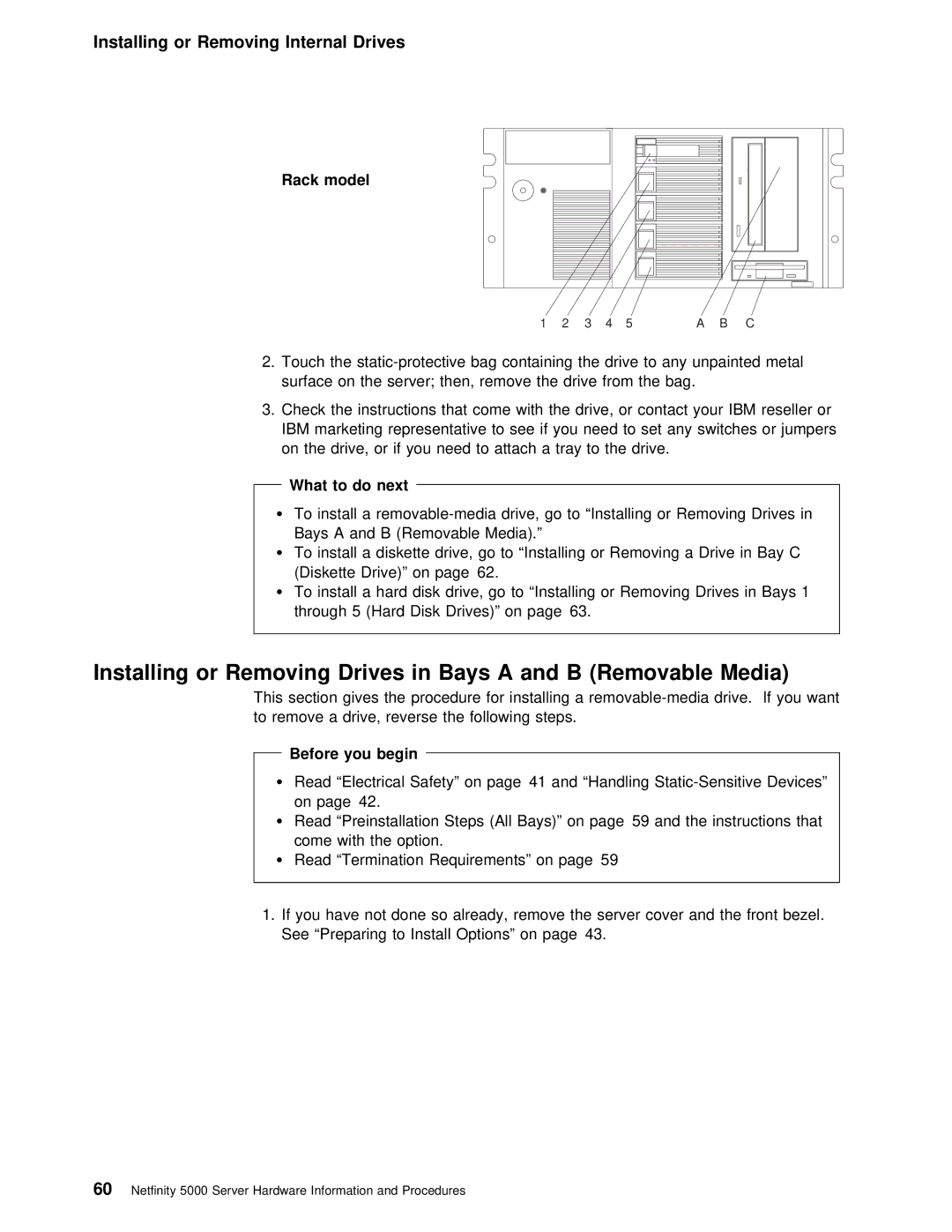Installing or Removing Internal Drives
Rack model
|
| 1 | 2 | 3 | 4 | 5 |
| A | B | C |
|
|
|
|
2. | Touch the | to | any | unpainte | ||||||||||
surface on | the server; then, | remove | the | drive | from | the | bag. | |||||||
3. | Check the | instructions that | come | with | the |
| drive, | or | contact | your I | ||||
IBM marketing representative | to | see | if you | need | to | set | any | switch | ||||||
| on | the | drive, |
| or if you need to | attach | a tray | to | the drive. | |||
| What | to | do | next |
|
|
|
|
|
|
|
|
|
|
|
|
|
|
|
|
| ||||
Ÿ To | install | a |
| drive, | go to | “Installing | or | Removing Drive | ||||
| Bays | A and | B (Removable | Media).” |
|
|
|
|
| |||
ŸTo install a diskette drive, go to “Installing or Removing a Drive i
(Diskette Drive)” on page 62.
ŸTo install a hard disk drive, go to “Installing or Removing Drives in through 5 (Hard Disk Drives)” on page 63.
Installing or Removing | Drives |
| in Bays | A | and | B (Removable | Media) | ||||||
| This | section | gives the | procedure | for installing a | ||||||||
| to | remove | a | drive, | reverse | the | following | steps. | |||||
|
|
| Before | you | begin |
|
|
|
|
|
|
| |
| Ÿ |
|
|
|
|
|
|
| |||||
| Read | “Electrical | Safety” | on | page 41 | and “Handling | |||||||
|
|
| on | page 42. |
|
|
|
|
|
| |||
ŸRead “Preinstallation Steps (All Bays)” on page 59 and the instructions
come with the option.
ŸRead “Termination Requirements” on page 59
1. If | you have | not | done | so already, remove the server cover and t |
See | “Preparing | to | Install | Options” on page 43. |
60 Netfinity 5000 Server Hardware Information and Procedures