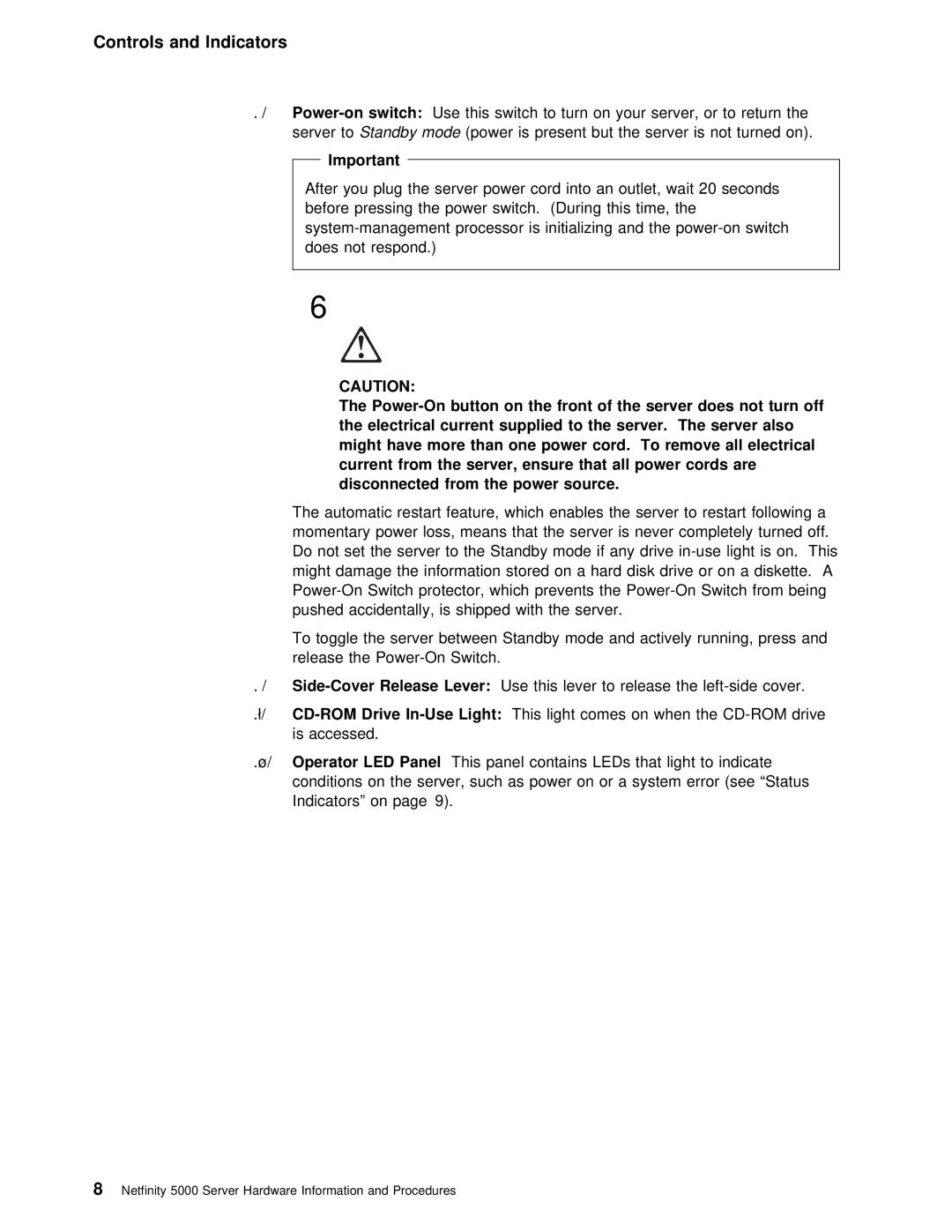Controls and Indicators
.6/ | Use this | switch to turn on | your | server, | or to retu | ||||
| server toStandby | mode(power | is present but | the | server is | not turned | |||
|
| Important |
|
|
|
|
|
|
|
|
|
|
|
|
|
|
|
| |
After you plug the server power cord into an outlet, wait 20 se before pressing the power switch. (During this time, the
6
CAUTION: |
|
|
|
|
|
|
|
|
|
| |
The | button on | the | front | of | the | server | does | not | turn off | ||
the | electrical | current | supplied to | the | server. The | server | also | ||||
might | have | more | than | one | power | cord. | To | remove | all electrical | ||
current from the server, ensure that | all | power | cords | are |
| ||||||
disconnected | from | the | power | source. |
|
|
|
|
| ||
The automatic | restart | feature, | which | enables | the | server | to | resta | |||||
momentary | power | loss, | means | that | the server is never completely turn | ||||||||
Do not set the server | to | the | Standby mode if any drive | ||||||||||
might damage the information stored on | a | hard | disk | drive | or | on | a | ||||||
prevents the | from | bei | |||||||||||
pushed | accidentally, | is | shipped | with | the | server. |
|
|
|
| |||
To toggle the server between Standby mode and actively running, pre release the
.7/ |
| Use | this | lever to release the | |||
.8/ | Drive | Light: | This | light | comes on when the | ||
| is accessed. |
|
|
| |||
.9/ | Operator | LED | Panel | This | panel | contains LEDs that light to indicate | |
| conditions on the server, such as power on or a system error (se | ||||||
| Indicators” | on page 9). |
|
| |||
8 Netfinity 5000 Server Hardware Information and Procedures