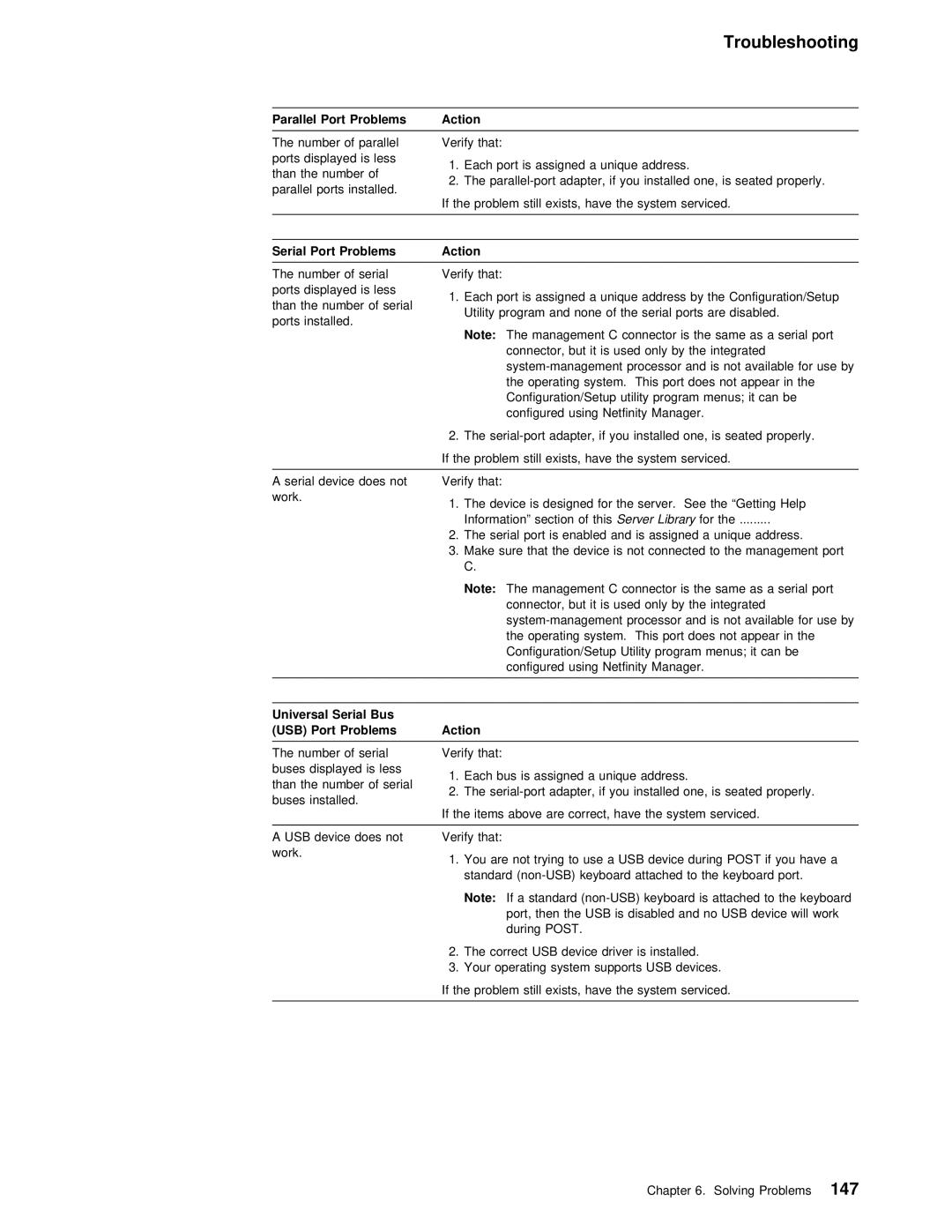Troubleshooting
Parallel | Port | Problems |
| Action |
|
|
|
|
|
|
|
The | number of | parallel Verify | that: |
|
|
|
|
|
| ||
ports displayed | is less | port is | assigned a | unique | address. |
|
| ||||
than | the | number | 1. Each |
|
| ||||||
of |
|
|
|
|
|
|
| ||||
parallel | ports | installed.2. The | adapter, | if you installed | one, is seated p | ||||||
|
|
|
| If the | problem | still | exists, | have | the system | serviced. | |
|
|
|
|
|
|
|
|
|
|
|
|
Serial Port | Problems | Action |
|
|
|
|
|
|
|
|
|
|
|
|
|
|
|
|
|
|
| ||
The number of serial Verify that: |
|
|
|
|
|
|
|
|
|
|
|
|
|
|
|
|
|
| |||||
ports | displayed | is less | port | is | assigned a | unique | address | by | the | Configuration/ | |||||||||||||
than | the |
| 1. Each | ||||||||||||||||||||
number of serial |
|
|
|
|
|
|
|
| serial | ports | are | disabled. | |||||||||||
ports | installed. | Utility program and none of the | |||||||||||||||||||||
Note: The management | C | connector | is the | same | as a | serial | port | ||||||||||||||||
|
|
| |||||||||||||||||||||
|
|
|
| connector, but it is used | only by | the | integrated |
| |||||||||||||||
|
|
|
| not |
| available | for | use b | |||||||||||||||
|
|
|
| the operating system. This port does not appear in the | |||||||||||||||||||
|
|
|
| Configuration/Setup utility program menus; it can be |
|
| |||||||||||||||||
|
|
|
| configured | using | Netfinity | Manager. |
|
|
|
|
|
|
|
|
| |||||||
|
|
| 2. The | seated pro | |||||||||||||||||||
|
|
| If the | problem | still | exists, | have |
| the | system | serviced. |
|
| ||||||||||
|
|
|
|
|
|
|
|
|
|
|
|
|
|
|
|
|
|
|
|
|
| ||
A serial | device | does Verifynot | that: |
|
|
|
|
|
|
|
|
|
|
|
|
|
|
|
|
|
| ||
work. |
|
| 1. The device is designed for the server. See the “Getting He | ||||||||||||||||||||
|
|
| |||||||||||||||||||||
|
|
| Information” | section Serverof thisLibraryfor | the |
|
|
| |||||||||||||||
|
|
| 2. The | serial port is enabled and | is | assigned | a | unique | addres | ||||||||||||||
|
|
| 3. Make | sure | that | the | device is |
| not | connected | to | the | management | ||||||||||
|
|
| C. |
|
|
|
|
|
|
|
|
|
|
|
|
|
|
|
|
|
|
| |
Note: The management C connector is the same as a serial port connector, but it is used only by the integrated
Universal |
| Serial Bus |
|
|
|
|
|
|
|
|
| |
(USB) | Port | Problems | Action |
|
|
|
|
|
|
| ||
|
|
|
|
|
|
| ||||||
The number of serial Verify that: |
|
|
|
|
|
| ||||||
buses | displayed | is | less | bus | is assigned | a | unique | address. |
|
| ||
than | the | number | of | 1. Each |
|
| ||||||
serial | if you | installed | one, is | seated pro | ||||||||
buses | installed. |
| 2. The | |||||||||
| If the | items | above are | correct, | have the | system | serviced. | |||||
|
|
|
|
| ||||||||
|
|
|
|
|
|
|
|
|
|
|
|
|
A USB device does notVerify that: work.
1.You are not trying to use a USB device during POST if you standard
Note: If a | standard | attached to the k |
port, | then the USB is disabled and | no USB device will |
during | POST. |
|
2. | The | correct USB device driver is installed. | |
3. | Your | operating system supports USB devices. | |
If | the | problem still exists, have the system serviced. | |
|
|
|
|
Chapter 6. Solving Problems 147