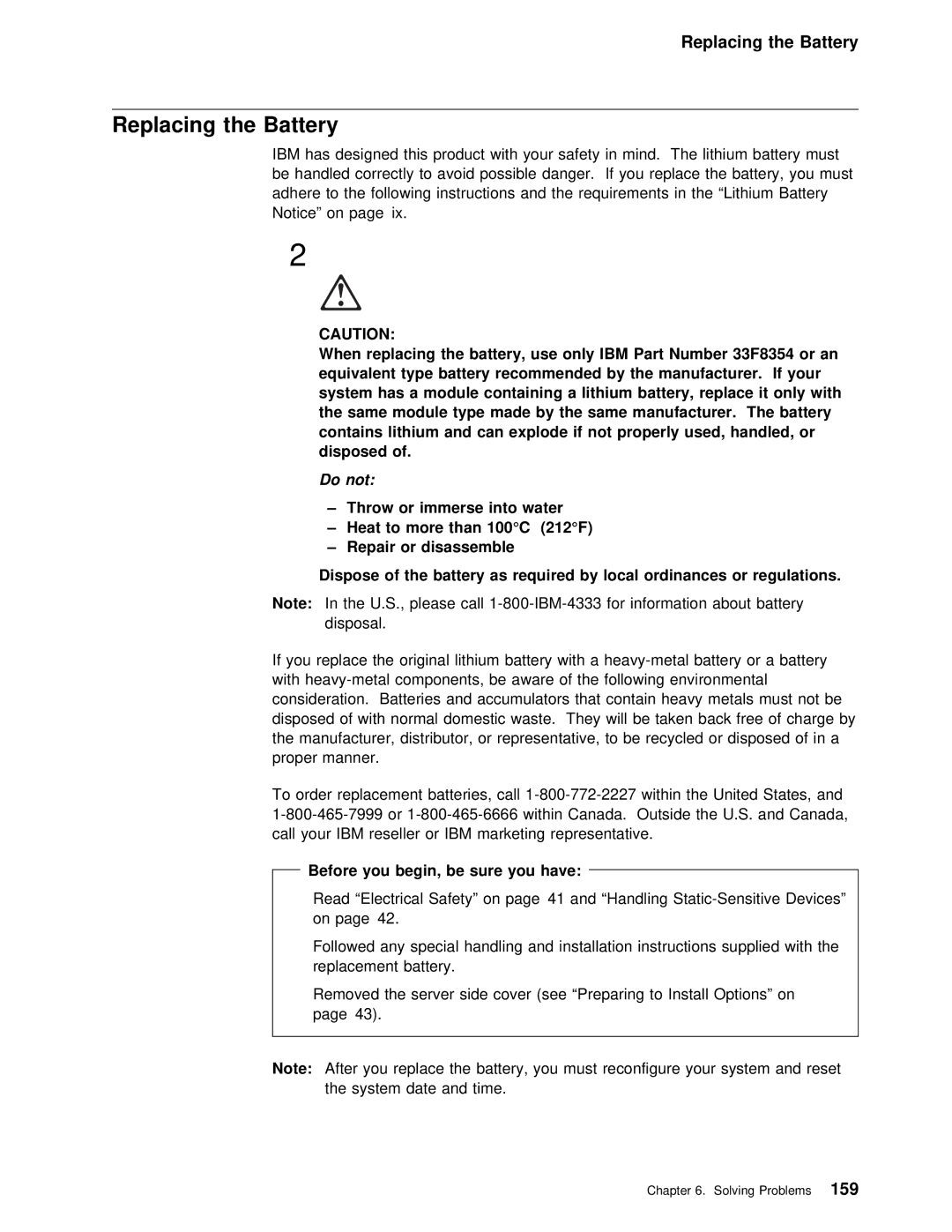Replacing the Battery
Replacing the Battery
IBM | has | designed this | product | with your safety in mind. The lithium | |||
be | handled | correctly | to | avoid | possible | danger. If you replace the | |
adhere | to | the following | instructions and | the requirements in the “Lith | |||
Notice” | on | page ix. |
|
|
|
| |
2
CAUTION: |
|
|
|
|
|
|
|
|
|
|
|
| |
When replacing the battery, use | only | IBM | Part Number 33F8354 or an | ||||||||||
equivalent | type | battery | recommended | by | the | manufacturer. | If | your | |||||
system | has | a | module |
| containing | a | lithium | battery, replace it only with | |||||
the | same | module | type |
| made | by | the | same | manufacturer. | The | battery | ||
contains | lithium | and | can | explode | if | not | properly used, | handled, or | |||||
disposed | of. |
|
|
|
|
|
|
|
|
|
|
| |
Do | not: |
|
|
|
|
|
|
|
|
|
|
|
|
– | Throw | or | immerse | into | water |
|
|
|
|
|
| ||
– | Heat | to | more than | 100°C (212°F) |
|
|
|
| |||||
– | Repair | or | disassemble |
|
|
|
|
|
|
|
| ||
Dispose of the battery as required by local ordinances or regulations.
Note: In the U.S., please call
If you replace the original | lithium battery with a |
with | aware of the following environmental |
consideration. Batteries and accumulators that contain heavy metals must
disposed | of | with normal | domestic waste. They | will | be | taken | back free | ||||
the manufacturer, distributor, or representative, | to | be | recycled | or | |||||||
proper manner. |
|
|
|
|
|
|
|
|
| ||
To | order | replacement batteries, | call | within | the | United | St | ||||
or | within Canada. Outside | the | U.S. | and | Canada, |
| |||||
call | your | IBM | reseller | or IBM | marketing representative. |
|
|
| |||
Before you begin, be sure you have:
Ÿ Read “Electrical Safety” on page 41 and “Handling
ŸFollowed any special handling and installation instructions supplied wi replacement battery.
ŸRemoved the server side cover (see “Preparing to Install Options page 43).
Note: After | you | replace | the battery, you must reconfigure your sys |
the | system | date | and time. |
Chapter 6. Solving Problems 159