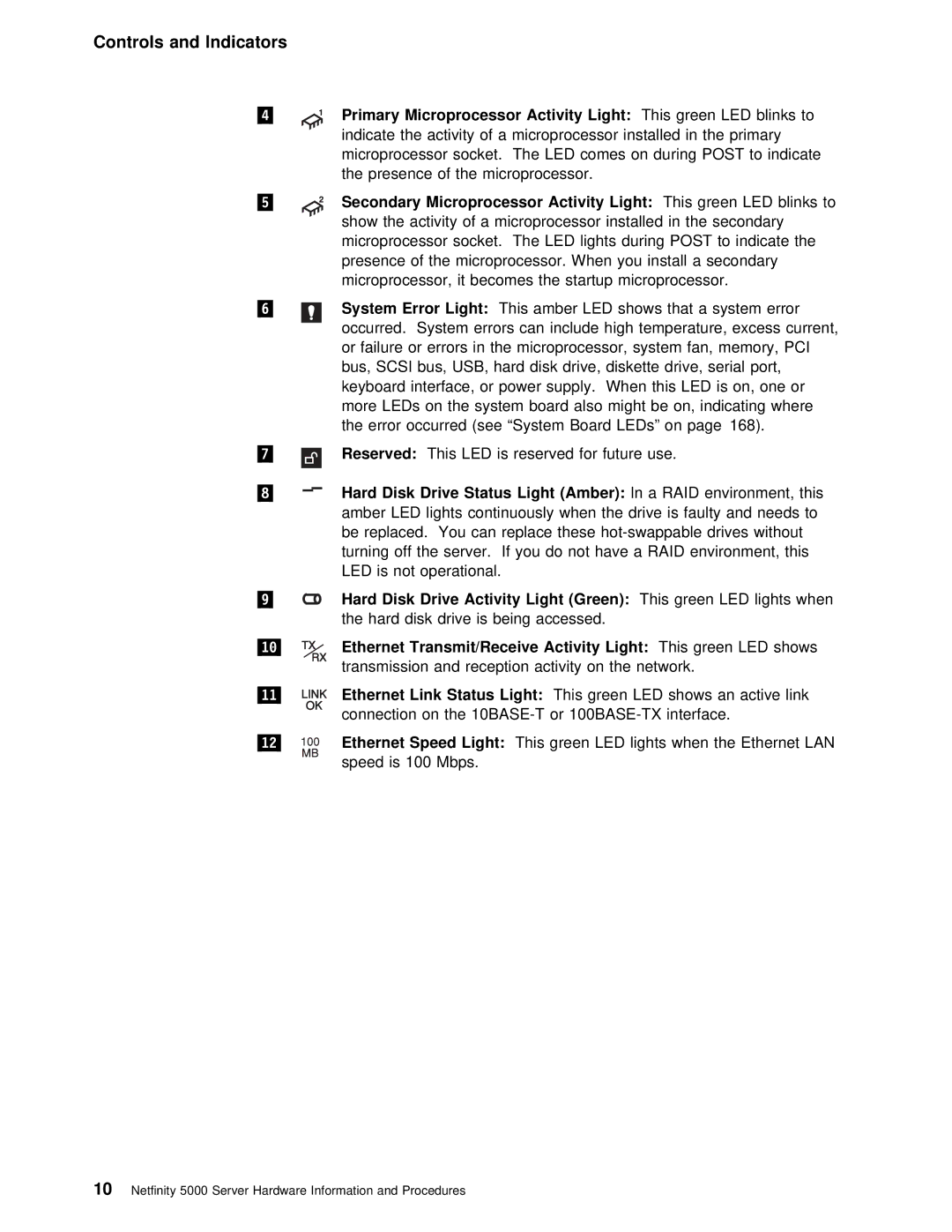Controls and Indicators
.4/
.5/
.6/
.7/
.8/
.9/
.1ð/
.11/
.12/
Primary Microprocessor Activity Light: This green LED blinks to
indicate the activity of a microprocessor installed in the pr
microprocessor | socket. The | LED comes on | during | POST to | indicate |
the presence of the microprocessor. |
|
|
| ||
Secondary Microprocessor | Activity Light: | This | green | LED blinks | to |
show the activity of a microprocessor installed in the second microprocessor socket. The LED lights during POST to indicate the presence of the microprocessor. When you install a secondary microprocessor, it becomes the startup microprocessor.
System | Error | Light: | This | amber LED shows that a system error |
| |||||||||||
occurred. System | errors | can | include | high | temperature, | excess | ||||||||||
or failure or errors in | the | microprocessor, system | fan, memory | |||||||||||||
bus, SCSI bus, USB, hard disk | drive, diskette drive, serial p | |||||||||||||||
keyboard | interface, | or | power | supply. When | this | LED | is | on, | one | |||||||
more | LEDs | on | the | system | board | also | might | be | on, | indicating | whe | |||||
the error occurred (see “System Board | LEDs” | on | page 168). |
| ||||||||||||
Reserved: | This LED | is | reserved | for | future |
| use. |
|
|
|
| |||||
Hard Disk Drive | Status | Light | (Amber): |
| In a RAID environment, this |
| ||||||||||
amber | LED | lights | continuously | when the drive | is | faulty | and | nee | ||||||||
be replaced. You can replace these
turning | off | the | server. If | you | do | not | have | a RAID environmen | ||||||
LED | is | not | operational. |
|
|
|
|
|
|
|
| |||
Hard | Disk | Drive | Activity | Light | (Green): | This green | LED | lights | when | |||||
the hard disk drive is being accessed. |
|
| ||||||||||||
Ethernet Transmit/Receive | Activity | Light: |
| This | green LED shows |
| ||||||||
transmission and reception activity on the | network. |
| ||||||||||||
Ethernet | Link | Status Light: | This | green | LED | shows | an | active | link | |||||
connection | on | the | or | interface. |
| |||||||||
Ethernet Speed Light: This green LED lights when the Ethernet LAN speed is 100 Mbps.
10 Netfinity 5000 Server Hardware Information and Procedures