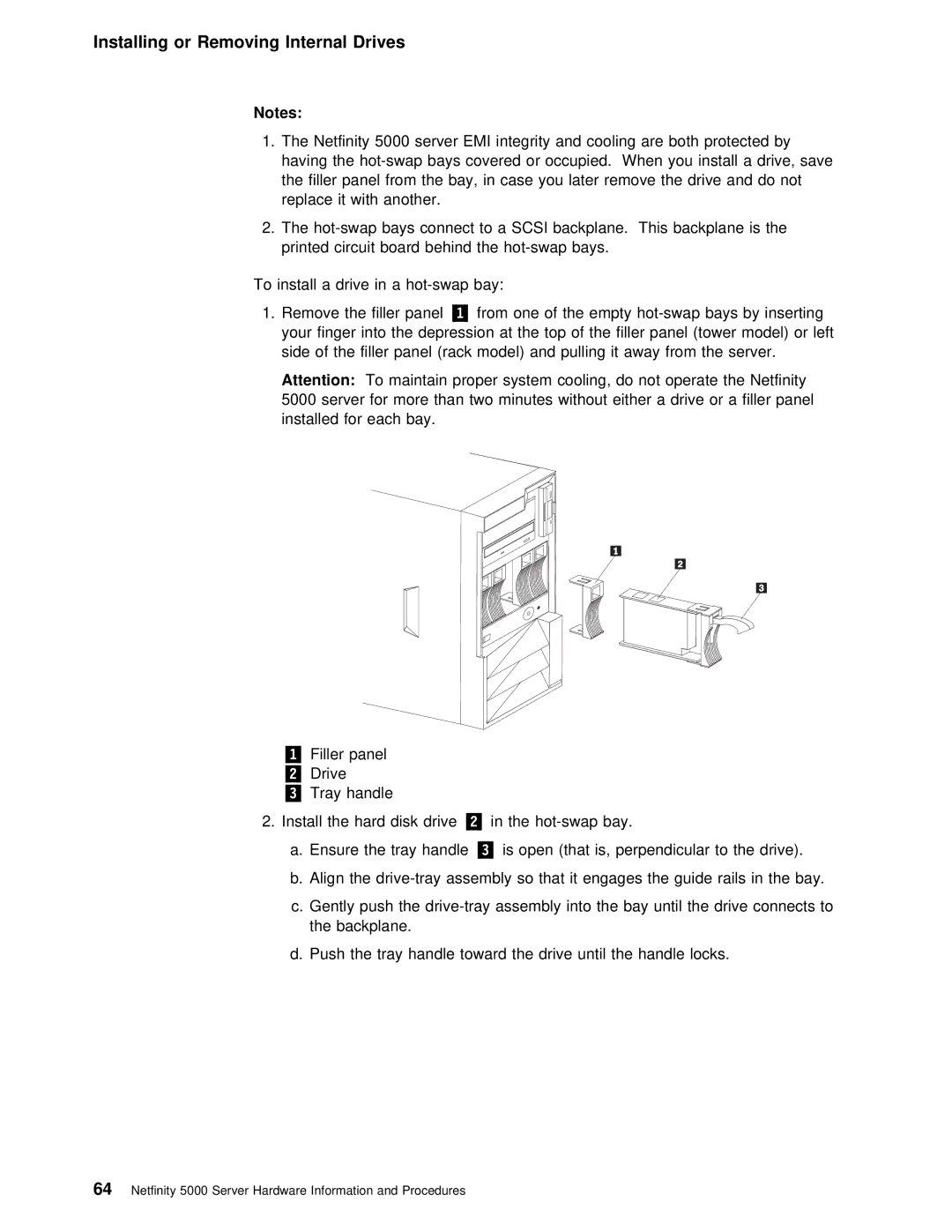Installing or Removing Internal Drives
Notes: |
|
|
|
|
1. The Netfinity 5000 | server | EMI integrity and cooling are both protect | ||
having the | covered or occupied. When you | install | a d | |
the filler panel from the | bay, in case you later remove | the | drive | |
replace it with | another. |
|
|
|
2. The
To install a drive in a
1. Remove | the filler.1/panelfrom one of |
| the | empty | bays | by | insert | |||||||
your finger into the depression | at the | top | of the filler panel (t | |||||||||||
side of the filler panel (rack | model) | and pulling | it | away | from | the | ||||||||
Attention: | To maintain | proper system |
| cooling, | do | not | operate | the | Netfini | |||||
5000 server for more than two minutes without | either | a drive or a f | ||||||||||||
installed | for each | bay. |
|
|
|
|
|
|
|
|
|
|
|
|
|
|
|
|
|
|
|
|
|
|
|
|
|
|
|
|
|
|
|
|
|
|
|
|
|
|
|
|
|
|
|
|
|
|
|
|
|
|
|
|
|
|
|
|
|
|
|
|
|
|
|
|
|
|
|
|
|
|
|
|
|
|
|
|
|
|
|
|
|
|
|
|
|
|
|
|
|
|
|
|
|
|
|
|
|
|
|
|
|
|
.1/ Filler panel
.2/ Drive
.3/ Tray handle
2. Install the hard .disk2/ indriveth
a. Ensure the tray .3/handleis open (that is, perpendicular to the driv
b. Align the
c. Gently push the
d. Push the tray handle toward the drive until the handle locks.
64 Netfinity 5000 Server Hardware Information and Procedures