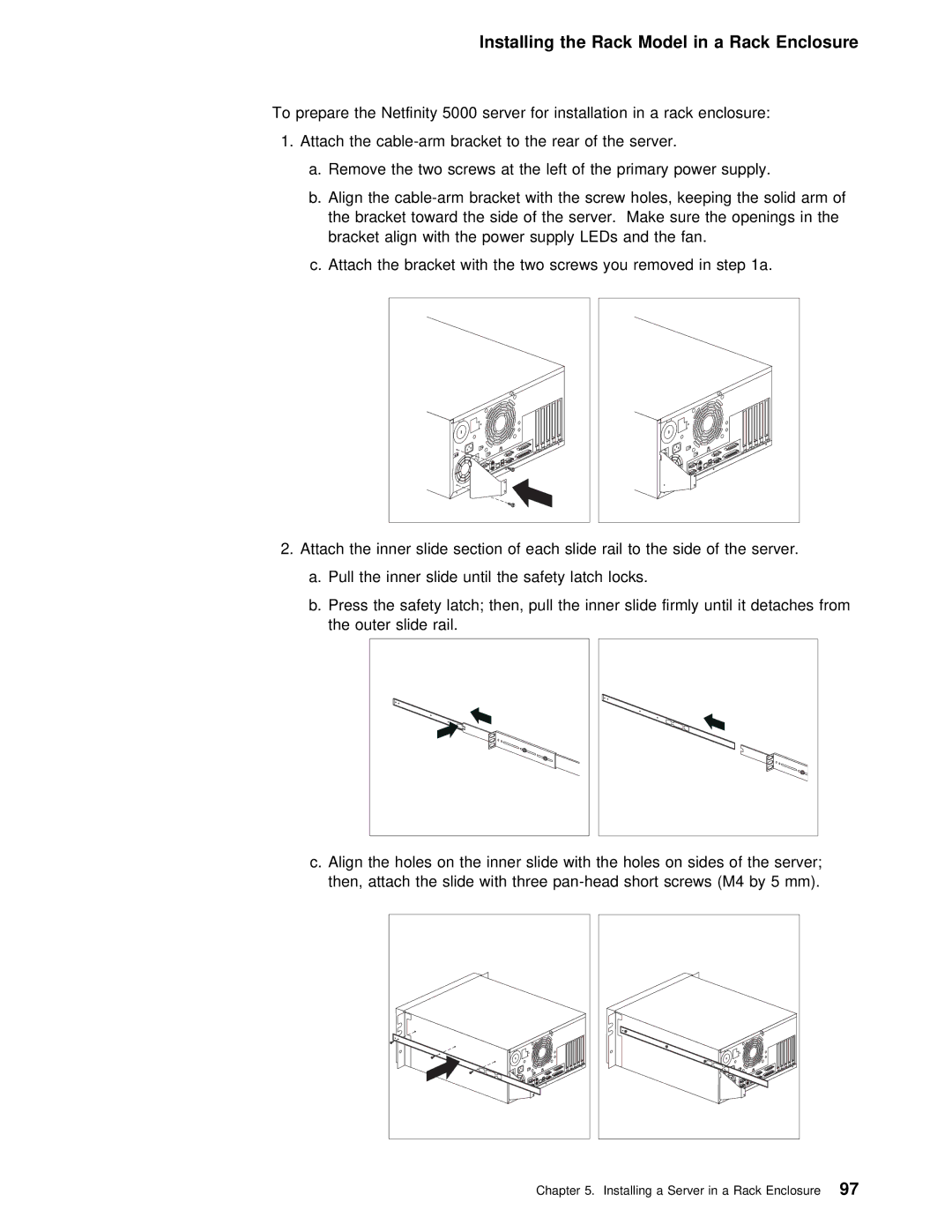Installing the Rack Model in a Rack Enclosure
To prepare the Netfinity 5000 server for installation in a rack enclosu
1. Attach the
a. Remove the two screws at the left of the primary power sup
b. Align the | bracket with the | screw | holes, | keeping the |
the bracket toward the side of the server. Make | sure the op | |||
bracket align with | the power supply | LEDs and | the | fan. |
c. Attach the bracket with the two screws you removed in step
2. Attach the inner slide section of each slide rail to the side
a. Pull the inner slide until the safety latch locks.
b. Press the | safety latch; then, pull the inner slide firmly until | |||||||||||||||
the outer | slide rail. | |||||||||||||||
|
|
|
|
|
|
|
|
|
|
|
|
|
|
|
|
|
|
|
|
|
|
|
|
|
|
|
|
|
|
|
|
|
|
|
|
|
|
|
|
|
|
|
|
|
|
|
|
|
|
|
|
|
|
|
|
|
|
|
|
|
|
|
|
|
|
|
|
|
|
|
|
|
|
|
|
|
|
|
|
|
|
|
|
|
|
|
|
|
|
|
|
|
|
|
|
|
|
|
|
|
|
|
|
|
|
|
|
|
|
|
|
|
|
|
|
|
|
|
|
|
|
|
|
|
|
|
|
|
|
|
|
|
|
|
|
c. Align | the holes | on the | inner slide with the holes | on sides of | ||||||||
then, | attach the | slide | with three | screws (M4 | ||||||||
|
|
|
|
|
|
|
|
|
|
|
|
|
|
|
|
|
|
|
|
|
|
|
|
|
|
|
|
|
|
|
|
|
|
|
|
|
|
|
|
|
|
|
|
|
|
|
|
|
|
|
|
|
|
|
|
|
|
|
|
|
|
|
|
|
|
|
|
|
|
|
|
|
|
|
|
|
|
|
|
|
|
|
|
|
|
|
|
|
|
|
|
|
|
|
|
|
|
|
|
|
|
|
|