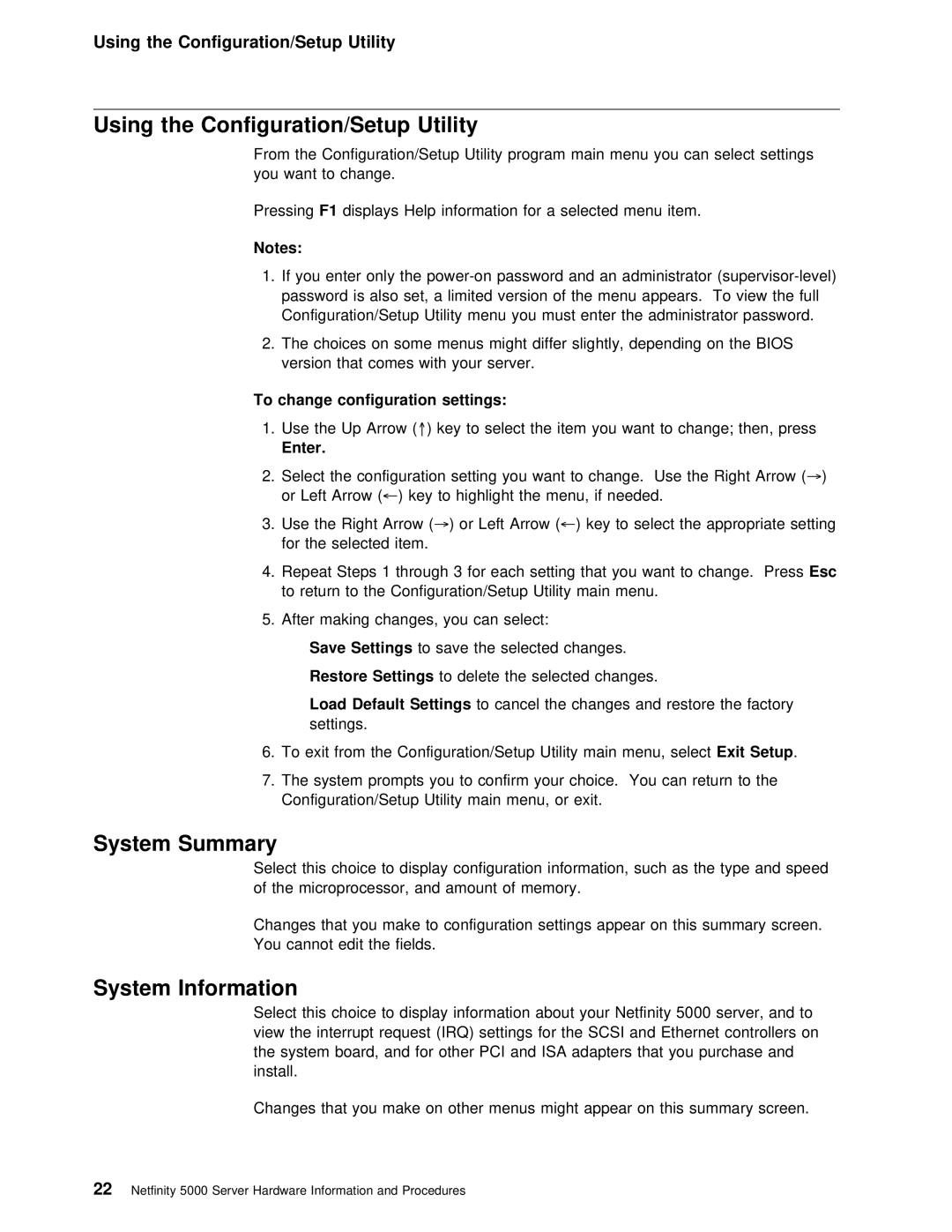Using the Configuration/Setup Utility
Using the Configuration/Setup | Utility |
|
|
|
| |
From | the | Configuration/Setup Utility | program | main menu | you | can select sett |
you | want | to change. |
|
|
|
|
Pressing F1 | displays Help information | for a | selected | menu | item. | |
Notes:
1.If you enter only the
Configuration/Setup Utility menu you must enter the administrator passw
2. The choices on some menus might differ slightly, depending on the B version that comes with your server.
To change configuration settings:
1. Use the Up ↑)Arrowkey (to select the item you want to change; then,
Enter. |
|
|
|
|
|
|
|
|
|
| ||
2. | Select | the configuration setting you want | to | change. →Use) the | Right | |||||||
or | Left | Arrow←) | key( | to | highlight the | menu, | if needed. |
| ||||
3. | Use the | Right→)Arrowor | Left( Arrow←) key( | to | select | the appropriate | sett | |||||
for | the |
| selected | item. |
|
|
|
|
| |||
4. | Repeat | Steps | 1 | through 3 for each setting that youEsc want to chan | ||||||||
to | return | to | the | Configuration/Setup | Utility | main menu. |
| |||||
5. After making changes, you can select:
Ÿ Save Settings to save the selected changes.
Ÿ Restore Settings to delete the selected changes.
ŸLoad Default Settings to cancel the changes and restore the factory settings.
6. To exit from the Configuration/Setup Utility Exitmain Setupmenu,. select
7.The system prompts you to confirm your choice. You can return to t Configuration/Setup Utility main menu, or exit.
System Summary
Select | this | choice to display configuration information, | such as | the | ty | ||
of the microprocessor, and amount of memory. |
|
|
| ||||
Changes | that | you | make | to configuration settings appear | on this | summary | s |
You cannot edit | the | fields. |
|
|
| ||
System Information
Select this | choice | to | display information | about | your Netfinity 5000 | serve | |||||
view | the interrupt | request | (IRQ) | settings | for | the SCSI | and | Ethernet c | |||
the | system | board, | and | for | other | PCI and | ISA | adapters | that | you | purch |
install.
Changes that you make on other menus might appear on this summary scree
22 Netfinity 5000 Server Hardware Information and Procedures