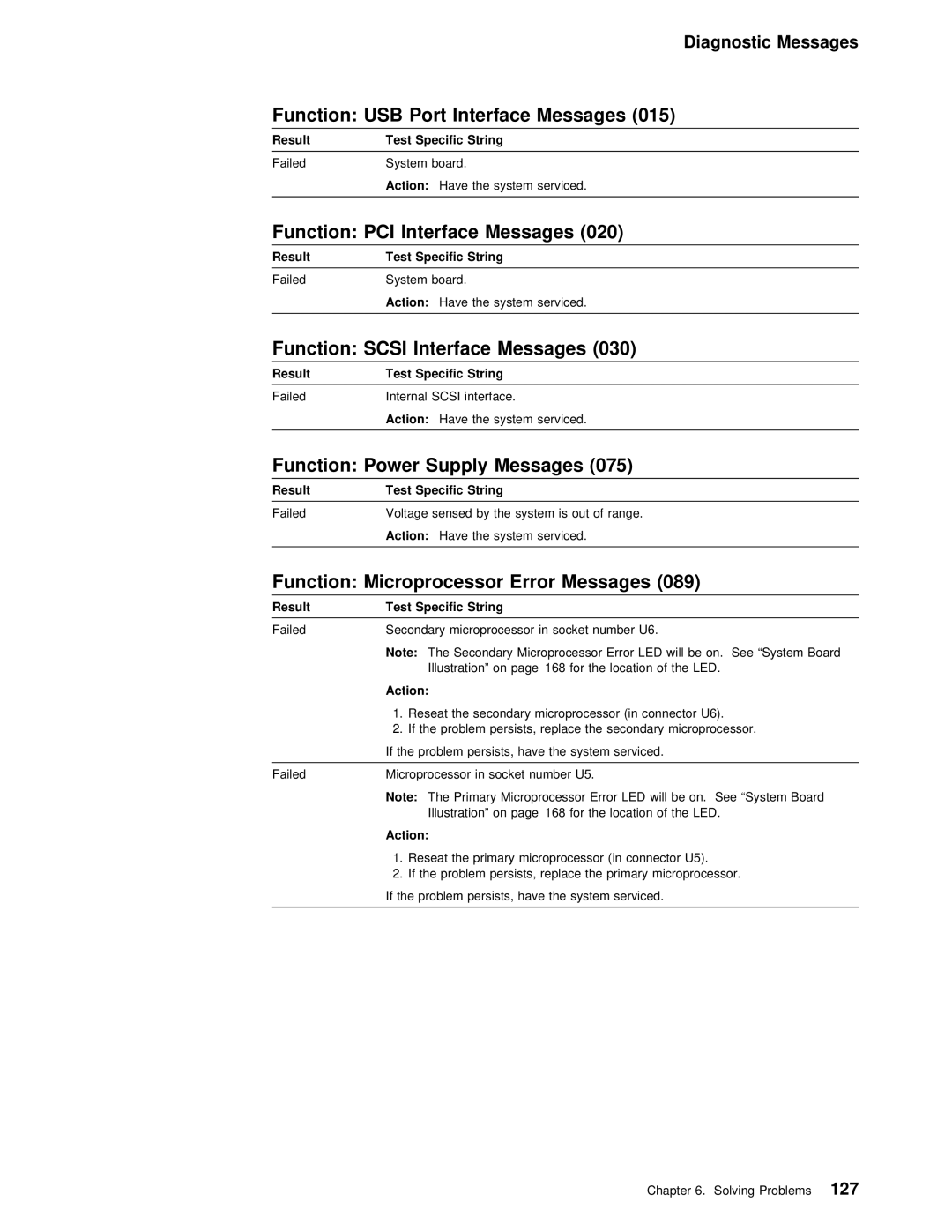Diagnostic Messages
Function: | USB Port | Interface | Messages | (015) | |
Result | Test | Specific | String |
|
|
|
|
|
| ||
Failed | System | board. |
| ||
| Action: | Have | the system | serviced. | |
|
|
|
|
|
|
Function: | PCI Interface | Messages | (020) |
Result | Test Specific | String |
|
|
|
|
|
Failed | System | board. |
|
| Action: | Have the | system serviced. |
|
|
|
|
Function: | SCSI Interface | Messages | (030) |
Result | Test Specific | String |
|
|
|
| |
Failed | Internal | SCSI interface. | |
| Action: Have the | system serviced. | |
|
|
|
|
Function: | Power | Supply | Messages | (075) |
Result | Test | Specific | String |
|
|
|
| ||
Failed | Voltage sensed | by the system is out of range. | ||
| Action: | Have the | system serviced. | |
|
|
|
|
|
Function: | Microprocessor | Error Messages | (089) |
|
|
Result | Test Specific | String |
|
|
|
|
|
|
|
| |
Failed | Secondary microprocessor | in socket | number U6. | ||
| Note: The Secondary Microprocessor Error LED will be on. See “System Board | ||||
| Illustration” on page 168 for | the location of the LED. | |||
Action:
1. Reseat the secondary microprocessor (in connector U6).
2.If the problem persists, replace the secondary microprocessor. If the problem persists, have the system serviced.
Failed | Microprocessor in | socket number | U5. |
| Note: The Primary Microprocessor Error LED will be on. See “System Board | ||
| Illustration” | on page 168 | for the location of the LED. |
Action:
1. Reseat the primary microprocessor (in connector U5).
2.If the problem persists, replace the primary microprocessor. If the problem persists, have the system serviced.
Chapter 6. Solving Problems 127